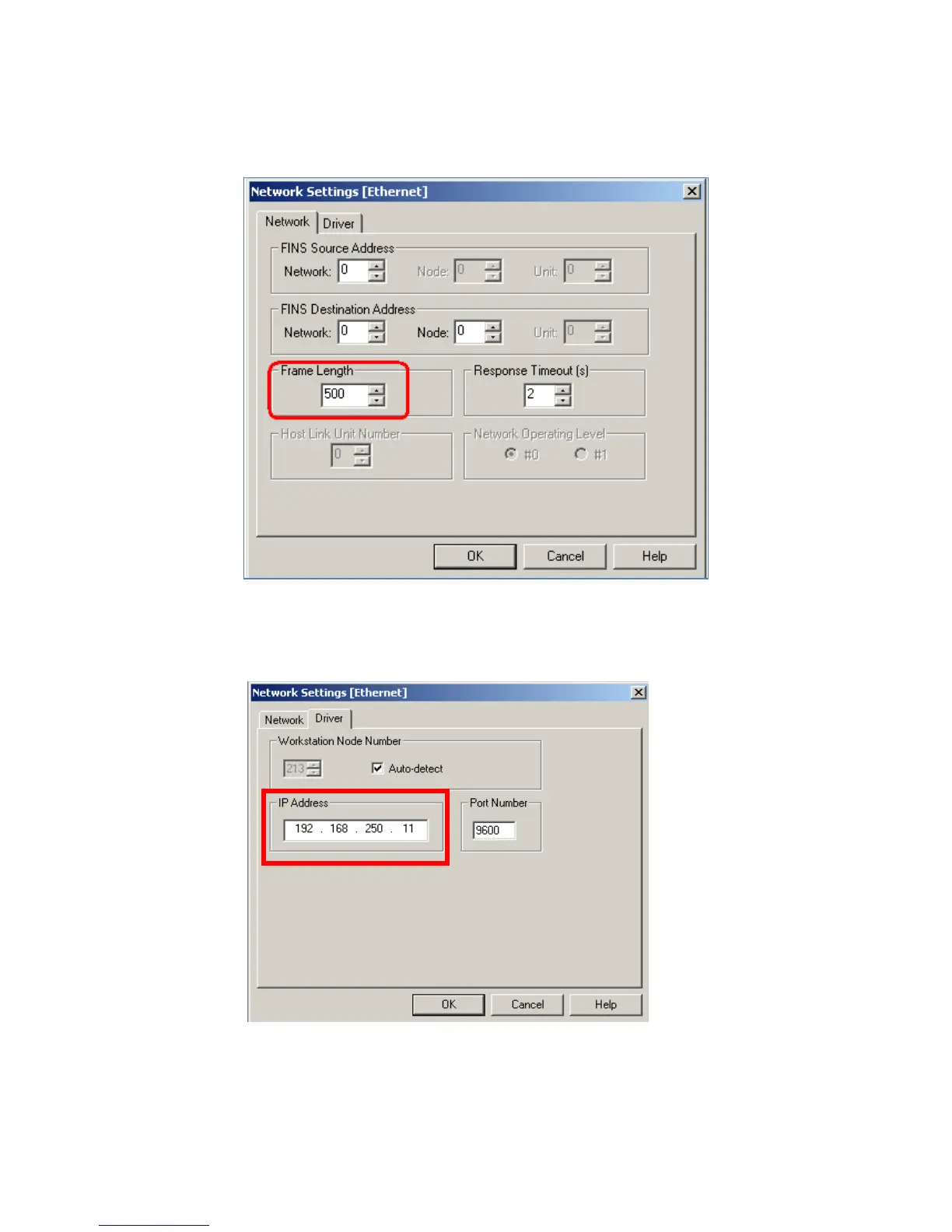Leave the FINS Source Address and Destination Address settings as 0, and set the
Frame Length to 500 (bytes).
On the Driver tab, specify the IP address of the CP1W-ETN01-US adapter.
192.168.250.11 is the address of the adapter when the unit is shipped and shown as an
example. If you have changed the IP address of the adapter to, please enter the new IP
address.
You can now work On-line with the adapter.
Page 7 of 8
