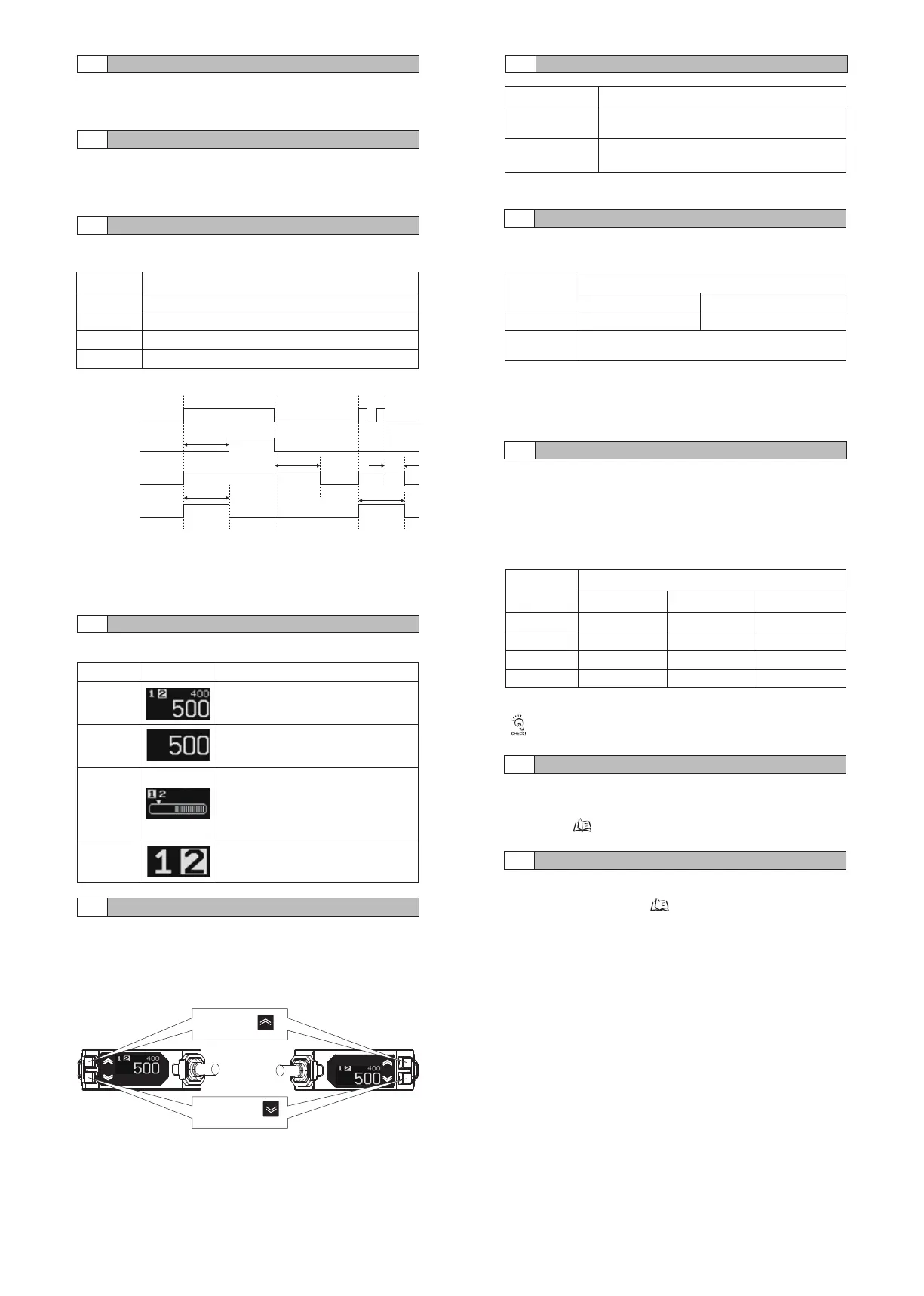MODE
3sec
MODE
3sec
DisplaySelection
6-4
Thescreenconfigurationofthemainscreencanbeselectedfrom4types.
Responsetimecanbechanged.
Detectionbecomesmorestableasincreasingresponsetime.
ResponseTime
6-1
Theoutputlogic(N.O.orN.C.)ofoutput1oroutput2canbeswitched.
Thelogicofoutput2canbechangedonlywhentheoutput2functionis
setto[Out2Single].
Output1Mode
6-2
Thetimeroperationoftheoutputcanbeset.
TimerMode
6-3
Note1.Display'sluminancedecreasesasthesensorisusedforalongperiod.
*1.IftheONtime<thetimertime,outputisnotturnedON.
*2.IftheOFFtime<thetimertime,outputisnotturnedOFF.
*3.EveniftheconditionofswitchingOFFtoONissatisfiedwhileoutput
iseffective,itisignored.
Displayreverse:disabled
Displayreverse:enabled
ON
OFF
Ondelay
ON
OFF
T
OffDelay
ON
OFF
OneShot
ON
OFF
T
T T
*1
*3
T
DisplayReverse
6-5
Byenablingdisplayreverse,displayisrotatedby180°andthe[UP]
buttonand[DOWN]buttonareswitched.
However,themainscreenandthemenusettingscreenareswitchedby
thebuttonbesidetheprint,"MODE3sec,"regardlessofvalidorinvalid
ofdisplayreverse.
Off
OnDelay
Offdelay
Oneshot
Thetimerfunctionisnotused.
OutputONisretardedaftertheobjectisdetected.
OutputONisheldifthedetectiontimeistooshortforPLCtodetecttheobject.
Outputisheldforacertainperiodoftimeeveniftheobjectsizevaries.
DisplayBrightness
6-6
Displaybrightness
Normal
Dark
ThebrightnessoftheOLEDdisplaydecreasesafternotoperated
foracertaintime(60s).
TheOLEDdisplayisturnedOFFperfectlyafternotoperatedfora
certaintime(15s).
KeepFunction
6-7
Note1.Ifbackgroundreferenceteaching(normal)isexecuted(when
output1mode=[WindowFGS],keepingisdisabledonoutput1only.
Note2.Ifbackgroundreferenceteaching(sensitive)isexecuted(when
output1mode=[Dist+Int]),keepingisdisabled.
Theoutputwhenreceivinglightintensityisnotsufficientordetection
hasnotbeendeterminedyetcanbeset.
*1.Thesearethefactorysettings.
Ifmutualinterferencebetweensensorsisnotimprovedevenafter
changingthechannelsetting,considerinstallationofalight
baffleorchangingofsensorinstallation.
Keep
Function
Off
On
OutputOFF
Thedetectedvaluedirectlybeforethesensorjudgesas
impossibletodetectissavedandoutput.
OutputON
MutualInterferencePreventionFunction
6-8
Influenceofmutualinterferencebetweensensorscanbereducedby
changingthechannelsettingtochangetheintervalofemittingpulse.
Ifmountingmorethanonesensorclosetoeachother,interference
mightoccurbetweenthosesensors.So,setthemtomutuallydifferent
channels(upto4sensors).
Responsetimevariesdependingonthechannelconfigured.
TeachingSelection
6-9
Teachingexecutedwhenpressingandholdingtheteachingbutton
(longerthan1sandshorterthan5s)canbeswitched.
"4Teaching"( page5to6)
BackgroundReferenceTeachingSelection
6-10
NormalmodeandSensitivemodeforbackgroundreferenceteaching
canbeswitched."4Teaching"( page5to6)
Standard
Simple
Bar
ON/OFF
Displaysthedetectedvalue,thresholdvalue,I/O
state,andsettingstate.
Thisisthescreenconfigurationoffactorysettings.
Displaysthedetectedvalueonly.
Displaysthedetectedvalueasabarandthe
outputasanicon.Thebarindicatesconformity
inarangeof0-100whentheoutputmodeis
"Distance+Intensity".Intheothermodes,it
indicatesthedetectingdistancebetweenthe
upperandlowerlimits.
DisplaystheI/Ostateonly.
Item DescriptionDisplay
DOWN
[DOWN]button
UP
[UP]button
T=timertime
Detecting
state([Off])
10
*2
Output
Channel1*1
Channel2
Channel3
Channel4
1.5ms
2ms
1.7ms
1.8ms
10ms
13ms
11ms
12ms
50ms
65ms
55ms
60ms
Channel
Responsetime
Timermode Descriptiononfunction
Description
N.O.setting N.C.setting
1.5ms 10ms 50ms*1
