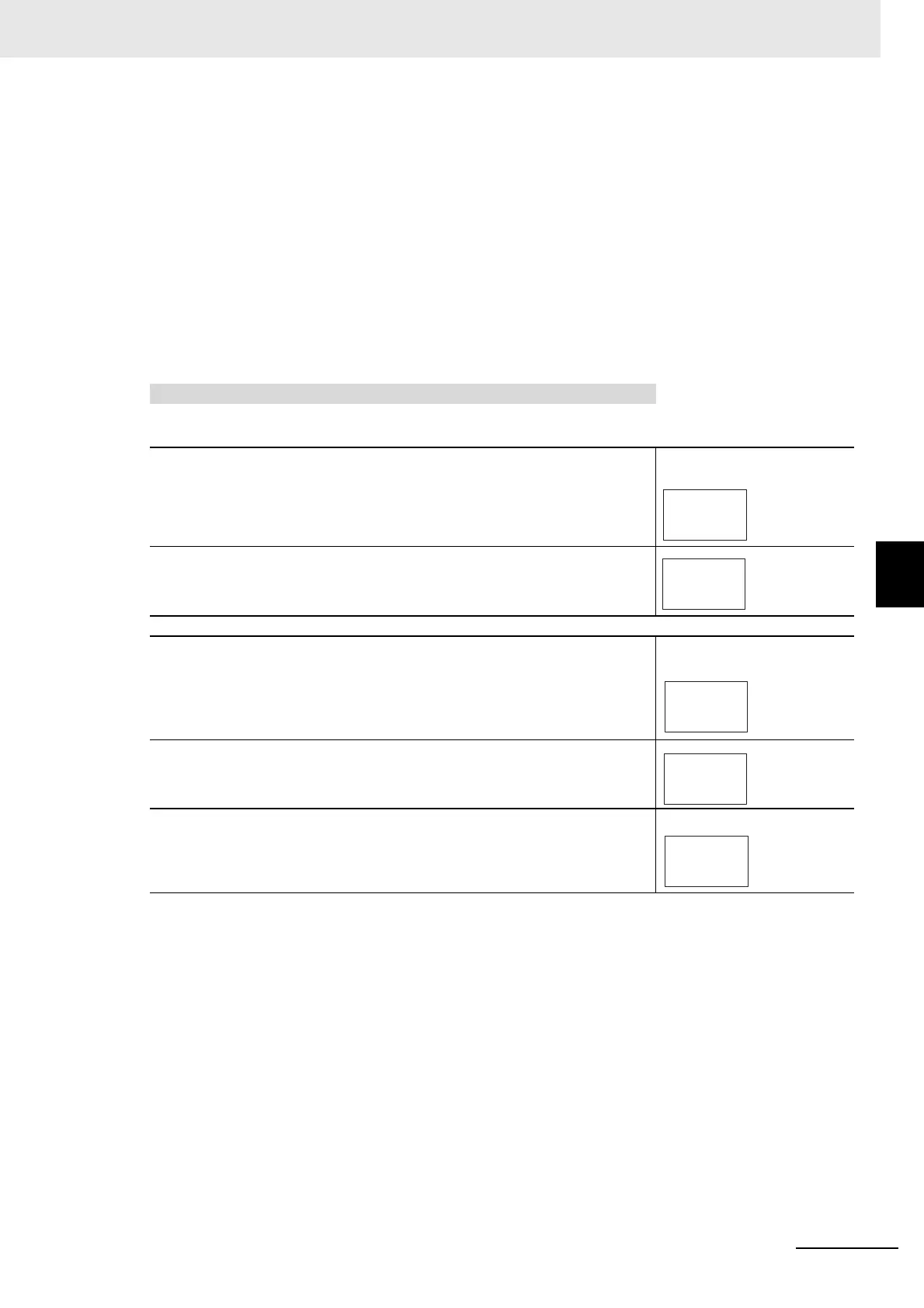5 - 57
5 Advanced Operations
E5@C Digital Temperature Controllers User’s Manual (H174)
5-18 Setting the PF Key
5
5-18-1 PF Setting (Function Key)
Setting Monitor/Setting Items
Pressing the S Key in either the Operation or Adjustment Level displays the applicable
monitor/setting items. Press the S Key to display in order Monitor/Setting Items 1 to 5. After
Monitor/Setting Item 5 has been displayed, the display will switch to the top parameter in the
Operation Level.
Note1: Items set as disabled in the Monitor/Setting Items 1 to 5 parameters will not be displayed, and the
display will skip to the next enabled setting.
2: While a monitor/setting item is being displayed, the display will be switched to the top parameter in
the Operation Level if the M Key or the O Key is pressed.
This procedure sets the PF Setting parameter to PFDP, and the Moni-
tor/Setting Item 1 parameter to 7 (Alarm Value 1).
Operating Procedure
• Setting the PF Key
1
Press the M Key several times in the Advanced Function Set-
ting Level to display pf (PF Setting).
Advanced Function Setting
Level
2
Press the U or D Key to select pfdp (Monitor/Setting Item).
The default is shft (digit shift).
• Setting the Monitor/Setting Items
1
Press the M Key several times in the Advanced Function Set-
ting Level to display pfd1 (Monitor/Setting Item 1).
Advanced Function Setting
Level
2
Press the U or D Key to select 7 (Alarm Value 1).
The default is 1 (PV/SP/Multi-SP No.).
3
Return to the Operation Level and press the S Key to display
al-1 (Alarm Value 1).
Monitor/Setting Item Level
1
pfd1
Monitor/Setting
Item 1
7
pfd1
0
al-1
Monitor/Setting
Item Display 1