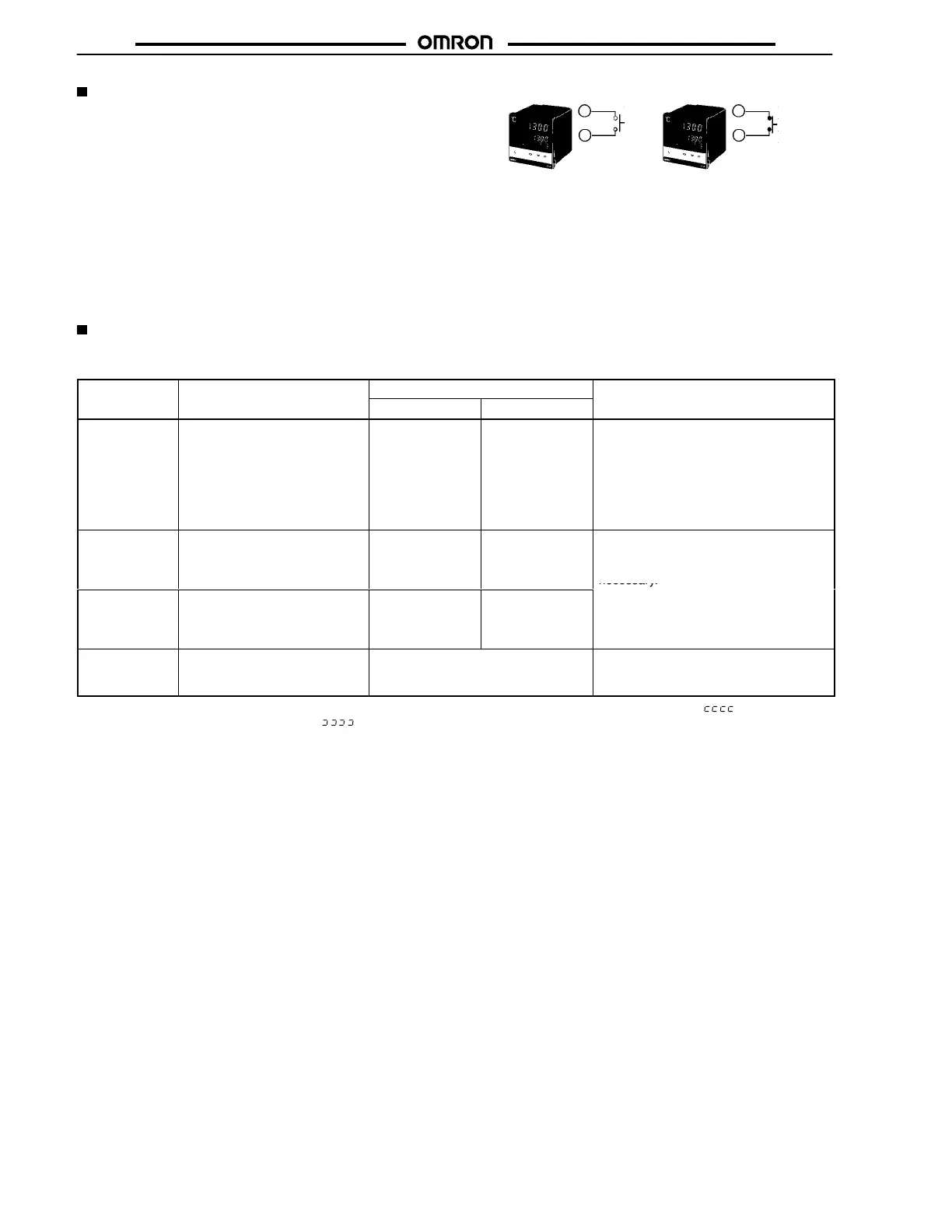E5jJ
E5jJ
Starting Control Operation
The
E5
j
J will start control operations as soon
as power is turned on
until
power is turned
of
f. T
urn of
f the power and then turn it back on
after
setting the desired parameters.
By short-circuiting the EV2 terminals (terminals 17 and 19) of the
E5AJ/E5EJ
incorporating event input, control operation
can be in
-
terrupted.
Note: Always
turn on the Controller and the load simultaneously
.
Never
turn on the load when the Controller is already turned
on. Doing so will disable proper self-tuning and optimum
control.
For
example, when setting the parameters to the Controller
with the load turned off, turn off the Controller once after
completing the setting and then turn it on again simulta-
neously
with the load. Or
,
switch event input 2 from ST
OP to
RUN.
Open Short-circuit
Operation Operation
is being
interrupted.
19 19
17 17
Error Messages
The
T
emperature controller is provided with self-diagnostic functions, and will display an error message on the PV
display when an error is
detected.
Message
Error Error output status
Item to be checked
Control output Alarm output
s.err (S.Err)
Input error
OFF (2 mA max.)
Processes the
error as an
abnormally high
temperature error
.
1. Check
if the
input is outside the possible
control range (i.e., ±10% of the set
temperature
range) (see note).
2. Check if the settings of the inputs are
wrong.
3. Check if there is any wiring mistake,
wire
burnout, or short-circuit.
e111
(E1
11)
Memory error
OFF (2 mA max.)
OFF
T
urn of
f and then turn on the
T
emperature Controller
. If the display
does not change then, repairs are
necessary.
e333
(E333)
A/D converter error
OFF (2 mA max.)
OFF
If the display returns to normal, the
T
emperature Controller may have been
influenced by noise. Check if noise is
being generated.
a.err (A.Err)
Calibration data error (displayed
for 3 s when the T
emperature
Controller is turned on)
Normal operation (accuracy not
guaranteed)
Re-calibration is necessary.
Note: When
the input is within the possible control range but outside the possible display range (i.e., –1999 to 9999),
will be displayed if
the
value is smaller than –1999 and
will be displayed if the value is larger than 9999, however
, the control and alarm output
functions of the T
emperature Controller will work normally
.
