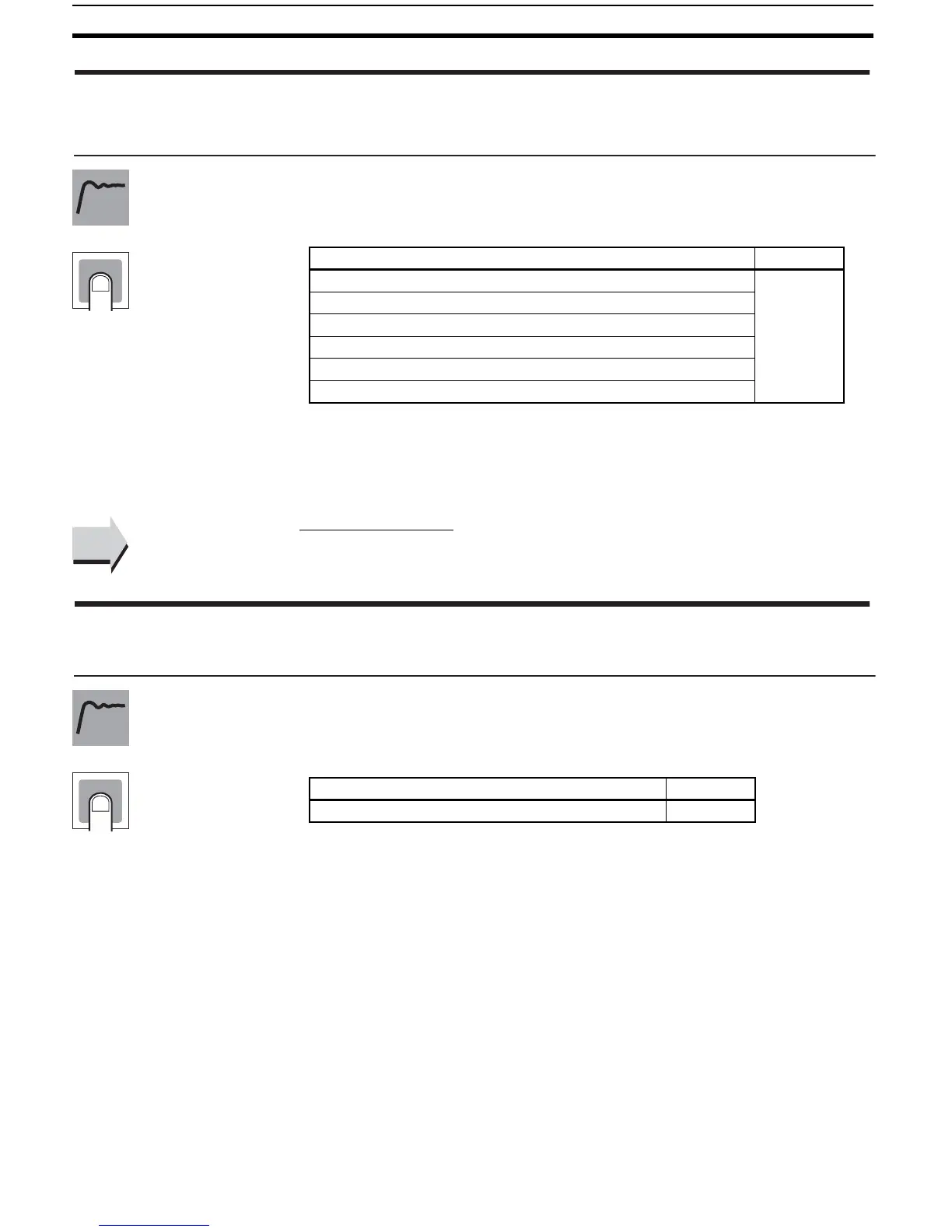148
Advanced Function Setting Level Section 5-7
• This parameter sets the function to be assigned to alarm output 3.
Note (1) If c-o is assigned for standard control, a value equivalent to 0% will be
output.
(2) If the “standard or heating/cooling” parameter is set to heating/cooling
control when there is E5AZ/EZ, control automatically switches to c-o.
Related Parameters
Standard or heating/cooling: Page 123, (initial setting level)
• This parameter switches the characters to be displayed.
The following two types of characters can be displayed.
11-segment display
7-segment display
When set to on, an 11-segment display is used.
alm3 Alarm output 3 Assignment
Alarm output 3 must be assigned
(E5AZ and E5EZ only).
Setting range Default
none: No function is assigned to alarm output 3. alm3
(See note
2.)
o: Heating control output is output.
c-o: Cooling control output is output. (See note 1.)
alm1: Alarm 1 is output.
alm2: Alarm 2 is output.
alm3: Alarm 3 is output.
Function
Setting
See
See
csel Character Select
Setting range Default
on: 11-segment display, off: 7-segment display on
Function
Setting
■
