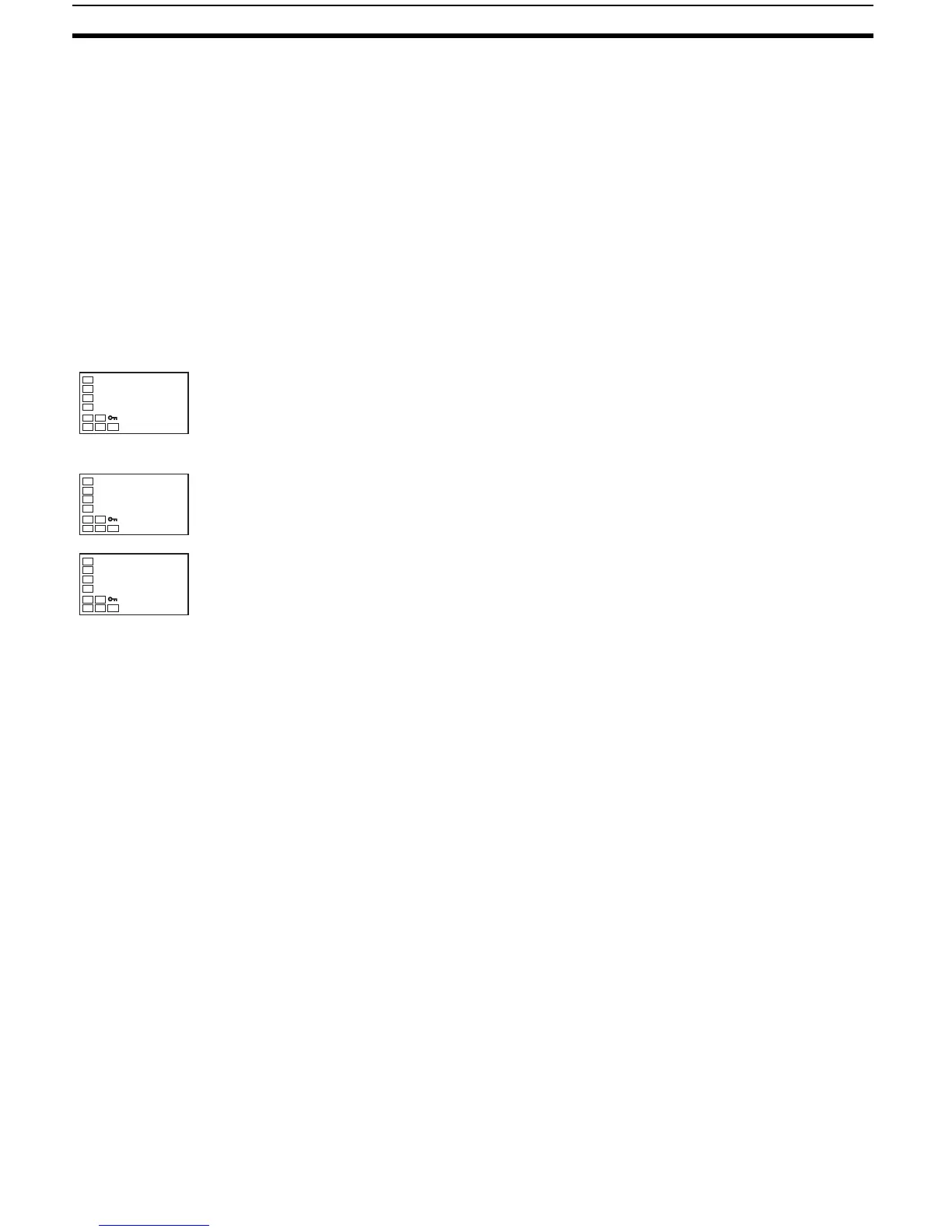34
Setting the Input Type Section 3-2
3-2 Setting the Input Type
The Controller supports four input types: platinum resistance thermometer,
thermocouple, infrared temperature sensor, and analog inputs. Set the input
type that matches the sensor that is used. In the product specifications, there
are models with thermocouple/resistance thermometer inputs (universal-
input) and models with analog input. The settings differ depending on the
model. Check to make sure which model you are using.
3-2-1 Input Type
The following example shows how to set a K thermocouple for −20.0 to
500.0°C.
Operating Procedure
Operation Level
1. Press the O key for at least three seconds to move from the operation
level to the initial setting level.
Initial Setting Level
2. Press the U key to enter the set value of the desired sensor.
When you use a K thermocouple (−20.0 to 500.0°C), enter 6 as the set
value.
Hint: The key operation is fixed two seconds after the change, or by press-
ing the O or M key.
C
25
0
in-t
5
Input type
in-t
6
