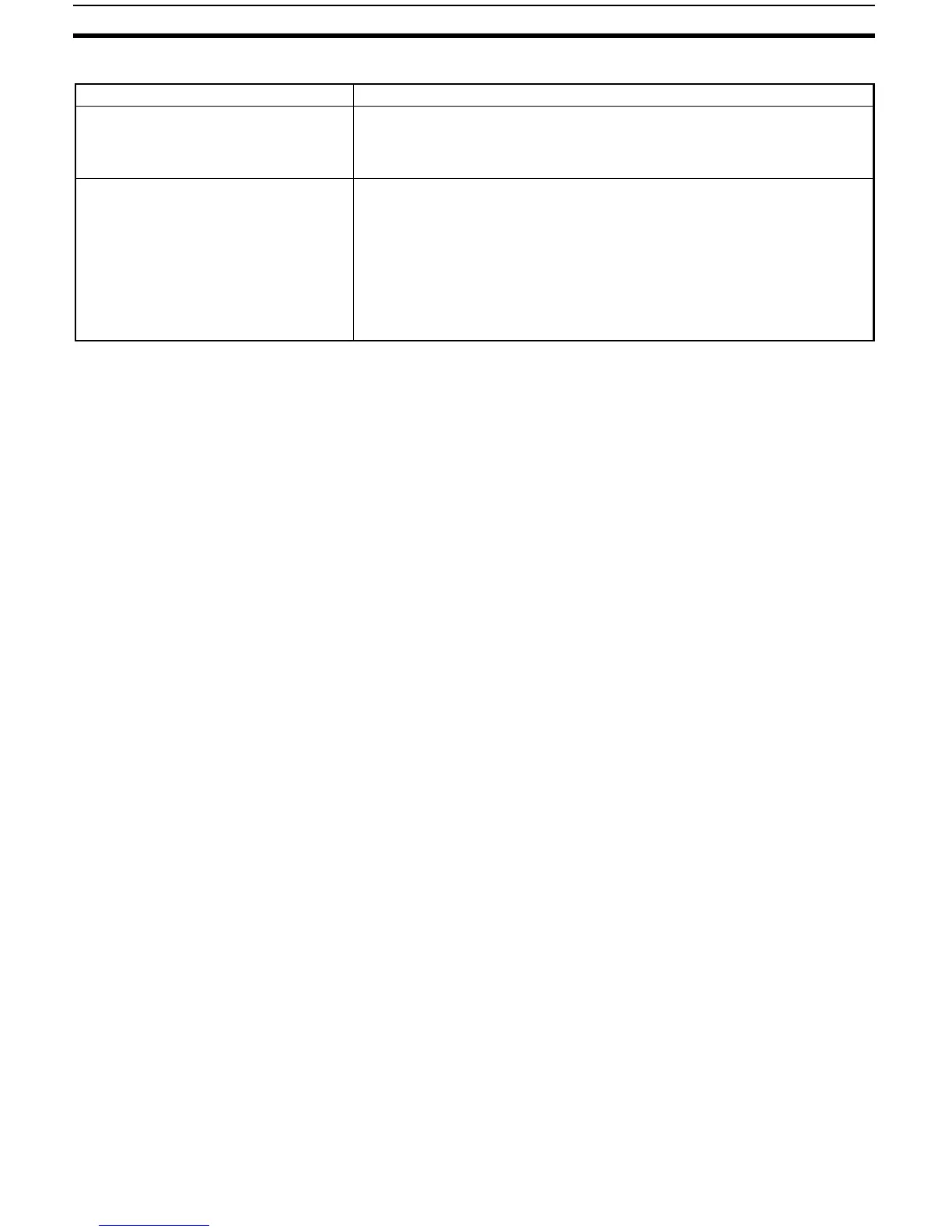162
Appendix A
Note For details on errors, refer to E5CZ/E5AZ/E5EZ Digital Temperature Controllers Communications Manual(Cat. No.
H208).
Meaning Countermeasures
The communications line became unsta-
ble when Controller power was turned
ON or interrupted, and the host device
read the unstable status as data.
Initialize the reception buffer in the host device before sending the first com-
mand and after turning OFF the power to the Controller.
The communications data was corrupted
from noise from the environment.
Try using a slower baud rate.
Separate the communications cable from the source of noise.
Use a shielded, twisted-pair cable for the communications cable.
Use as short a communications cable as possible, and do not lay or loop extra
cable.
To prevent inductive noise, do not run the communications cable parallel to a
power line.
If noise countermeasures are difficult to implement, use an Optical Interface.
