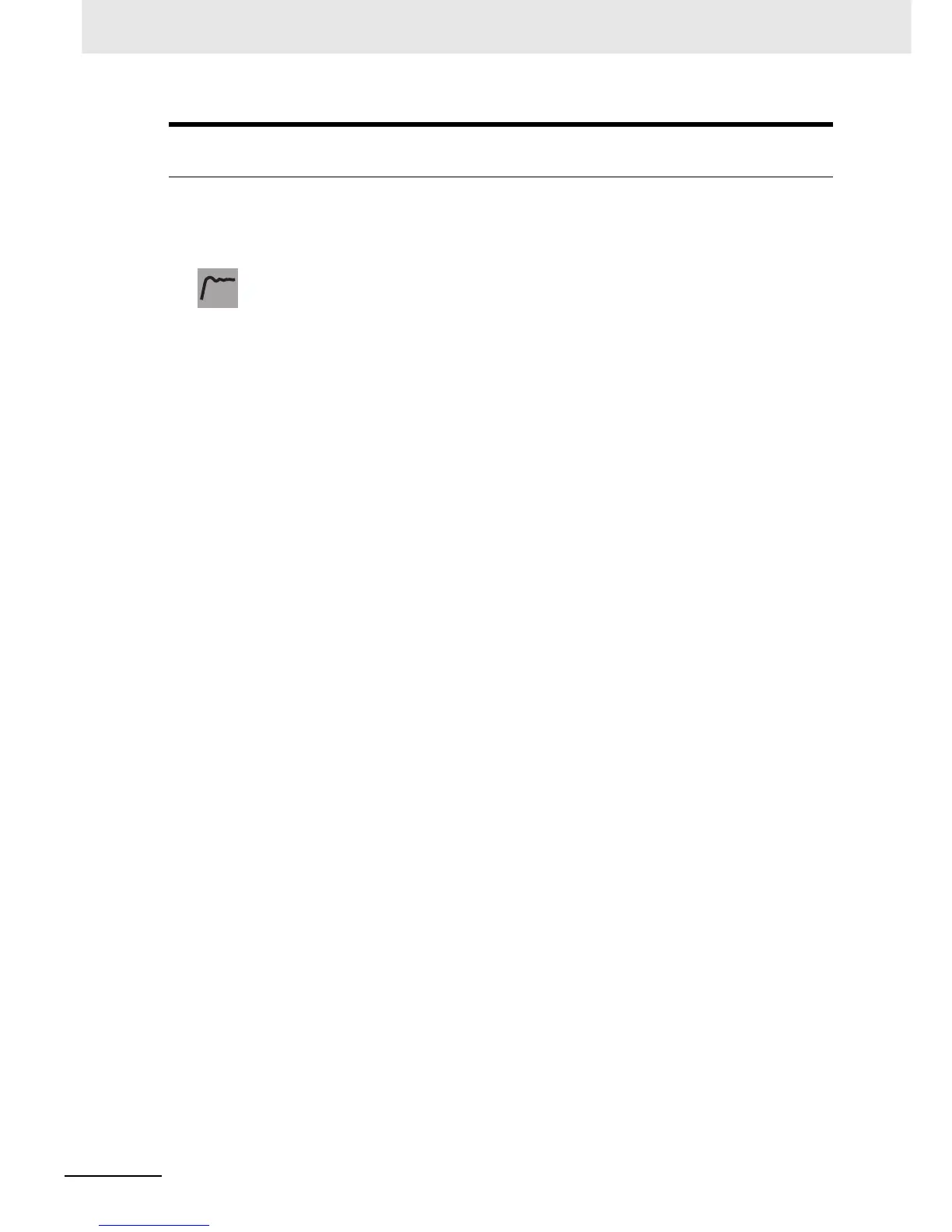6 Parameters
6 - 26
E5@C-T Digital Temperature Controllers User’s Manual (H185)
This parameter is displayed after moving to the Adjustment Level. The four numeric digits to identify the
product code are displayed in the No. 2 display.
When a logic operation is set, a period "." will be displayed on the No. 2. display.
l.adj
Adjustment Level Display
• This parameter indicates that the Adjustment Level has been entered.
(The Adjustment Level parameter will not be displayed again even if the M Key is
pressed in the Adjustment Level to scroll through the parameters.)
Function
