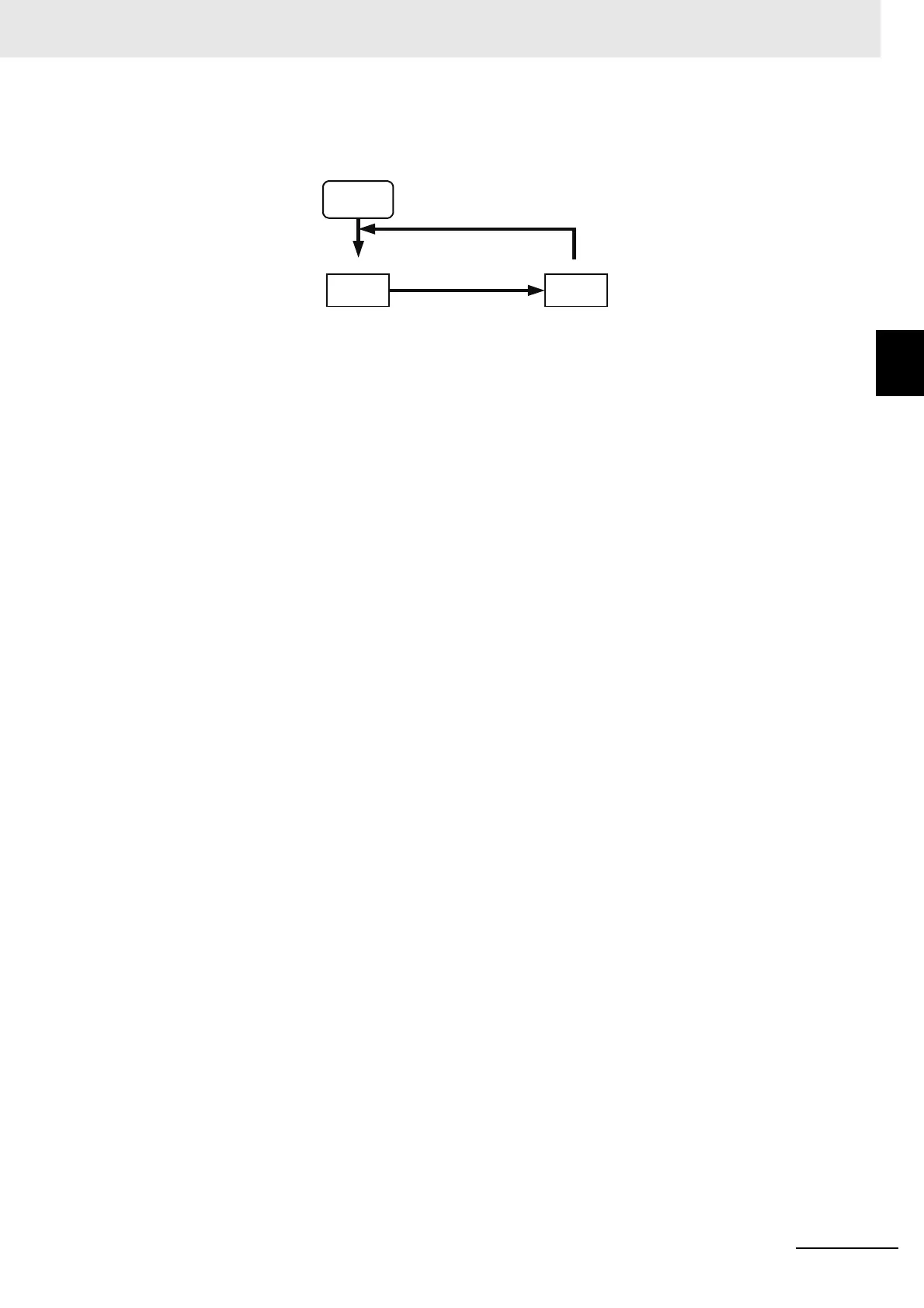2 - 21
2 CompoWay/F Communications Procedures
E5C-T Digital Temperature Controllers Programmable Type Communications Manual (H186)
2-3 Detailed Description of the Services
2
2-3-8 Operation Command
"move-to-setting area 1" command. To return to setting area 0, turn the power OFF and ON again,
or use the "software reset" command.
• Hold
Turn the hold operation ON or OFF with the related information setting. This command can be
accepted in setup area 0 only. An operation error will occur in the following situations.
• When AT is being executed
• During standby status
• During a reset or when continuing control at the end of operation
• When Hold/Clear Hold is assigned to an event input
• Advance
This operation command performs the advance operation. This command can be accepted in
setup area 0 only. An operation error will occur in the following situations.
• When AT is being executed
• During standby status
• During a reset or when continuing control at the end of operation
Power ON
Software reset command
Setting area 0
Setting area 1
Control in progress
Control stopped.
“Move-to-setting
area 1” command
