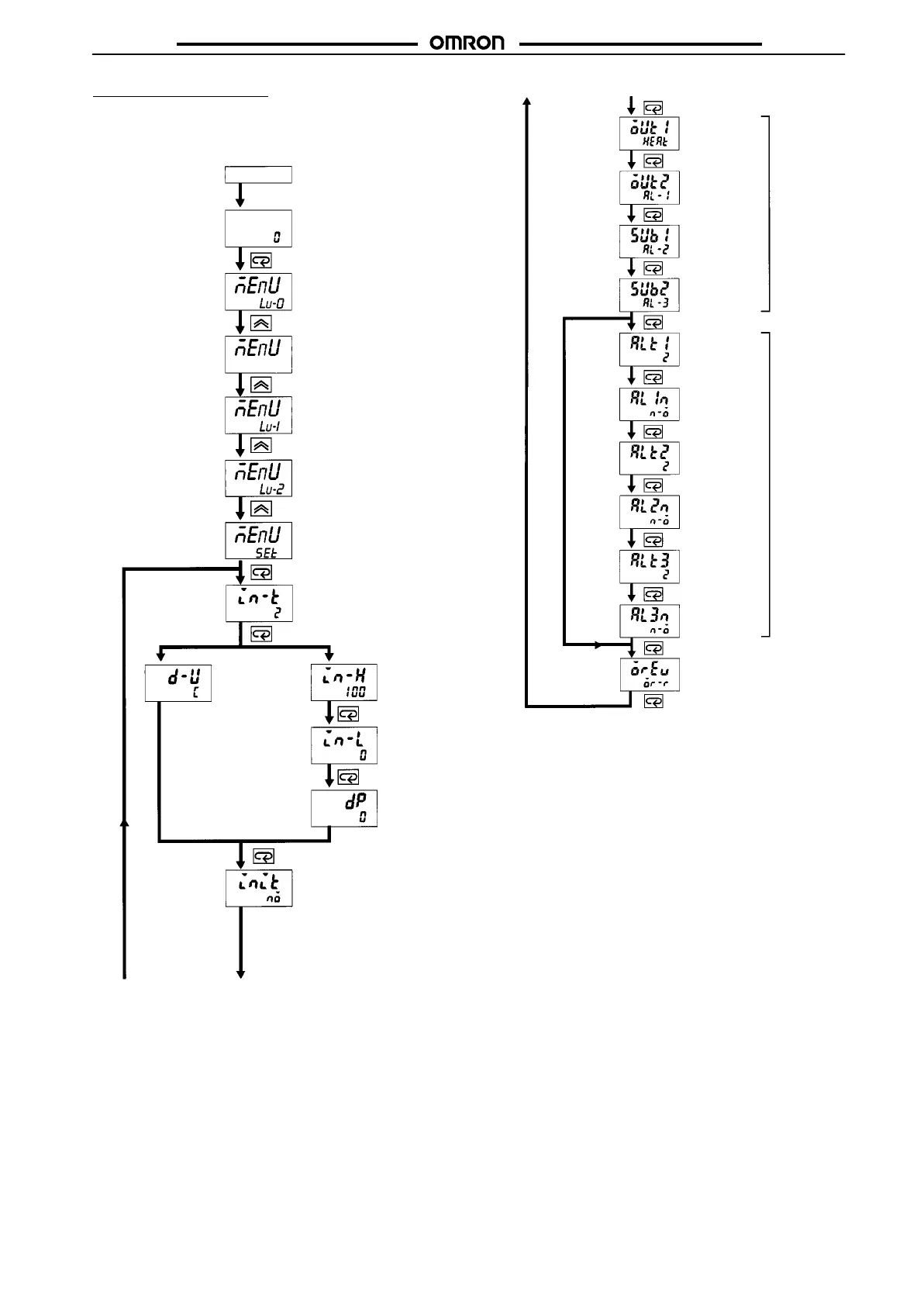E5jK-T
E5jK-T
29
After Turning Power ON
Determine the I/O specifications of the Digital Controller in setup
mode.
Setup
Mode
Power ON
Process value
1 s min.
1 s min.
Input type
Temperature input Current/Voltage input
°C/°F
selection
Scaling
upper limit
Scaling
lower limit
Decimal point
Parameter initialize
From next column To next column
prgn
To previous column From previous column
Control output 1
assignment (Not
displayed by the
E5jK-TPRR2)
Control output 2
assignment (Not
displayed by the
E5jK-TPRR2)
Auxiliary output 1
assignment
Output
assignment
Auxiliary output 2
assignment (Not
displayed by the
E5CK)
Alarm 1 type
Alarm 1
open in
alarm
Alarm 2 type
Alarm type
Alarm 2
open in
alarm
Alarm
1, 2, or
3 is not
set.
Alarm 3 type
Alarm 3
open in
alarm
Direct/Reverse
operation
Note: Parameter
Initialize
Parameter initialization sets all parameters to default val-
ues except for the input type, scaling upper limit, scaling
lower
limit, decimal point, and
°C/°
F selection parameters.