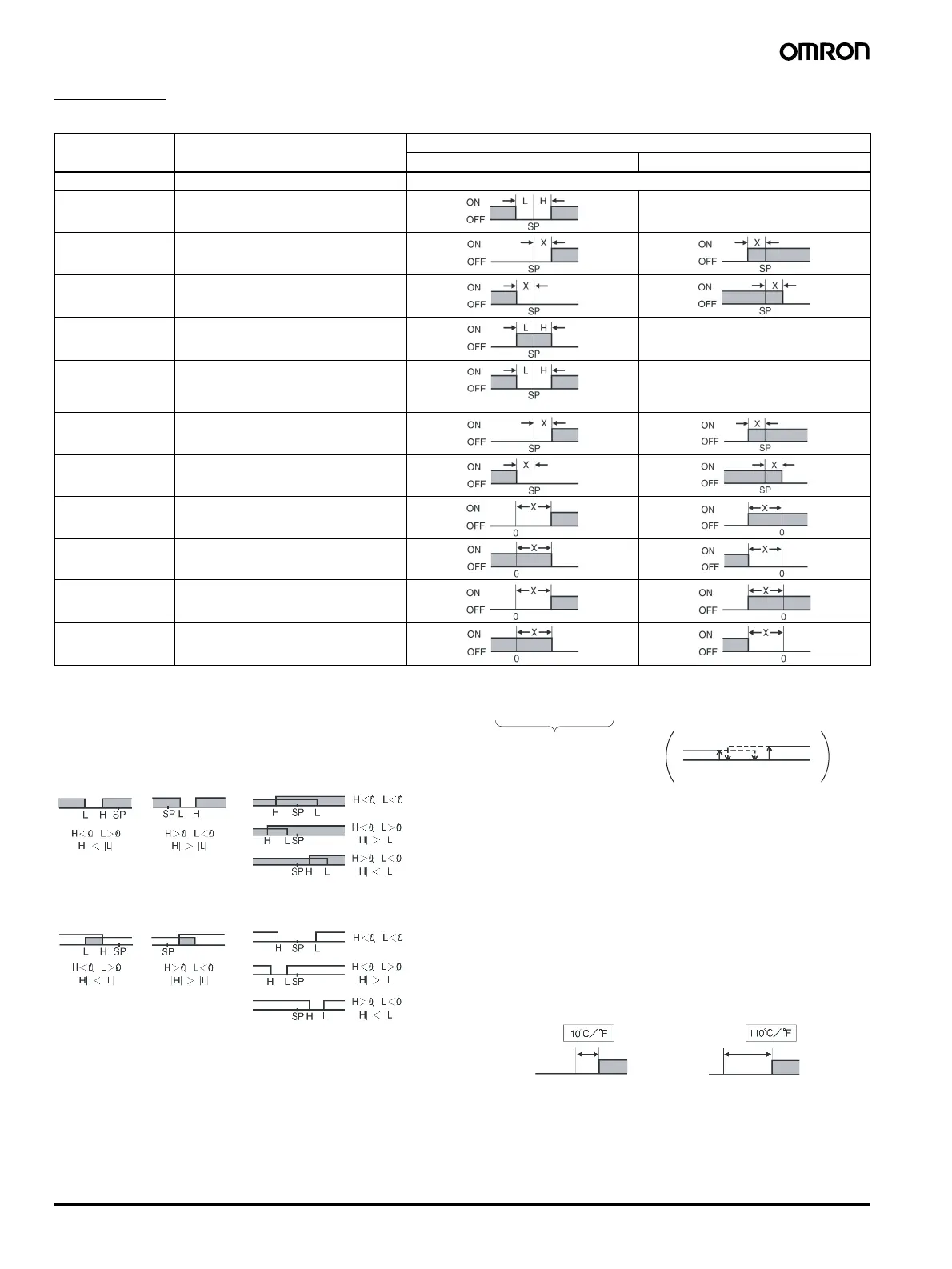4 Digital Temperature Controllers E5GN
Alarm Type
For the alarm 1, select alarm types out of the 12 alarm types listed in the following table.
*1: With set values 1, 4 and 5, the upper and lower limit values can
be set independently for each alarm type, and are expressed as
“L” and “H.”
Following operations are for cases when an alarm set point is “X”
or negative.
*2: Set value: 1, Upper- and lower-limit alarm
*3: Set value: 4, Upper- and lower-limit range
*4: Set value: 5, Upper- and lower-limit with standby sequence
*5: Set value: 5, Upper- and lower-limit with standby sequence
alarm. Always OFF when the upper-limit and lower-limit hystere-
sis overlaps.
Set the alarm types for alarm 1 and alarm 2 independently in the
initial setting level. The default setting is 2 (upper limit). With the
E5AN/E5EN, perform settings similarly for alarm 3.
Set Value Alarm Type Alarm Output Operation
When X is positive When X is negative
0 Alarm function OFF Output OFF
1
*1
Upper- and lower-limit (deviation) *2
2 Upper-limit (deviation)
3 Lower-limit (deviation)
4
*1
Upper- and lower-limit range (deviation) *3
5
*1
Upper- and lower-limit with standby se-
quence (deviation)
*4
6 Upper-limit with standby sequence (de-
viation)
7 Lower-limit with standby sequence (de-
viation)
8 Absolute-value upper-limit
9 Absolute-value lower-limit
10 Absolute-value upper-limit with standby
sequence
11 Absolute-value lower-limit with standby
sequence
*5
=
=
Case 1 Case 2 Case 3 (Always ON)
=
=
LH
Case 1 Case 2 Case 3 (Always OFF)
Case 1 Case 2
Example
Same as for the upper- and lower-limit
alarm. However, when the upper-limit
and lower-limit hysteresis overlaps:
Always OFF
0°C/°F
Example: When the alarm is set ON at 110°C/°F or higher.
Alarm value Alarm value
(For alarm types 1 to 7)
The alarm value is set as a
deviation from the set point.
When an alarm type other
than the absolute-value
alarm is selected
(For alarm types 8 to 11)
The alarm value is set as
an absolute value from the
alarm value of 0°C/F.
When the absolute-value
alarm is selected
Set point
100°C/°F