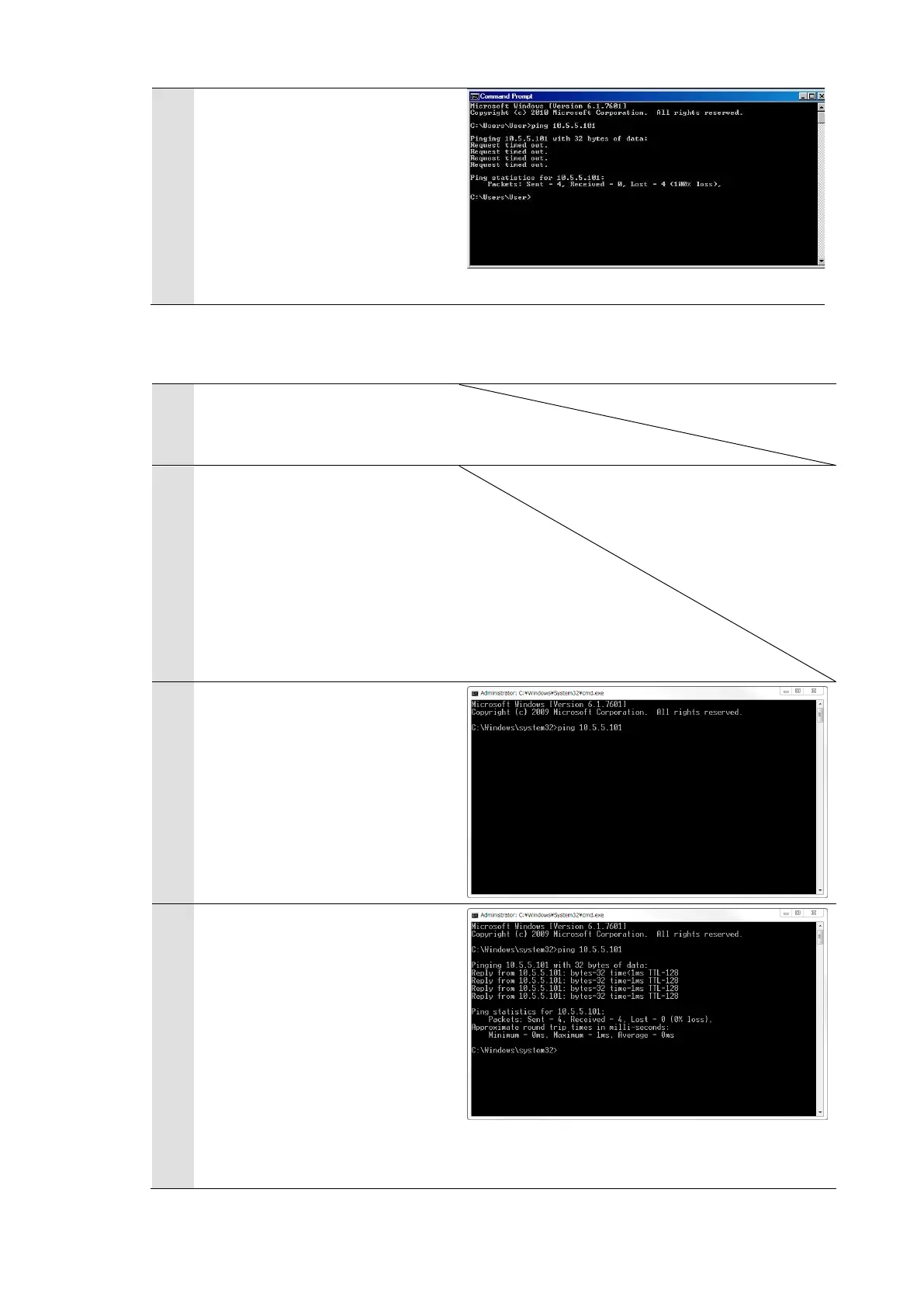When 32-byte data cannot be
sent/received four times and
PING command timed out,
check whether or not the robot
controller is turned on, the
wiring was correctly done, or
communication settings are
correct.
5.3.2. Verifying Ethernet Communication (FHV Series Vision Sensor)
Connect the vision sensor,
robot controller and PC by LAN
cables.
(Operation of the PC)
Press the [R] key while
pressing and holding the
[Windows] key to display the
"Run with file name" window.
Type "cmd" and press the OK
button to launch the
[Command Prompt] window.
(Operation of the PC)
Execute PING command to the
IP address of the robot
controller.
(Operation of the PC)
When 32-byte data could be
successfully
transmitted/received four
times like the right figure, that
means that the
communications have been
established and the wiring and
settings of Ethernet is correctly
done.
