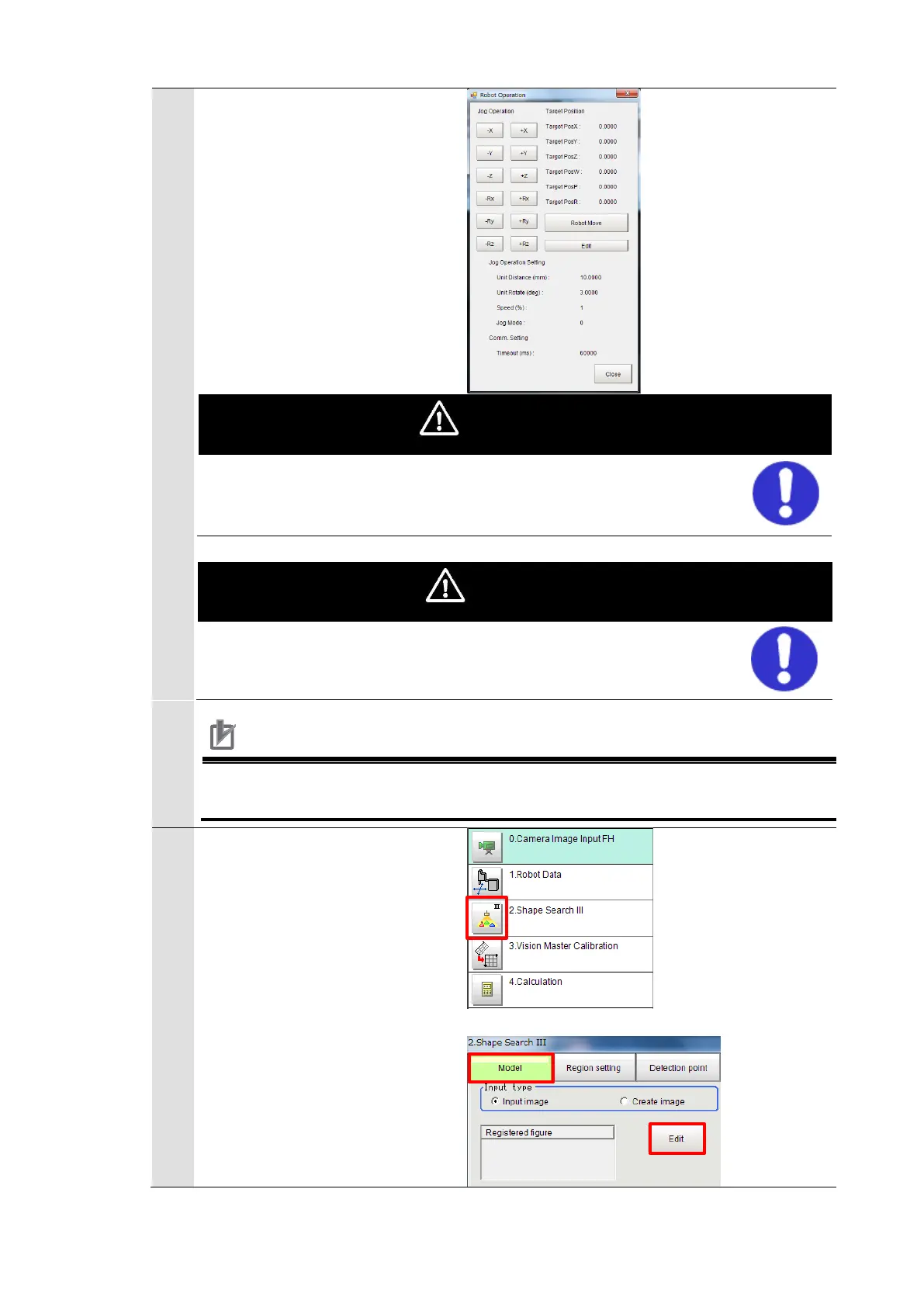On the “Robot Operation”
dialog, operate the robot to
move the calibration target
close to the center of the field
of view.
* After checking the position,
return the image mode from
“Through” to “Freeze”.
These operations drive the robot.
Operate the robot in the state whereby pressing the
[Emergency stop] button can stop its motion anytime.
When the robot moves to Z-axis direction, check its motion by
visual observation and not by camera image.
Precautions for Correct Use
Adjust the Z-axis direction so that the calibration target will be the same height
as the imaging surface of a workpiece for Pick/Place.
Click the “2. Shape search III”
icon on the Main Window of the
Vision Sensor to open the
setting screen.
Select a registering figure by
clicking [Edit] on the [Model]
tab.
