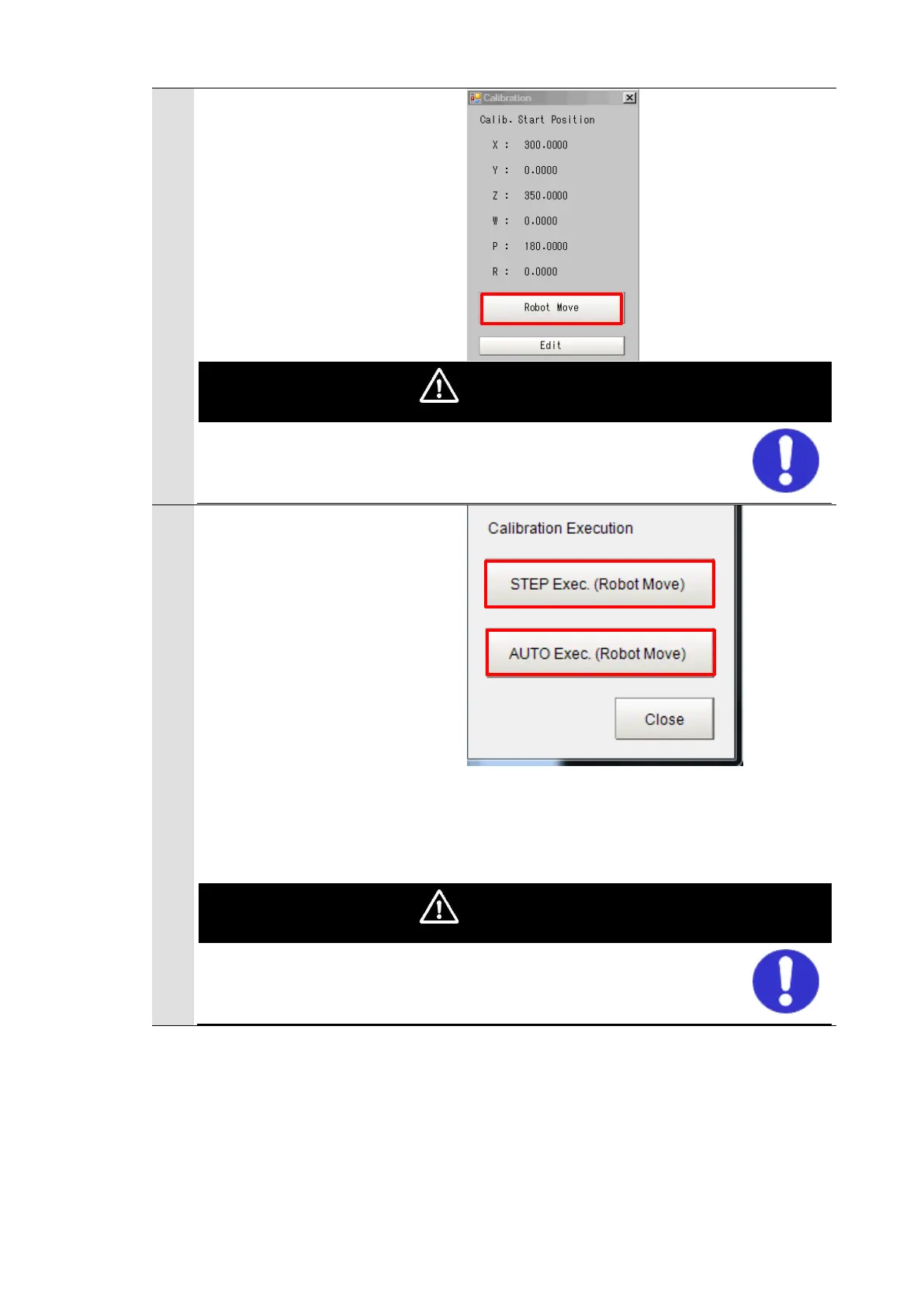Click [Robot Move] in the
“Calibration” dialog to move the
robot to the calibration start
position.
These operations drive the robot.
Operate the robot in the state whereby pressing the
[Emergency stop] button can stop its motion anytime.
In the “Calibration” dialog,
clicking [SETP Exec. (Robot
Move)] for the number of
sampling points set at step 6 in
Chapter 6.3.1 or clicking [Auto
Exec. (Robot Move)] will
execute the calibration.
* If stopping this motion on the
way, the target measurement
may not have been executed
correctly. Review the camera
settings, model registration,
and environment of lightings.
These operations drive the robot.
Operate the robot in the state whereby pressing the
[Emergency stop] button can stop its motion anytime.
