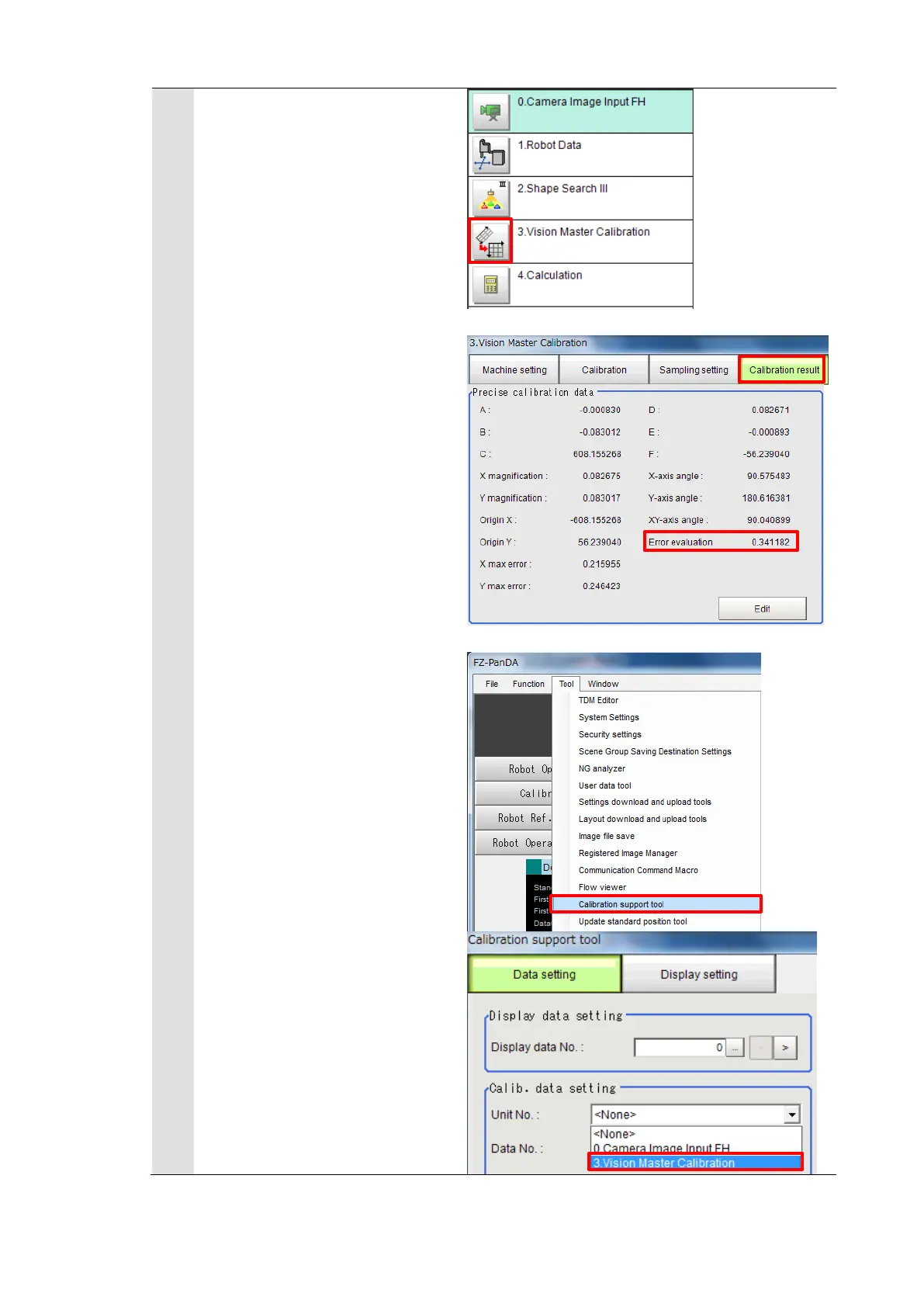Click the “3. Vision Master
Calibration” icon on the Main
Window of the Vision Sensor to
open the setting screen.
Select the [Calibration result]
tab to check whether or not the
“Error evaluation” has
converged within the accuracy
required.
Select [Tool] - [Calibration
support tool] from the menu
bar.
In the [Data setting] tab, set
the unit No. to the “3. Vision
Master Calibration” to check the
relationship between the
camera and robot coordinate
systems got from the
calibration.
