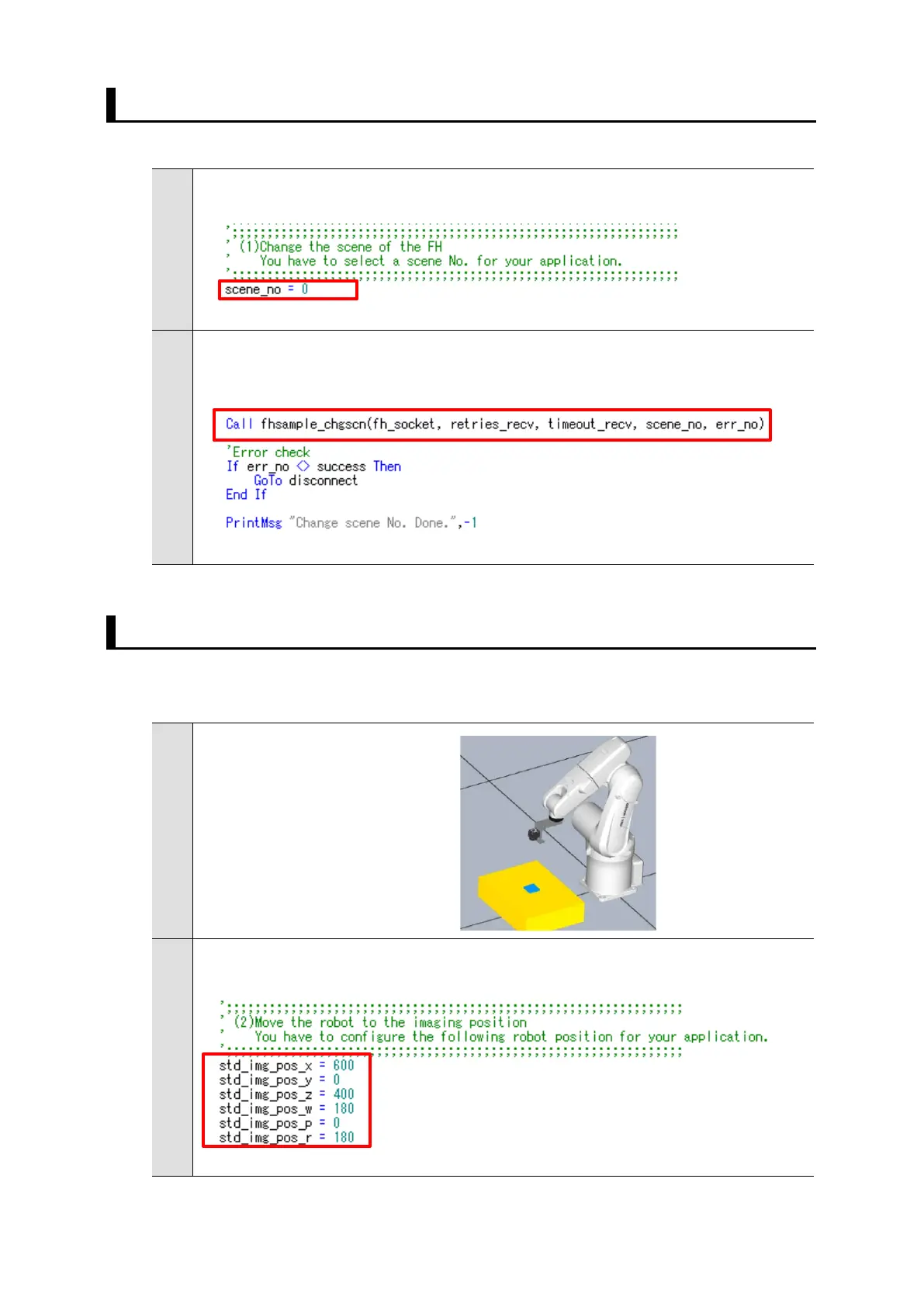34
6.2. Switching Scenes on the Vision Sensor
For a processing to switch scenes on the Vision Sensor, follow the procedures below.
1
Set a scene number for the switching destination to a variable.
2
Set the variables as arguments to the scene switching command execution
sample function (fhsample_chgscn) to the Vision Sensor and execute it.
6.3. Moving Robot to Robot Image Position
For a processing to move the robot to the robot image position, follow the procedures
below.
1
Move the robot to the imaging
position.
Check the current robot
position at the imaging
position.
2
Set the referenced imaging position to the variables.
Scene switching command execution sample function
Set the robot imaging position to the variables.
