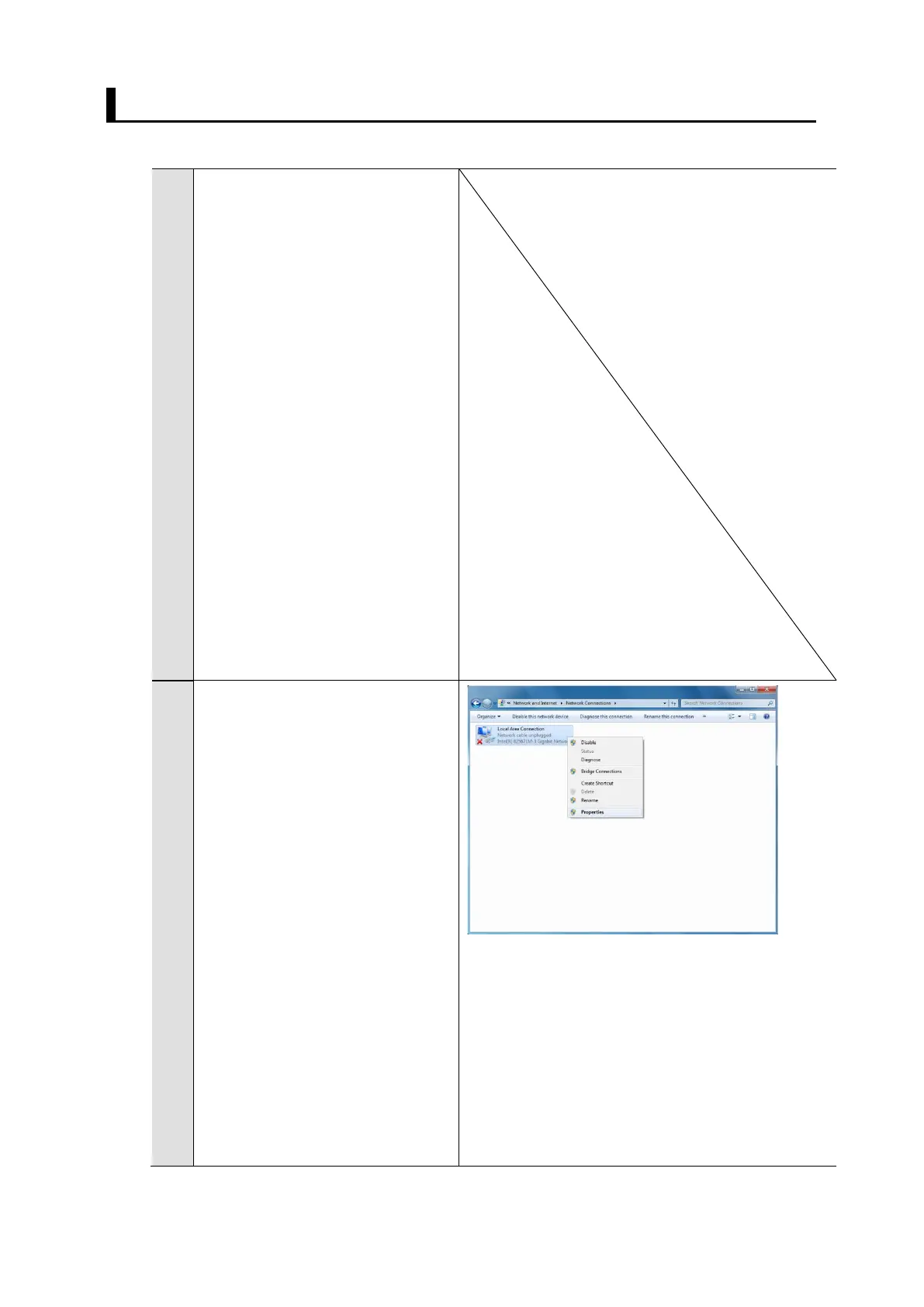17
3.1. Setting Communications for Robot Controller
Please follow the procedures below to set the communications for the robot controller.
1
Set the Mode selector switch
on the teaching pendant to
[MANUAL].
Touch the [F6 Setting] button
on the basic screen of the
teaching pendant to display
the "Setting (main)" window.
Select [F5 Communication and
Token] - [F2 Network and
Permission] to display the
"Communication Settings"
window.
Select the device [Ethernet],
and set the IP address, Subnet
mask, and Gateway of the
2
With right-click, select
[Network and Sharing Center]
- [Change adapter settings]
from the control panel of the
PC and open the property for a
network adapter connecting
the robot controller.
