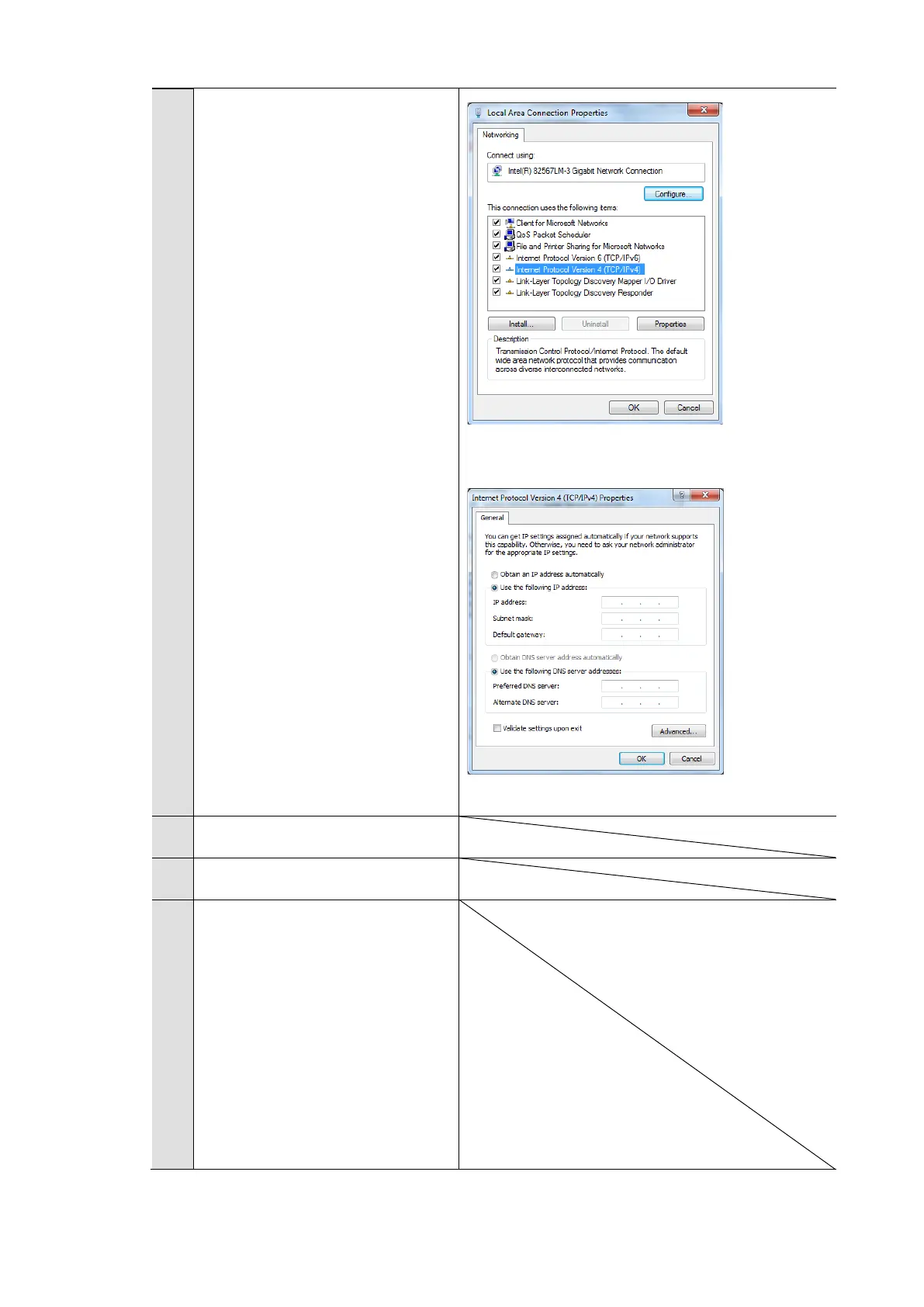18
The dialog shown on the right
will be displayed, select
[Internet protocol version 4
(TCP/IPv4) and open the
property.
The dialog shown on the right
will be displayed, set the IP
address and the subnet mask
for the PC so that the IP
address and network part of
the referred robot controller
are the same, but the host
part is different.
*Example:
Robot controller:10.5.5.101
Launch WINCAPS III.
Set the User level and log in.
5
From the [File] Menu, select
[New Project].
The New Project Wizard will be
displayed. Follow the wizard to
make various settings and
create a project.
This section describes how to
make settings for the selection
[Get information from the
