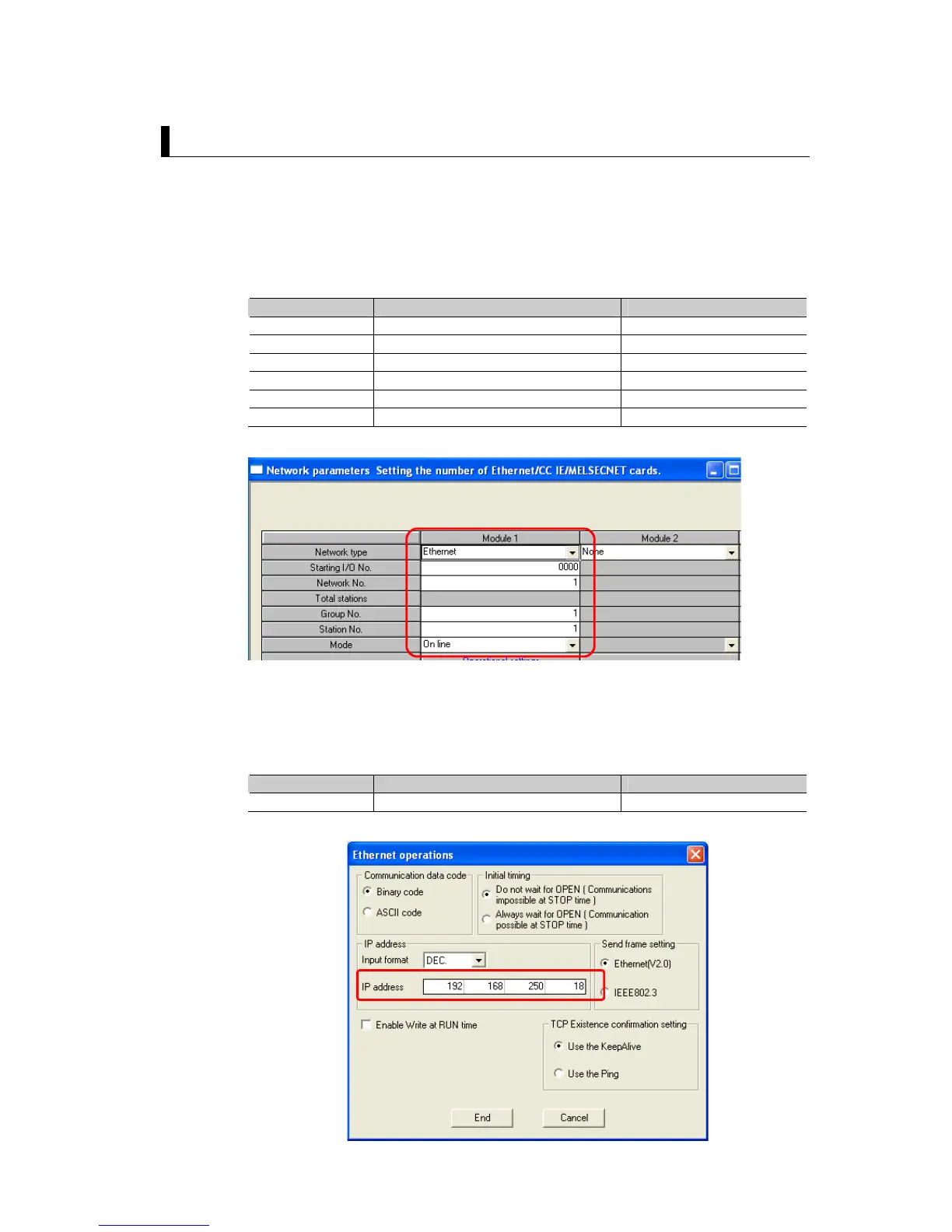2-18
Mitsubishi Electric PLC Q series Settings
Set the Ethernet Intarface Unit as given below in the network parameter of the
Ethernet port using the GX Developer.
z Network parameters : Setting the number of Ethernet/CC IE/MELSECNET cards
Set the setting the number of Ethernet/CC IE/MELSECNET cards by selecting
[Project data list]-[Parameter] – [Network param] – [Ehternet/CC IE/MELSECNET].
Parameter Description Set value for this example
Network type Select installed unit Ethernet
Starting I/O No. Set a top address of unit 0000
Network No. Set a network number of unit 1
Group No. Set a group number of unit 1
Station No. Select a station number of unit 1
Mode Select a operation mode of unit On line
z Operation Settings
Set the setting the Ethernet operations by selecting [Project data list]-[Parameter]
– [Network param] – [Ehternet/CC IE/MELSECNET] – [Operation Settings].
Parameter Description Set value for this example
IP Address IP address of QJ71E71-100. 192.168.250.18
