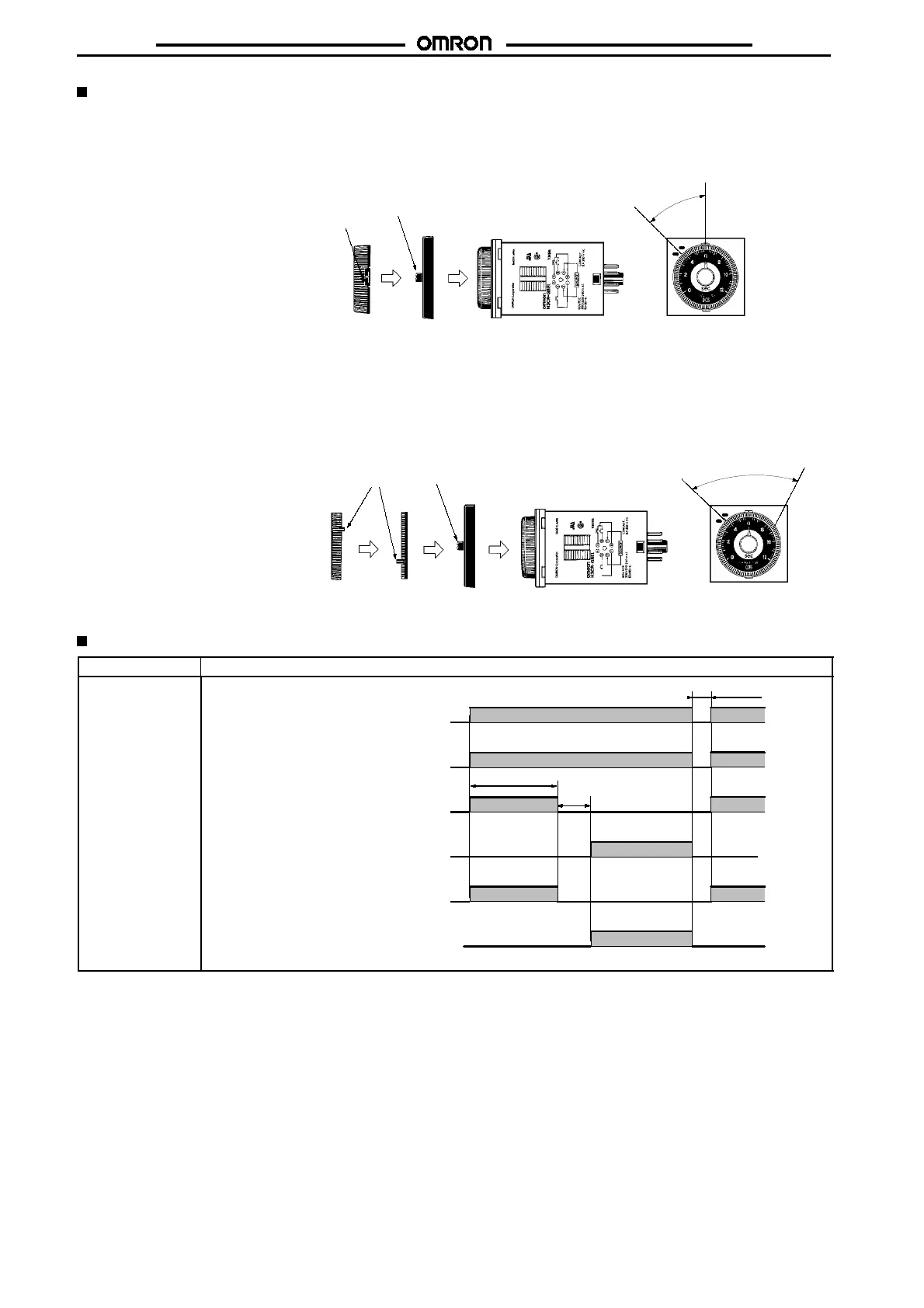H3CR-G
H3CR-G
48
Using the Setting Ring
Setting a Specific Time
MountthePanel CoverontheTimer, setthedesired timewiththetimesettingknob,andplaceTimeSetting Ring A ontothe timesetting knobso
that the time setting notch of Time Setting Ring A is in the center of the reset lock position of the Panel Cover.
Time setting
notch
Reset lock position
Time Setting Ring A Panel Cover
Example: To set the time to 10 s.
Time setting notch
Setting position
Limiting the Setting Range
Example: To set a range of 10 and 20 s.
Mount the Panel Cover on the Timer, set thetime setting knob to 10 s (the lower limit of the setting range), and place Time Setting Ring C onto
thetimesettingknobsothatthestopperof TimeSettingRingCisontherightedgeof thereset lockpositionofthePanelcover. Next,setthetime
settingknobto20s(theupperlimit of thesettingrange),placeTimeSetting Ring B onto thetimesettingknobsothatthestopperof TimeSetting
Ring B is on the left edge of the reset lock position of the Panel Cover.
Stopper
Reset lock position
Time Setting
Ring B
Time Setting
Ring C
Panel Cover
Range
Timing Chart
Model Timing chart
H3CR-G8L/-G8EL
t1
t2
0.5 s min.
Power (2 -- 7)
Instantaneousoutput
(1 -- 3) (-E models)
Star operation
output (8 -- 5)
Delta operation
output (8 -- 6)
Star operation indicator
Delta operation indicator
ON
OFF
Lit
Not lit
ON
OFF
ON
OFF
ON
OFF
Lit
Not lit
Note: t1: Star operation time setting
t2: Star-delta transfer time