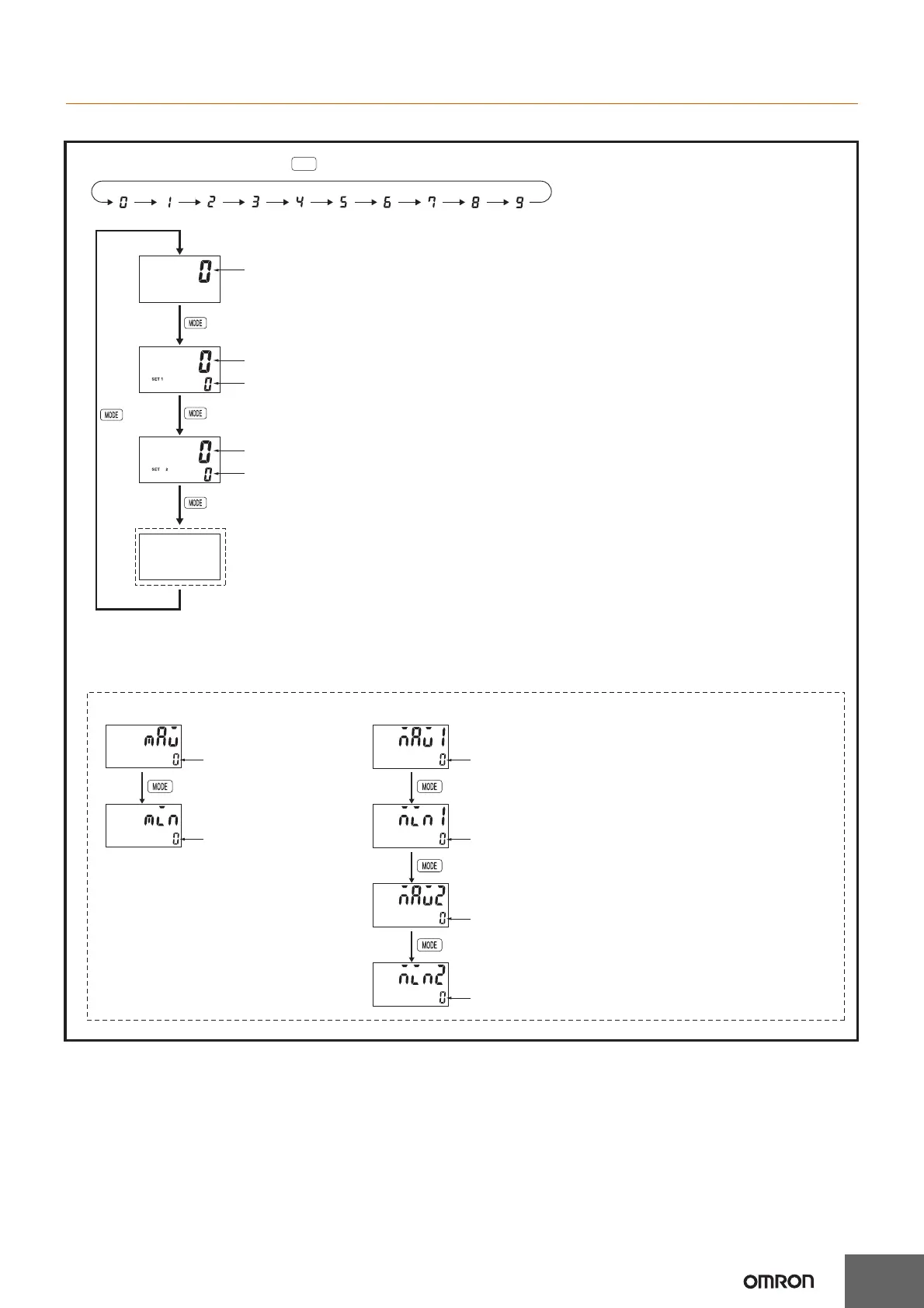*1
*4
Measurement value
Measurement value *2
OUT1 set value
Measurement value *3
OUT2 set value
• Measurement Value
Displays the currently measured value.
• OUT1/OUT2 Set Value
Set OUT1 set value and OUT2 set value. The
measurement value is compared to OUT1 set value
and OUT2 set value and output is made according to
the selected output mode.
Bottom hold value
Peak hold value
Bottom hold value 1
Peak hold value 1
Bottom hold value 2
Peak hold value 2
• Set the number for each digit with the Keys.
Up
Displayed when the input mode is not 2 inputs.
*1. Not displayed for the 2-input mode.
*2. Measurement value 1 for the 2-input input mode.
*3. Measurement value 2 for the 2-input input mode.
*4. Peak/bottom hold enabled
Displayed for the 2-input input mode.
• Peak/bottom hold value
The peak (maximum) and bottom (minimum)
values are displayed after counting starts.
• Peak/bottom hold value 2
Peaks (maximums) 1 and 2 and bottoms
(minimums) 1 and 2 are displayed after counting
starts.
Note: The held values will be initialized when
the Reset Key (Hold Key) or reset 1 input
is turned OFF while peak/bottom hold
values 1 and 2 are being displayed. (The
reset 2 input operates in the same way if
the input mode is set to 2-input mode.)
