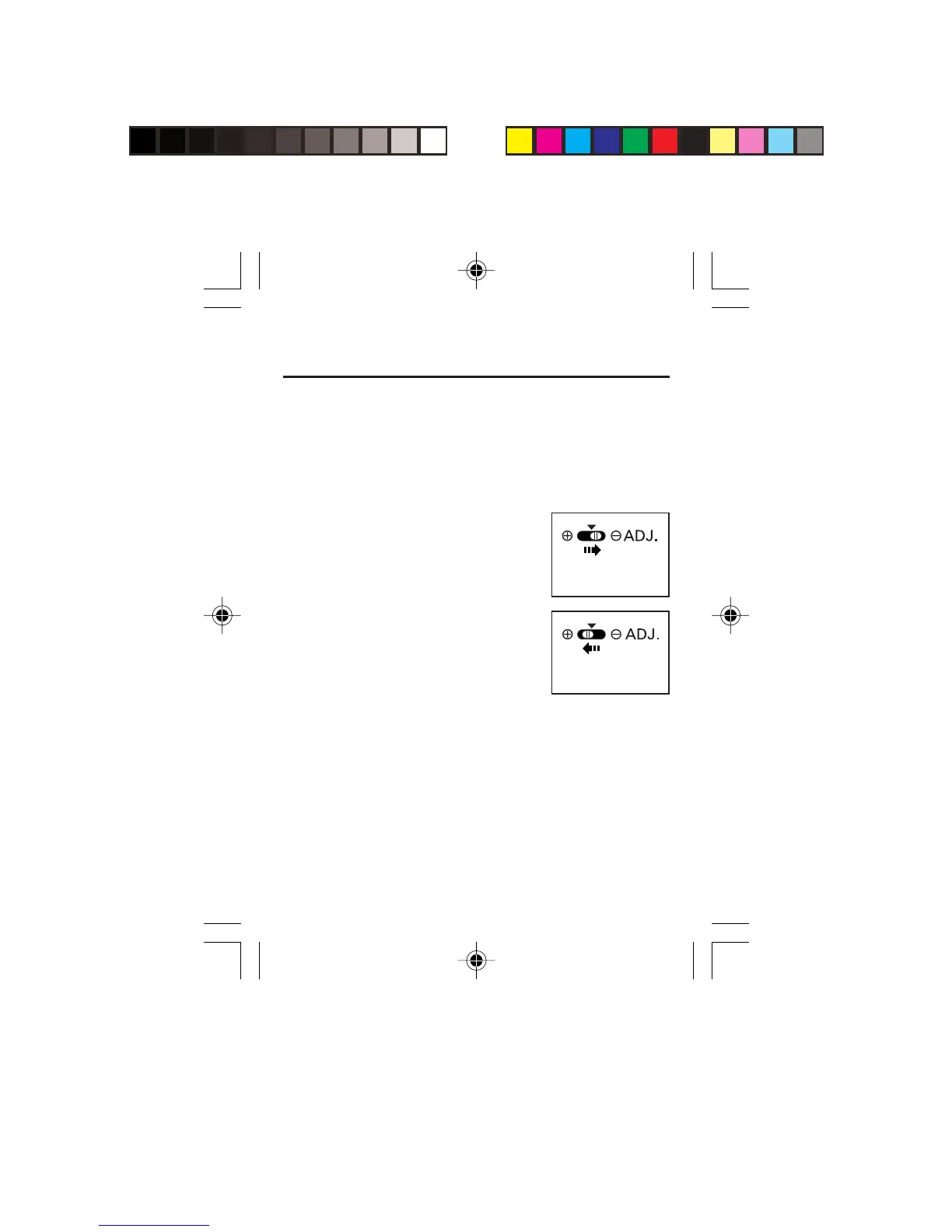6 Before Using The Unit
This unit is adjusted to +/– 5% accuracy (+/– 5 steps
against 100 steps) measured by standard walking on a
flat surface in the correct posture.
• Attach your digital pedometer
properly and walk 100 steps.
• If the step count displayed is 5
steps or more than actual, shift the
ADJ. Knob slightly to the negative
(
d) side.
• If the step count displayed is 5
steps or less than actual, shift the
ADJ. Knob slightly to the positive
(
e) side.
Repeat the 100 steps test again and
adjust the ADJ. Knob accordingly till
you reach the +/– 5 steps count
accuracy against your actual strides.
NOTE:
Readjust the sensitivity if you change your pace of jogging,
walking or competitive walking etc.
How to Adjust the Sensitivity
Move the knob to the
negative (–) side.
Move the knob to the
positive (+) side.
How To Use The Unit
EN-02-10[HJ-005]-6 6/30/03, 2:33 PM6
