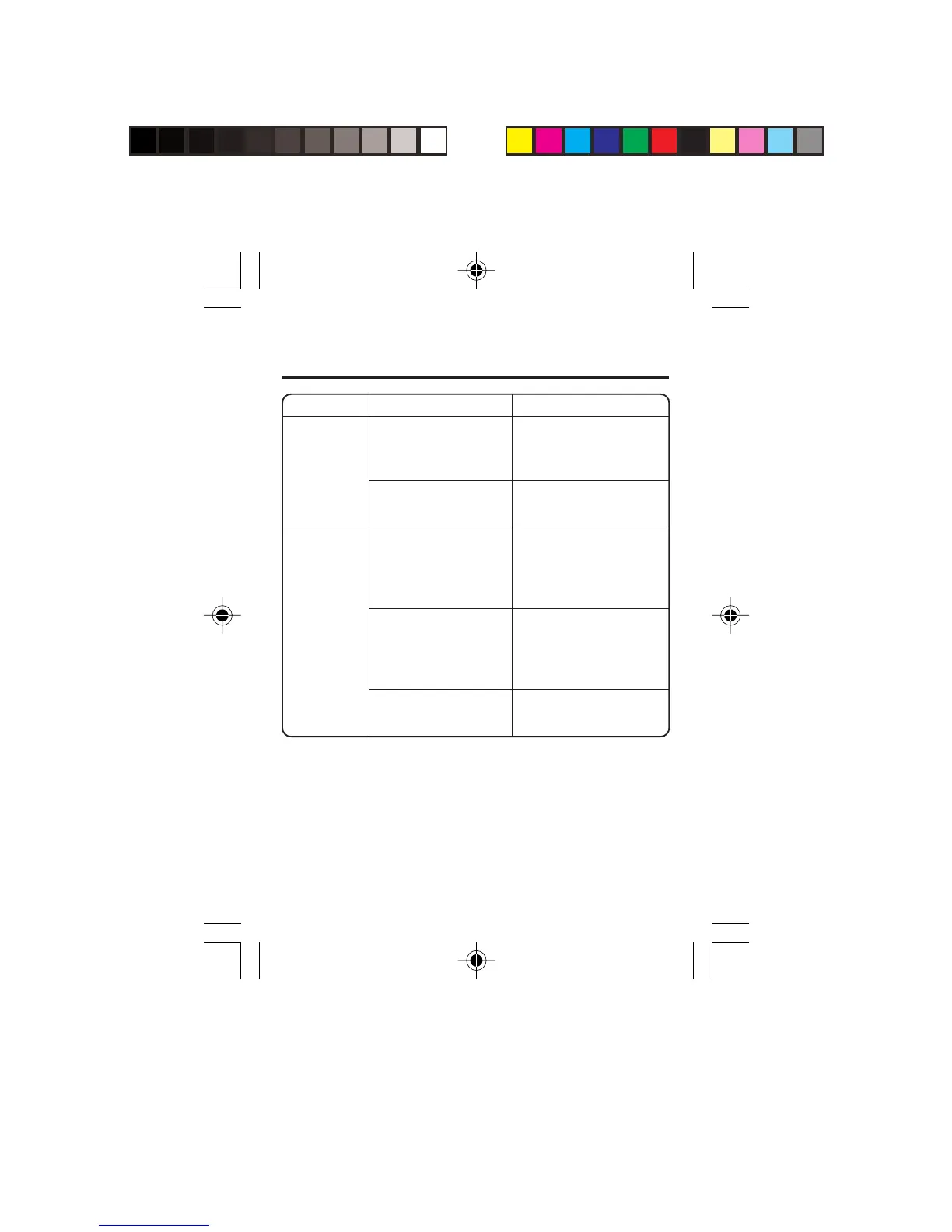Before Using The Unit 9
When Problem Occurs
Problem Probable cause What to do
The polarities of Insert the battery in
Nothing is battery (+ and –) are correct alignment.
displayed. not aligned properly.
The display The battery is Replace the battery
is weak. worn out. with a new one (LR43).
The pedometer is not Refer to the section on
attached correctly. “How to Attach the
Pedometer.”
(Refer to Page 4)
The values You are walking at Try to walk in a
displayed an inconsistent pace. consistent pace all
are wrong. the time, in proper
footwear.
The ADJ. Knob is not Readjust the sensitivity.
adjusted correctly. (Refer to Page 6)
• If you are not able to get correct measurement after taking the above-
mentioned measures, contact your OMRON dealer.
Troubleshooting
EN-02-10[HJ-005]-6 6/30/03, 2:33 PM9
