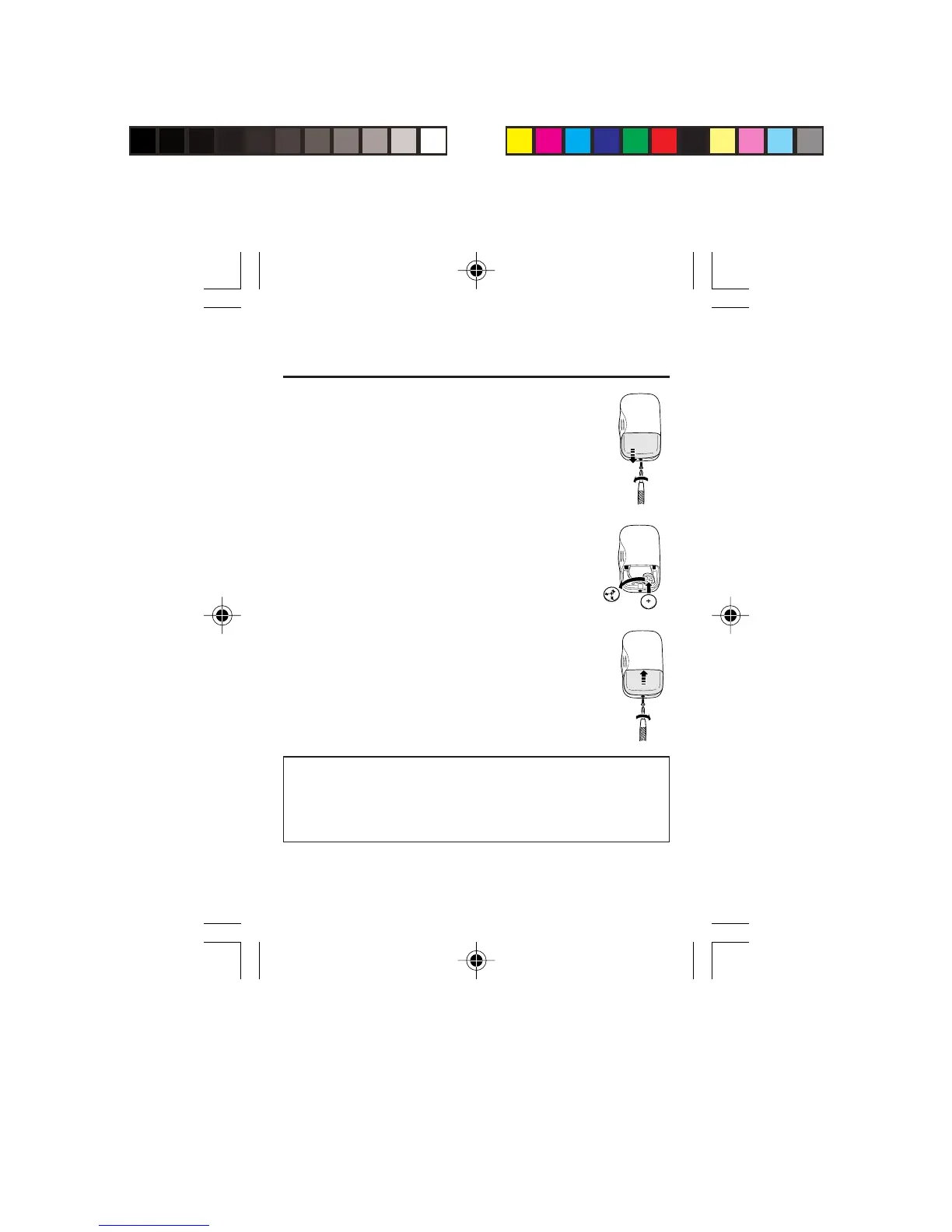Before Using The Unit 7
Replacement of Battery
1. Remove the screw on the battery cover
with a Phillips screwdriver.
2. Open the battery cover and remove the
worn battery.
Do not use metal tweezers or a screw
driver to remove the battery.
3. Insert a new battery with the correct
alignment of polarities as shown in
the figure.
4. To close the cover, fit the claws of the
battery cover into the grooves until
they click.
5. Fasten the screw to the battery cover.
NOTES:
• Use a LR43 type battery.
• Replace the worn battery with a new one immediately.
• Dispose of worn battery properly.
How To Use The Unit
EN-02-10[HJ-005]-7 7/1/03, 4:29 PM7