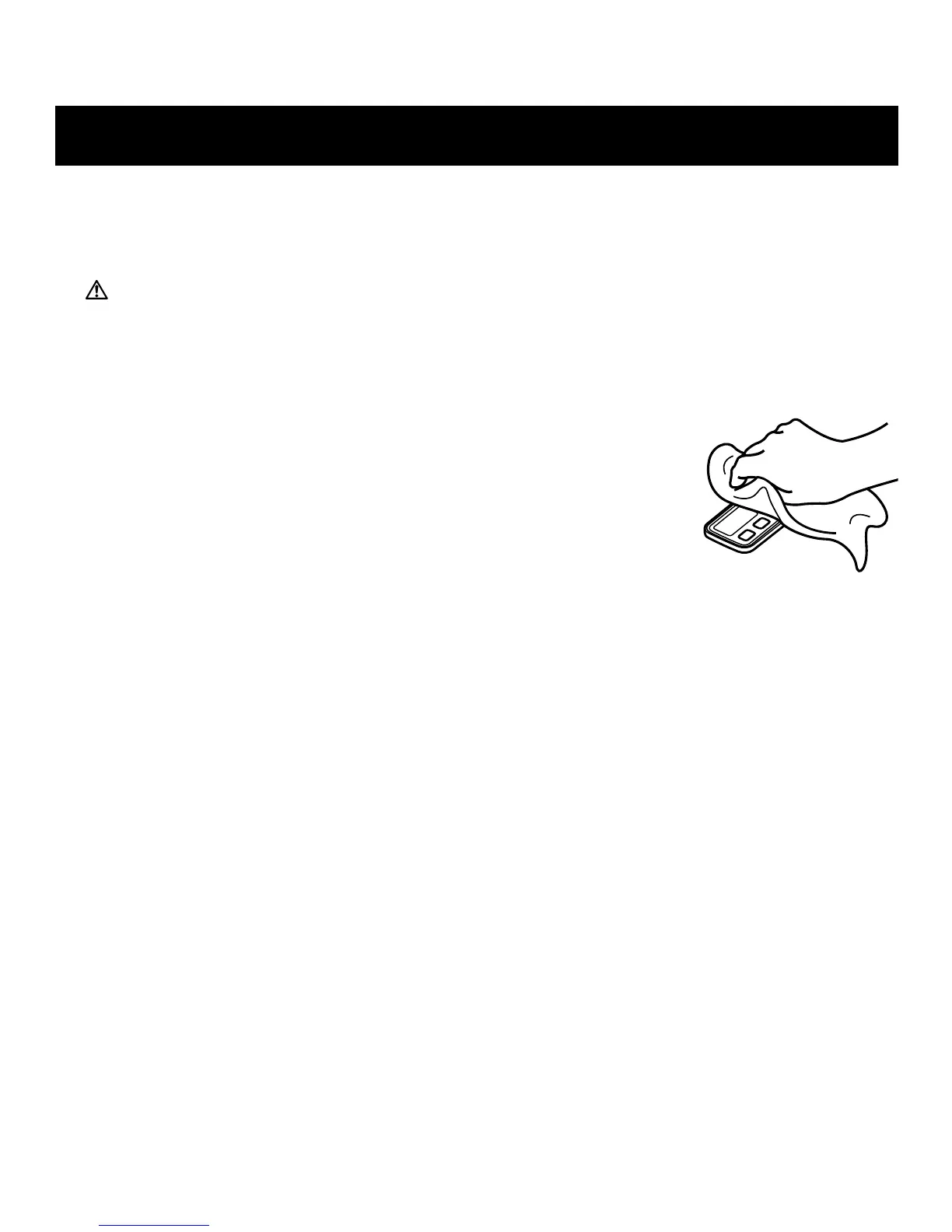18
To keep the unit in the best condition and protect the unit from damage follow the
directions listed below:
CAUTION
Donotdisassembleormodifytheunit.Changesormodicationsnotapprovedby
Omron Healthcare will void the user warranty.
Clean the unit with a soft dry cloth.
Do not use any abrasive or volatile cleaners.
Do not immerse the unit or any of the components
in water.
The unit is not waterproof. Do not wash it or touch it with
wet hands. Be careful that water does not get into the unit.
Store the unit in a safe and dry location.
Avoid the unit being exposed to direct sunlight, high temperatures, high humidity,
water and/or dust.
Do not subject the unit to strong shock, drop, or step on it.
Replace a worn battery with a new one immediately.
Remove the battery if the unit will not be used for three months or longer.
Use of the unit must be consistent with the instructions provided in
this manual.
CARE AND MAINTENANCE