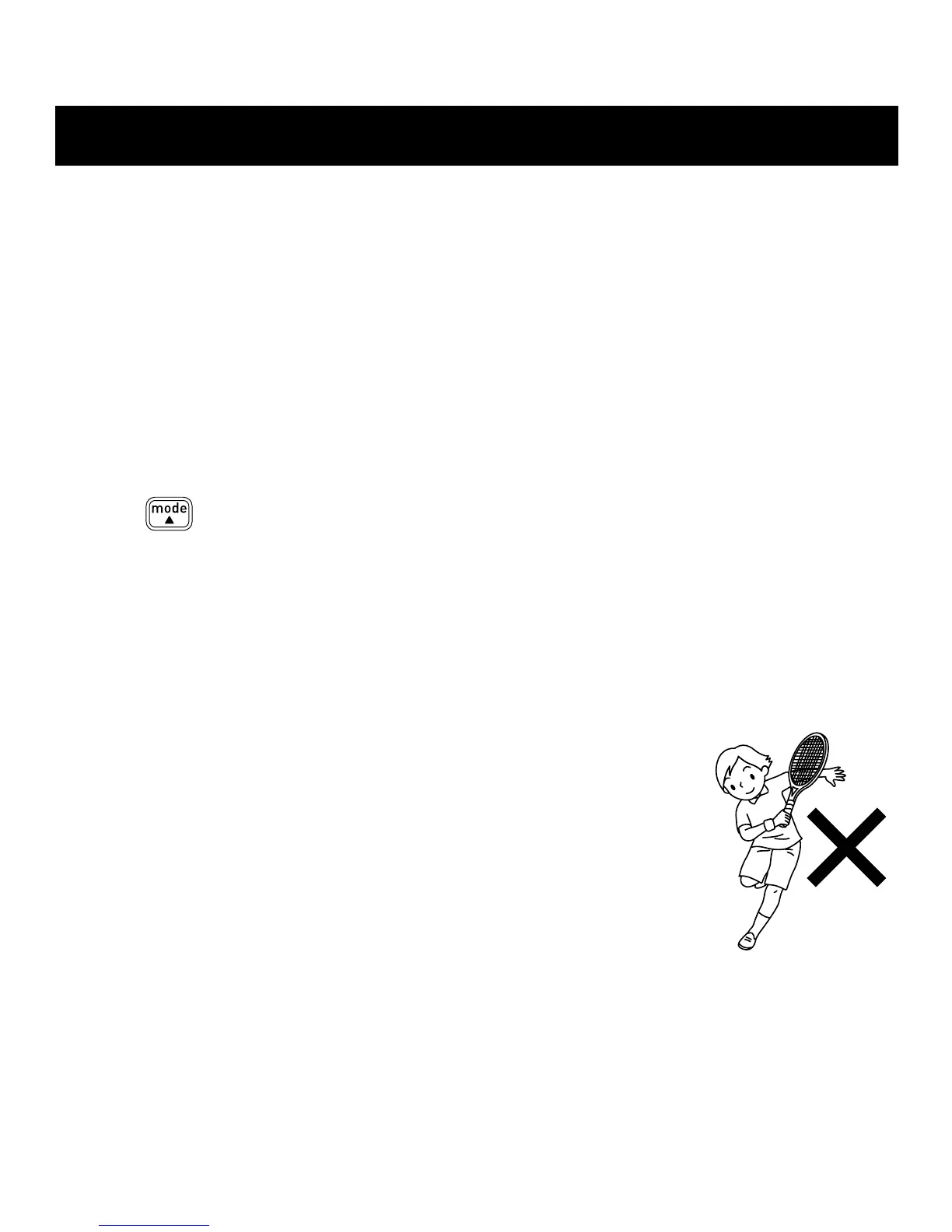11
USING THE UNIT
The unit accurately counts in a pocket, bag or anywhere you want to put it. The unit
may be placed in the upper front pocket of your clothing, in the front pocket of your
pants, in a bag, or attached to your belt or pants, or hang it from your neck.
1. Simply bring the unit with you wherever you go.
NOTE: In order to avoid counting steps that are not part of a walk, the unit does
notdisplaythestepcountfortherst4secondsofwalking.Ifyoucontinue
walkingformorethan4seconds,itdisplaysthestepcountfortherst
4 seconds and then continues to count.
2. Press
to read the data.
The unit may not count steps correctly in the following conditions:
1. The unit moves irregularly.
• Whentheunitisplacedinabagandabagmovesirregularly.
• Whentheunitswingsfromyourbelt,thetopofyourpantsorabag.
2. Walking at an inconsistent pace.
• Whenyoushufeorwearsandals.
• Startingandstoppingorotherformsofinconsistentwalking.
3. Up and down movement.
• Standingupand/orsittingdownmovement.
• Playingsportsotherthanwalking.
• Ascendingordescendingmovementonstairsoron
a steep slope.
4. Vibrations from a moving vehicle.
• Suchasridingabicycle,automobile,trainorbus.
5. Walking extremely slowly.