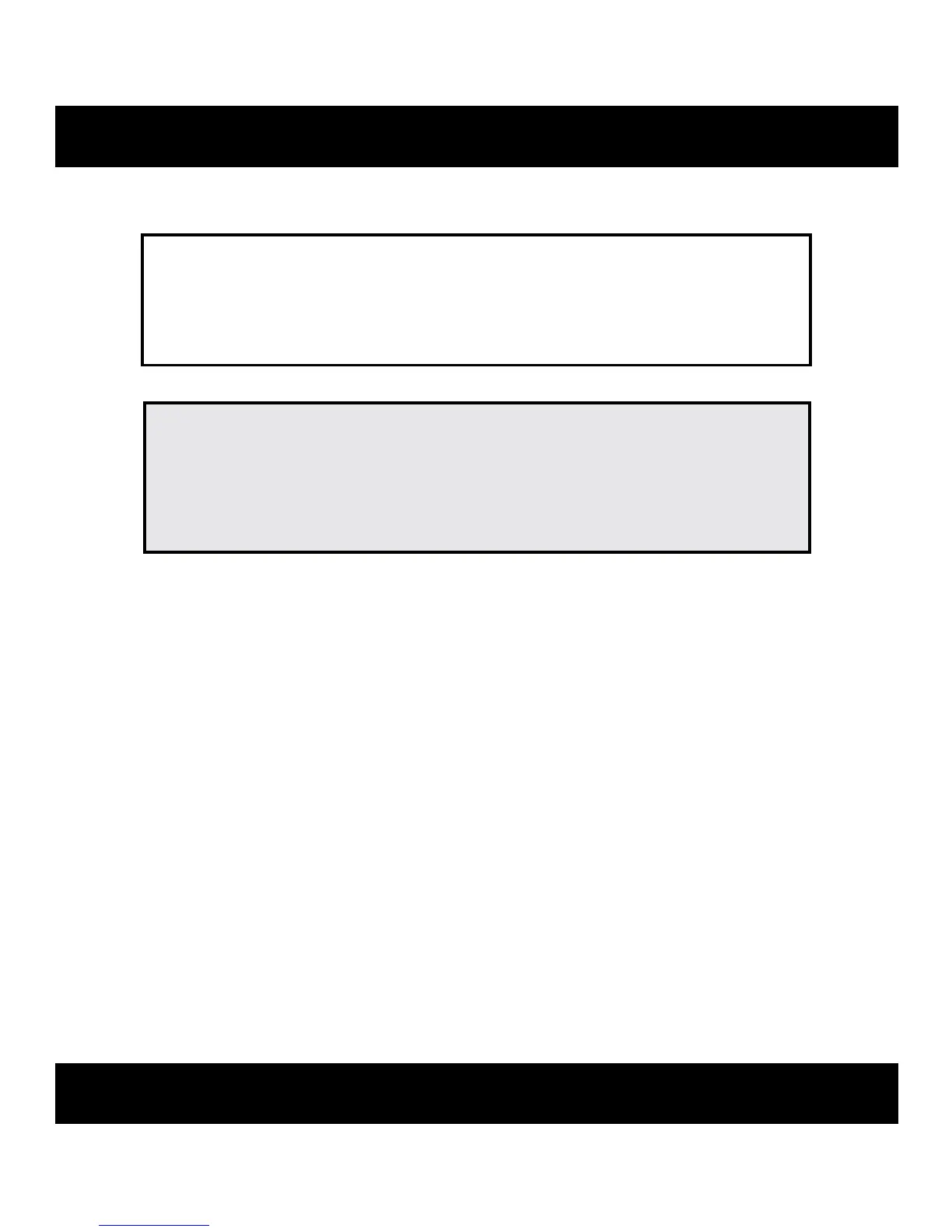3
INTRODUCTION
Thank you for purchasing the OMRON
®
HJ-321 Pedometer.
This Pedometer features advanced 3D Smart Sensor technology - so it knows exactly
when you’re taking a step. It’s more accurate than other pedometers which use a simple
pendulum design. Use this in your pocket, bag or on your hip for added convenience.
The seven day memory helps you keep track of your daily activity to help you reach
yourtnessgoals.Usethisuniteverydaytomonitoryourtnessachievements!
Your Pedometer comes with the following components:
Pedometer
Battery (CR2032 installed)
Screwdriver
Holder
Instruction Manual
Please read this instruction manual thoroughly before using the unit. Please keep for future
reference.
Fill-in for future reference
DATE PURCHASED:__________________
• Staple your purchase receipt here
• Register your product online at
www.register-omron.com
SAVE THESE INSTRUCTIONS