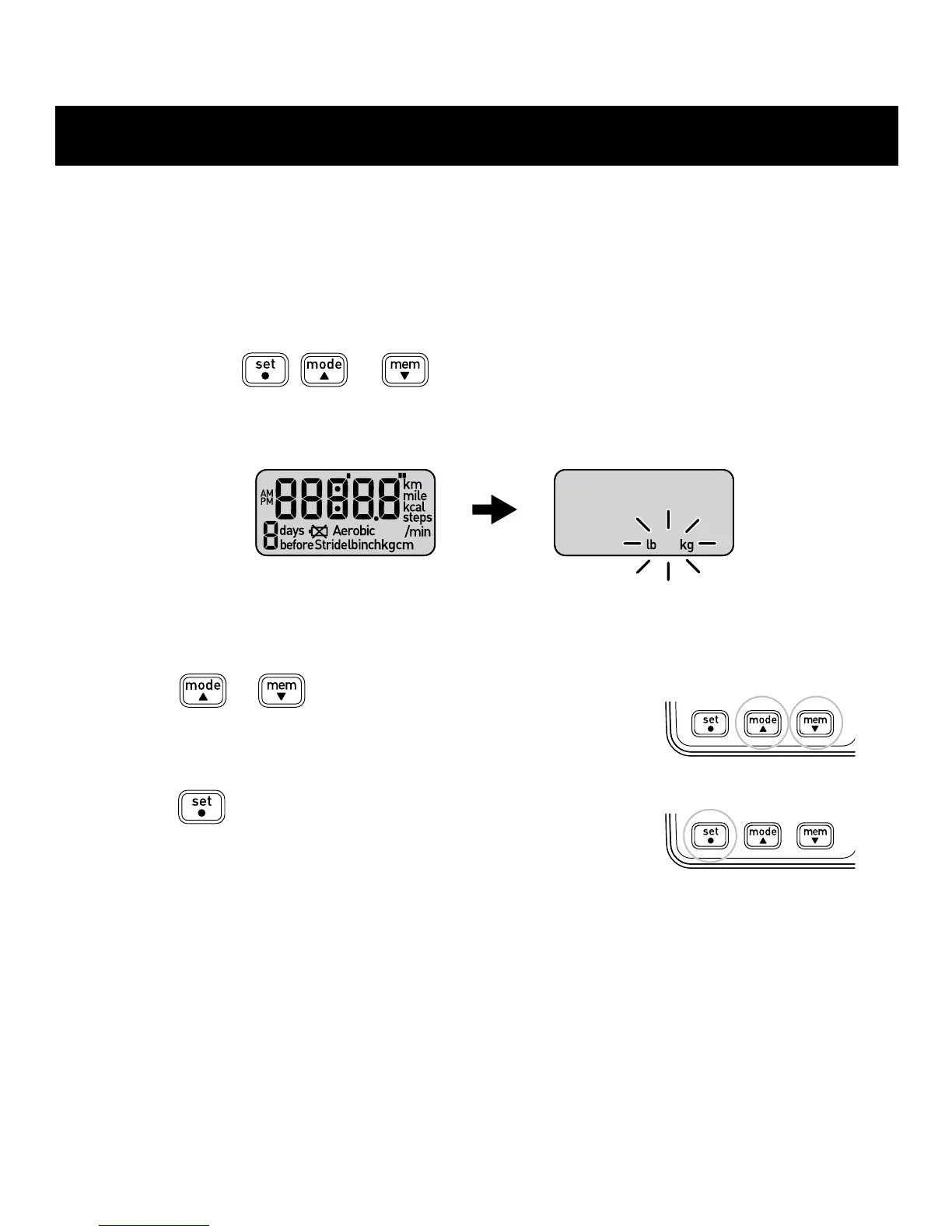9
SETTINGS
Theunitcomeswiththebatteryinstalled.Whenyouusetheunitforthersttime,
follow the steps below. For setting range details refer to “SPECIFICATIONS”.
NOTE: If the initial settings are not correct, the measurement results may not
be accurate.
1. Press and hold
, or .
Afterthefollowingdisplay,“lb”and“kg”ashonthedisplay.
2. Setting the weight units.
A) Press
or to select the mode.
B) Press
toconrmthesetting.
3. To set the height/stride length unit, repeat steps A) and B) in step 2 above.
4. To set the distance unit, repeat steps A) and B) in step 2 above.
5. To set the time display, repeat steps A) and B) in step 2 above.
A)
B)