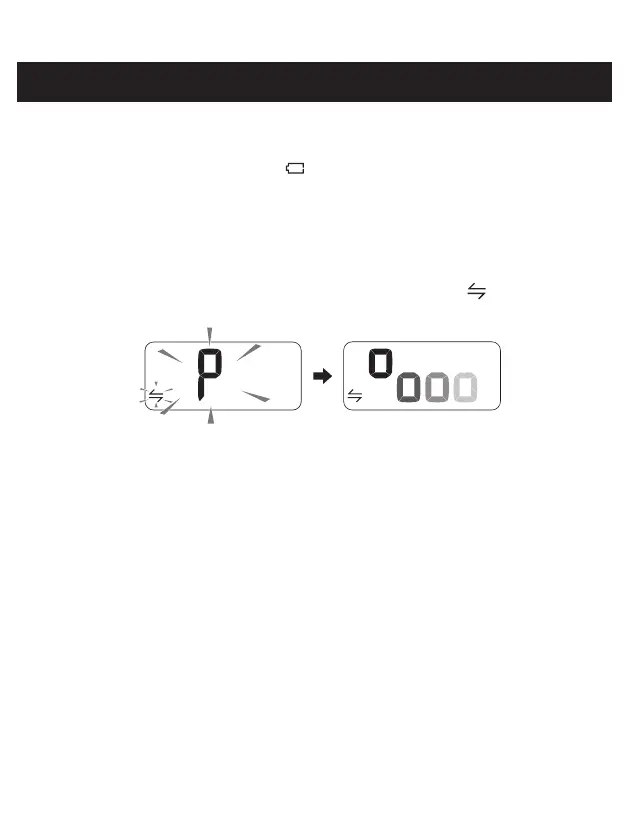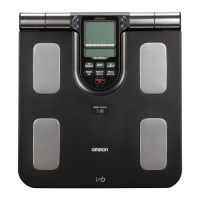8
2. Before Taking a Measurement
3. Close the battery cover.
Notes:
• When the depleted battery symbol (
) appears, replace all four batteries with new
ones. Items stored in memory are retained even if the batteries are removed.
• Disposal of used batteries should be carried out in accordance with the national
regulations for the disposal of batteries.
2.4 Connect the device to the Telehealth service receiver
As soon as you insert the batteries, the connection symbol ( ) and "P" symbol
will blink on the display.
When the display shown above does not appear, see "Connecting failure."
in section 6.2 rst.
To retry connecting the Telehealth service receiver, remove batteries and
insert them again. Then start with section 2.4 again.
Note:
• If your Telehealth service receiver asks for PIN code, enter 6 digits of PIN code from the
label on the bottom of the device to complete.
