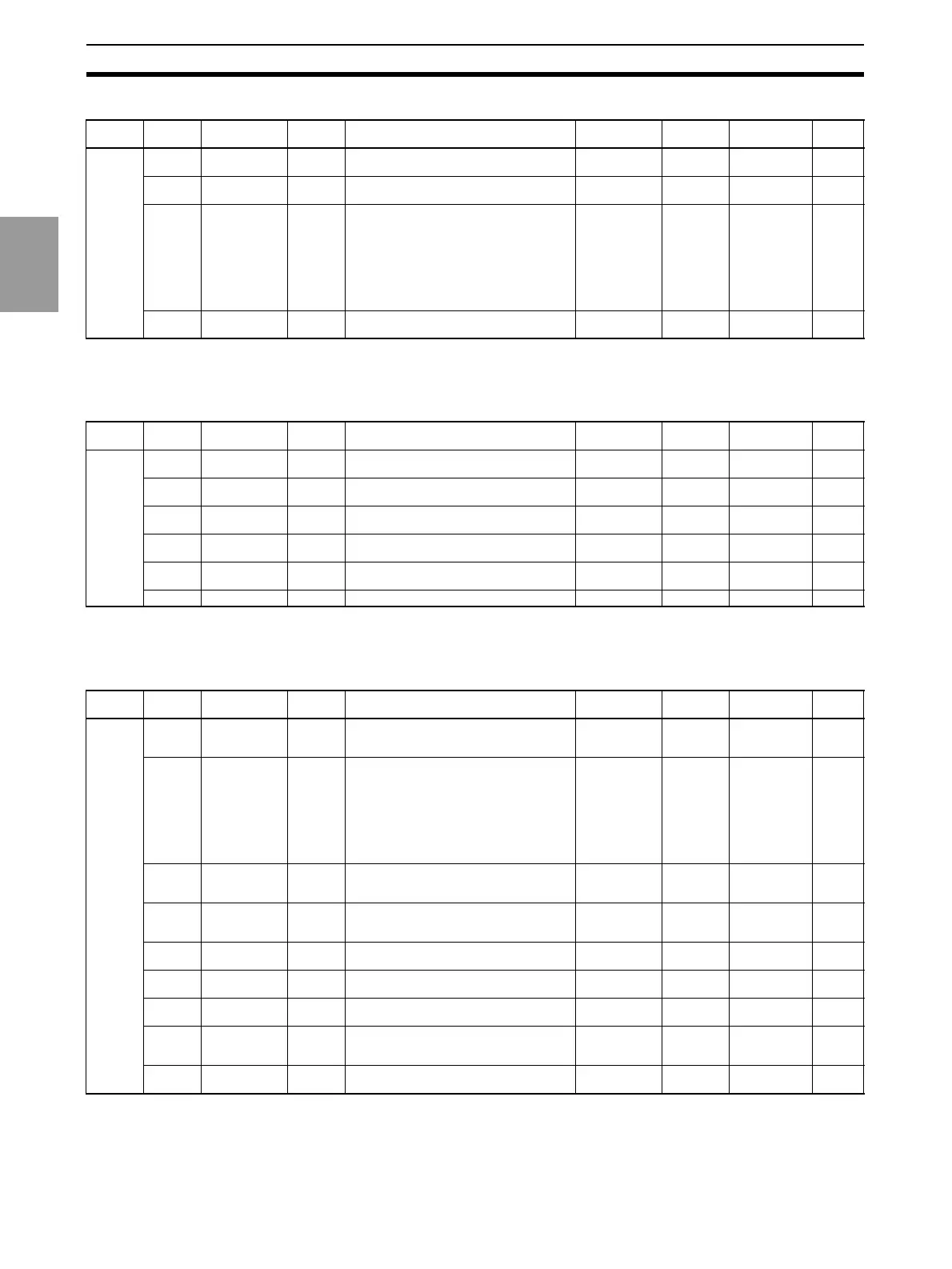2-16
List of Settings Section 2
List of
Settings
Linear Output Level
Note The values beginning with H' in the Monitor/Setting range column are used when setting or monitor-
ing data via communications.
Communications Setting Level
Note The values beginning with H' in the Monitor/Setting range column are used when setting or monitor-
ing data via communications.
Advanced Function Setting Level
Note (1) If the event connector is provided as a standard feature or an event connector is added, use EV
for the “bank selection” set.
(2) The values beginning with H' in the Monitor/Setting range column are used when setting or moni-
toring data via communications.
Variable
type
Address Parameter
name
Charac-
ter
Monitor/Setting range Character Default
setting
Decimal point Unit
C9 0000 Linear current
type
lset. c H’00000000: 0-20 mA (0), H’00000001: 4-20 mA (1) 0-20, 4-20 4-20 --- ---
0001 Linear voltage
type
lset. v H’00000000: 0-5 V (0), H’00000001: 1-5 V (1),
H’00000002: 0-10 V (2)
0-5, 1-5, 0-10 1-5 --- ---
0002 Linear output
upper limit
lset. h H’FFFFB1E1 to H’0001869F: −19999 to 99999
(Time limit is OFF. Lower limit of P is 0.)
H’00000000 to H’0001869F: 0 to 99999
(Time unit is min.)
H’00000000 to H’000176D7: 0.00.00 to 9.59.59
(Time unit is hr:min:s.)
H’00000000 to H’0001850F: 00.00.0 to 99.59.9
(Time unit is min:s:ms.)
:9999 to 99999
0. 00. 00 to 99999
0. 00. 00 to
9. 59. 59
0. 00. 00 to
99. 59. 9
99999 According to the
decimal position
setting. The time
unit, however, is
indicated as
*.**.** for
hr:min:s and as
**.**.* for
min:s:ms.
---
0003 Linear output
lower limit
lset. l Same as above Same as above R: :9999
P: 0
Same as above ---
Variable
type
Address Parameter
name
Charac-
ter
Monitor/Setting range Character Default
setting
Decimal point Unit
CA 0000 Communications
unit number
u-no H’00000000 to H’00000063: (0 to 99) 0 to 99 1 --- ---
0001 Baud rate bps H’00000000: 9.6 (0), H’00000001: 19.2 (1),
H’00000002: 38.4 (2)
9. 6, 19. 2. 38. 49. 6 --- kbps
0002 Communications
data length
len H’00000000: 7 (0), H’00000001: 8 (1) 7, 87--- bit
0003 Communications
stop bits
sbit H’00000000: 1 (0), H’00000001: 2 (1) 1, 22--- bit
0004 Communications
parity
prty H’00000000: None (0), H’00000001: Even (1),
H’00000002: Odd (2)
none, even, odd even --- ---
0005 Send wait time sdwt H’00000000 to H’00000063: (0 to 99) 0 to 99 20 --- ms
Variable
type
Address Parameter
name
Charac-
ter
Monitor/Setting range Character Default
setting
Decimal point Unit
CB 0000 PASS output
change
pass H’00000000: LL (0), H’00000001: L (1),
H’00000002: PASS (2), H’00000003: H (3),
H’00000004: HH (4)
ll, l, pass, h,
hh
pass --- ---
0001 Hysteresis hys H’00000000 to H’0000270F: 0 to 9999 (Time limit is
OFF. Lower limit of P is 0.)
H’00000000 to H’00001747: 0.00.00 to 0.59.59
(Time unit is hr:min:s.)
H’00000000 to H’0000257F: 00.00.0 to 09.59.9
(Time unit is min:s:ms.)
0 to 9999
0.
00. 00 to
0.
59. 59
00.
00. 0 to
09. 59. 9
1 According to the
decimal position
setting. The time
unit, however, is
indicated as
*.**.** for
hr:min:s and as
**.**.* for
min:s:ms.
---
0002 Output OFF delay off-d H’00000000 to H’000007CF: (0 to 1999) 0 to 1999 0 --- R:
100 ms
P: ms
0003 Shot output shot H’00000000 to H’000007CF: (0 to 1999) 0 to 1999 0 --- R:
100 ms
P: ms
0004 Output logic out-n H’00000000: Close in alarm (0),
H’00000001: Open in alarm (1)
n-o, n-c n-o --- ---
0005 Output refresh
stop
o-stp H’00000000: OFF (0), H’00000001: OUT (1),
H’00000002: ALL (2)
off, out, all off --- ---
0009 Bank selection bnk-c H’00000000: OFF (0), H’00000001: KEY (1),
H’00000002: EV (2)
off, key, ev off (See
note 1.)
--- ---
000A Startup
compensation
timer
s-tmr H’00000000 to H’0000270F: (0.0 to 99.9) 0.
0 to 99. 90. 0 1s
000C Standby
sequence
stdby H’00000000: OFF (0), H’00000001: ON (1) off, on off --- ---
