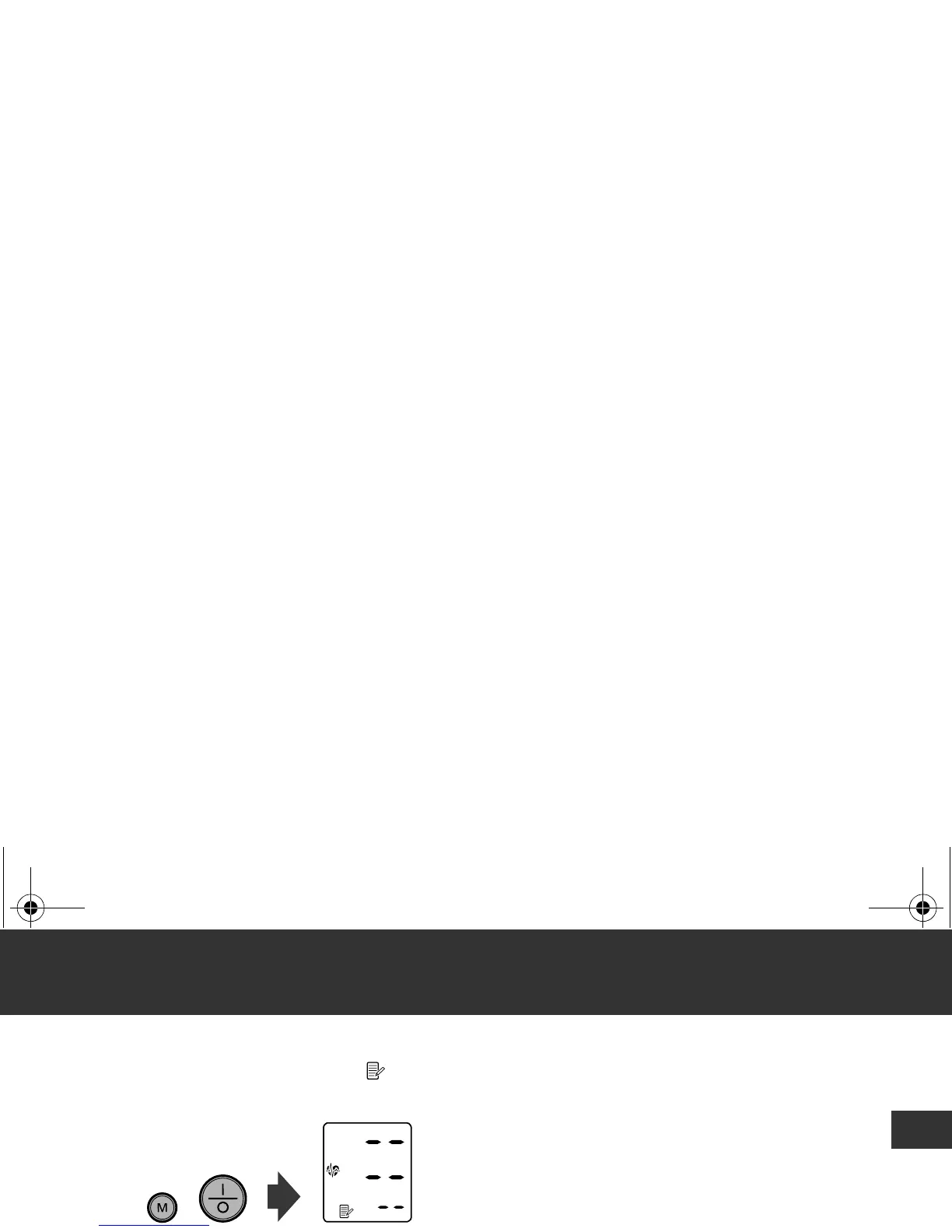11
3. Using the Unit
EN
To delete all the values stored in memory
When the memory symbol ( ) appears, first press the M button. Then while holding it down,
press the I/O button simultaneously for about 2-3 seconds.
Note:
You cannot partially delete the stored readings.
HEM-4030-E_A_M_all.book 11 ページ 2011年11月18日 金曜日 午後4時50分
