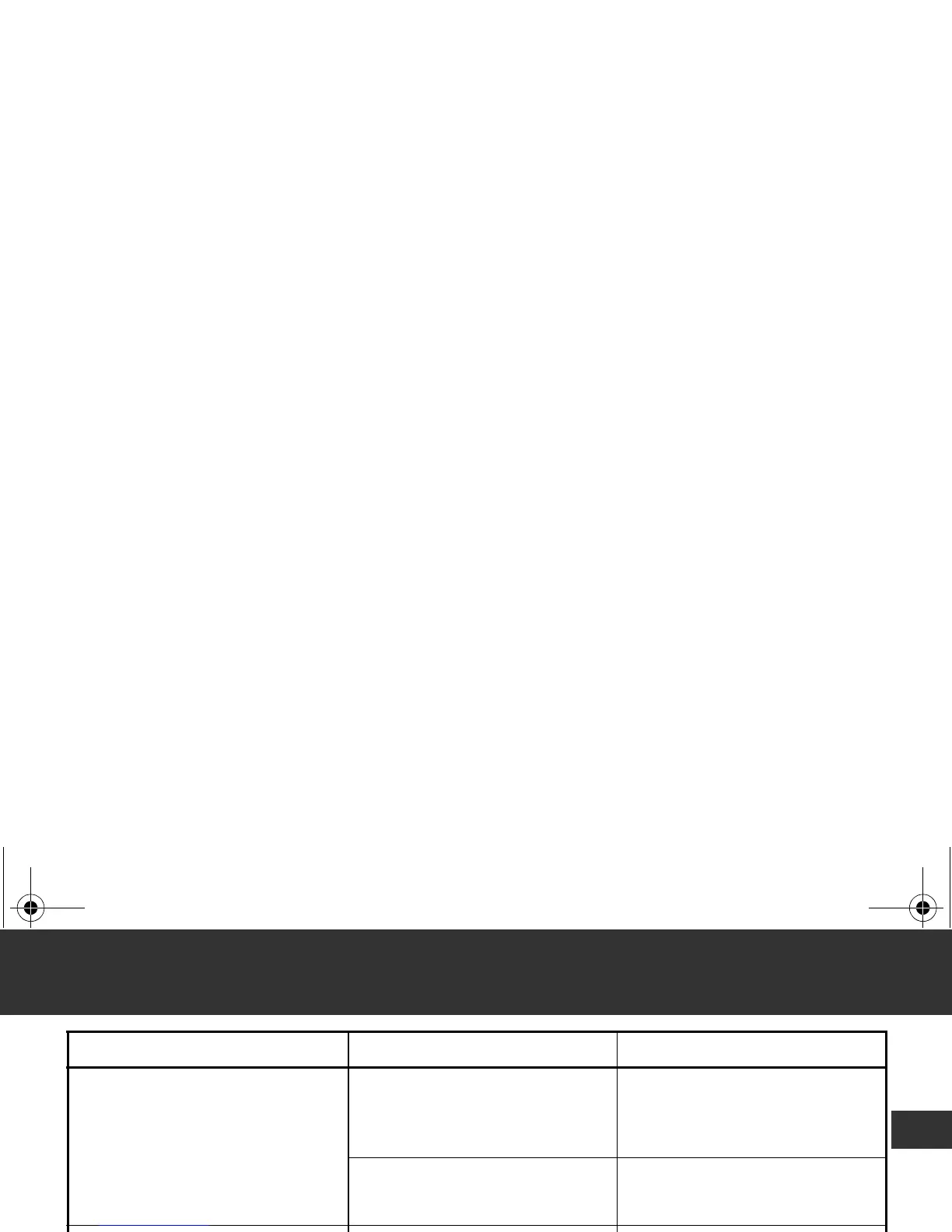15
4. Troubleshooting and Maintenance
EN
Cannot measure or readings are
too low or too high.
The arm cuff has not been
inflated sufficiently.
Inflate the cuff so that it is 30 to
40 mmHg above your previous
measurement result.
Refer to section 3.3.
The air release button being
pressed during inflation.
Be careful not to press the air
release button during
measurement.
The unit loses power during
measurement.
The batteries are empty.
Replace the batteries with new
ones.
Refer to section 2.1.
Nothing happens when you
press the buttons.
The batteries are empty.
Replace the batteries with new
ones.
Refer to section 2.1.
The batteries have been
inserted incorrectly.
Insert the batteries with the
correct (+/-) polarity.
Refer to section 2.1.
Other problems.
• Press the I/O button and repeat measurement.
• If the problem continues, try replacing the batteries with new
ones.
If this still does not solve the problem, contact your OMRON
retail outlet or distributor.
Problem Cause Remedy
HEM-4030-E_A_M_all.book 15 ページ 2011年11月18日 金曜日 午後4時50分
