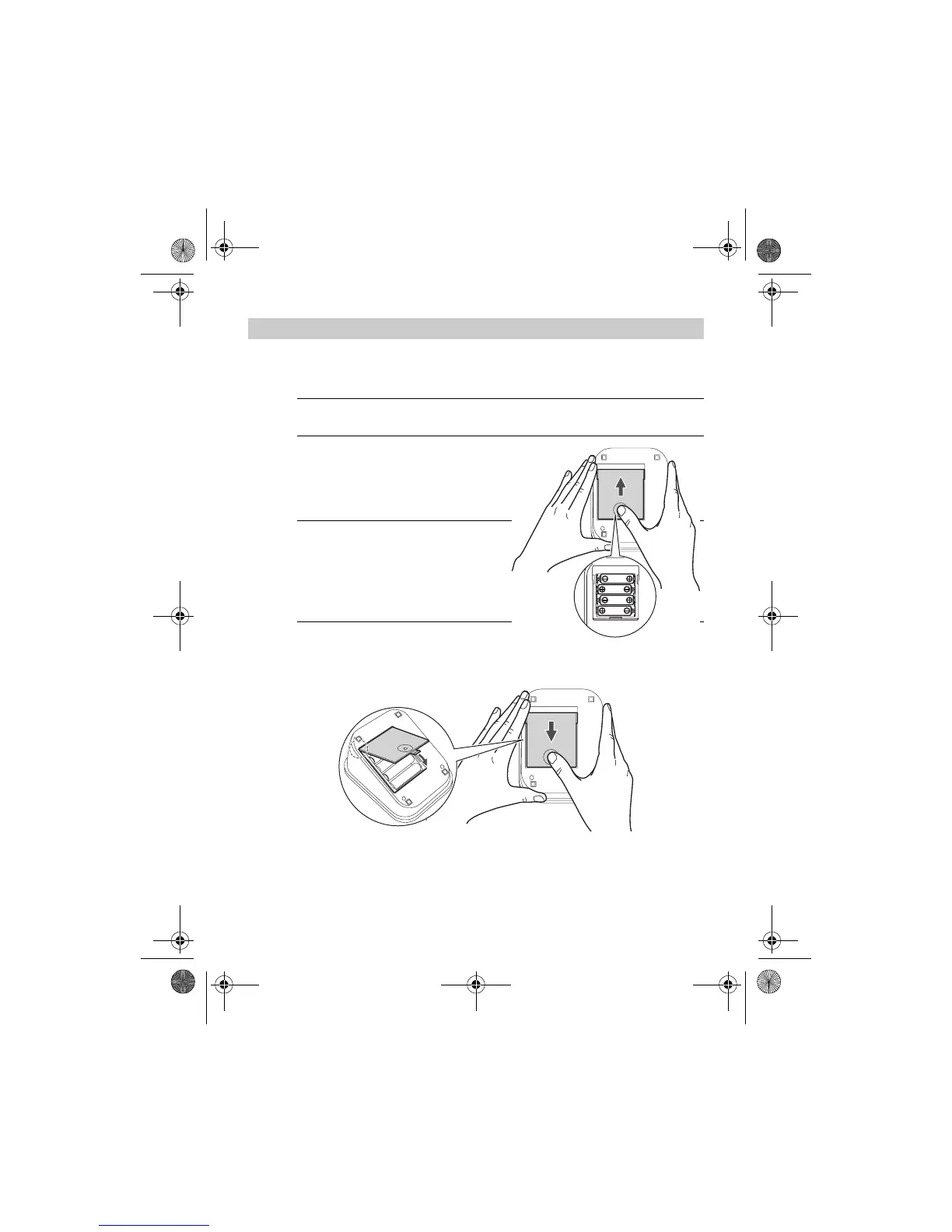8
2.Preparation
2. Preparation
2.1 Installing/Replacing the Batteries
1. Turn the main unit upside down.
2. Slide the battery cover in the
direction of the arrow while
pressing the ribbed part of the
cover.
3. Install or replace four “AA” size
batteries so that the + (positive)
and - (negative) polarities
match the polarities indicated
on the battery compartment.
4. Put the battery cover back in
place.
Slide the battery cover as indicated, until it clicks into place.
Note: The measurement values continue to be stored in
memory even after the batteries are replaced.
HEM-7051_EN-RU.book Page 8 Thursday, January 8, 2009 9:09 AM
