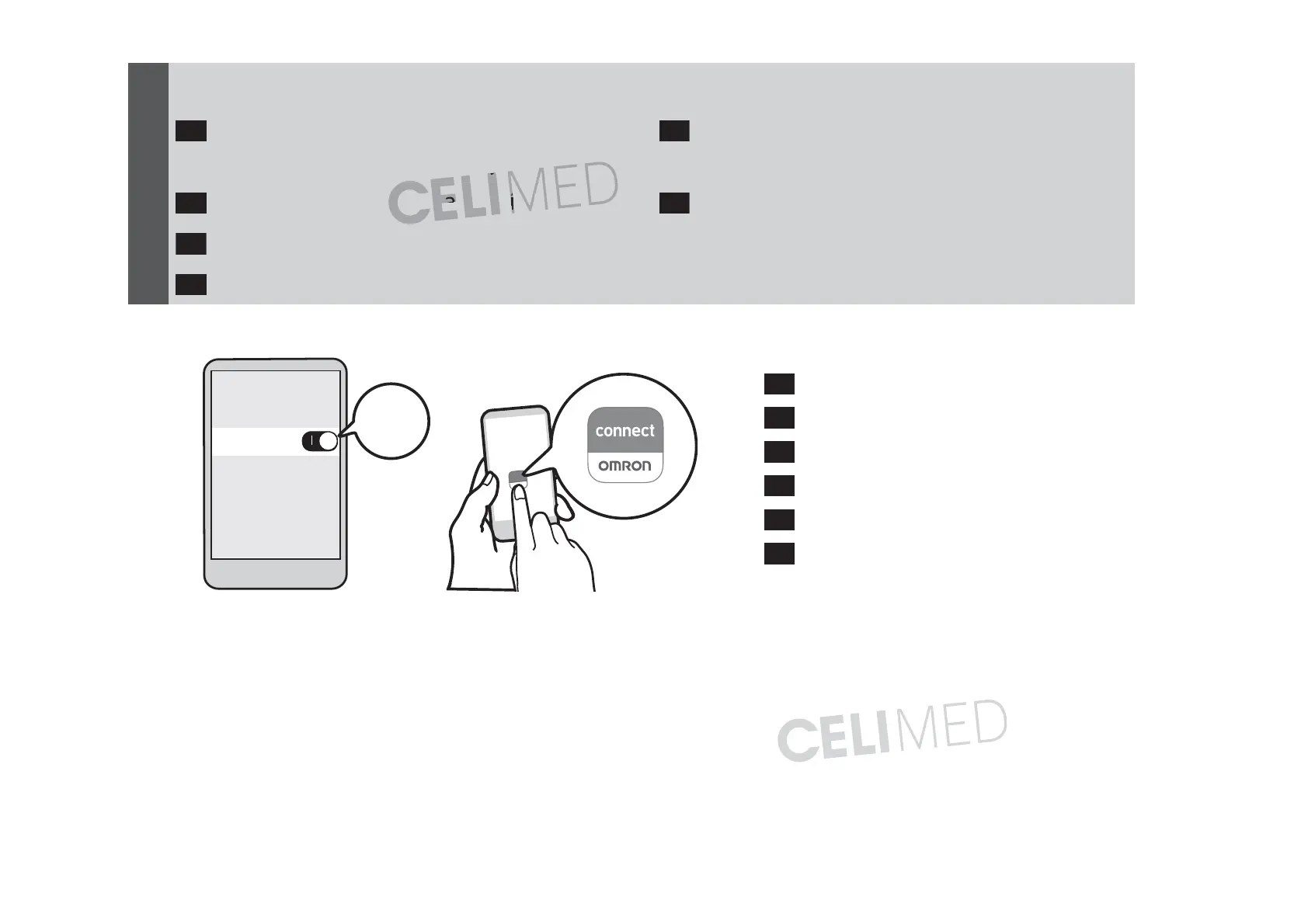5
Pairing Your Smart Device
PL
Parowanie ciśnieniomierza
zurządzeniem inteligentnym
SL
Seznanjanje s pametno napravo
CZ
Spárování schytrým zařízením
HR
Uparivanje pametnog uređaja
HU
Okoseszközzel történő párosítás
SK
Párovanie s inteligentným zariadením
Follow the instructions.
PL
Przestrzegać wszystkich instrukcji.
CZ
Postupujte podle pokynů.
HU
Kövesse az utasításokat.
SK
Riaďte sa pokynmi.
SL
Upoštevajte navodila.
HR
Pridržavajte se uputa.
1
23
Bluetooth
ON
