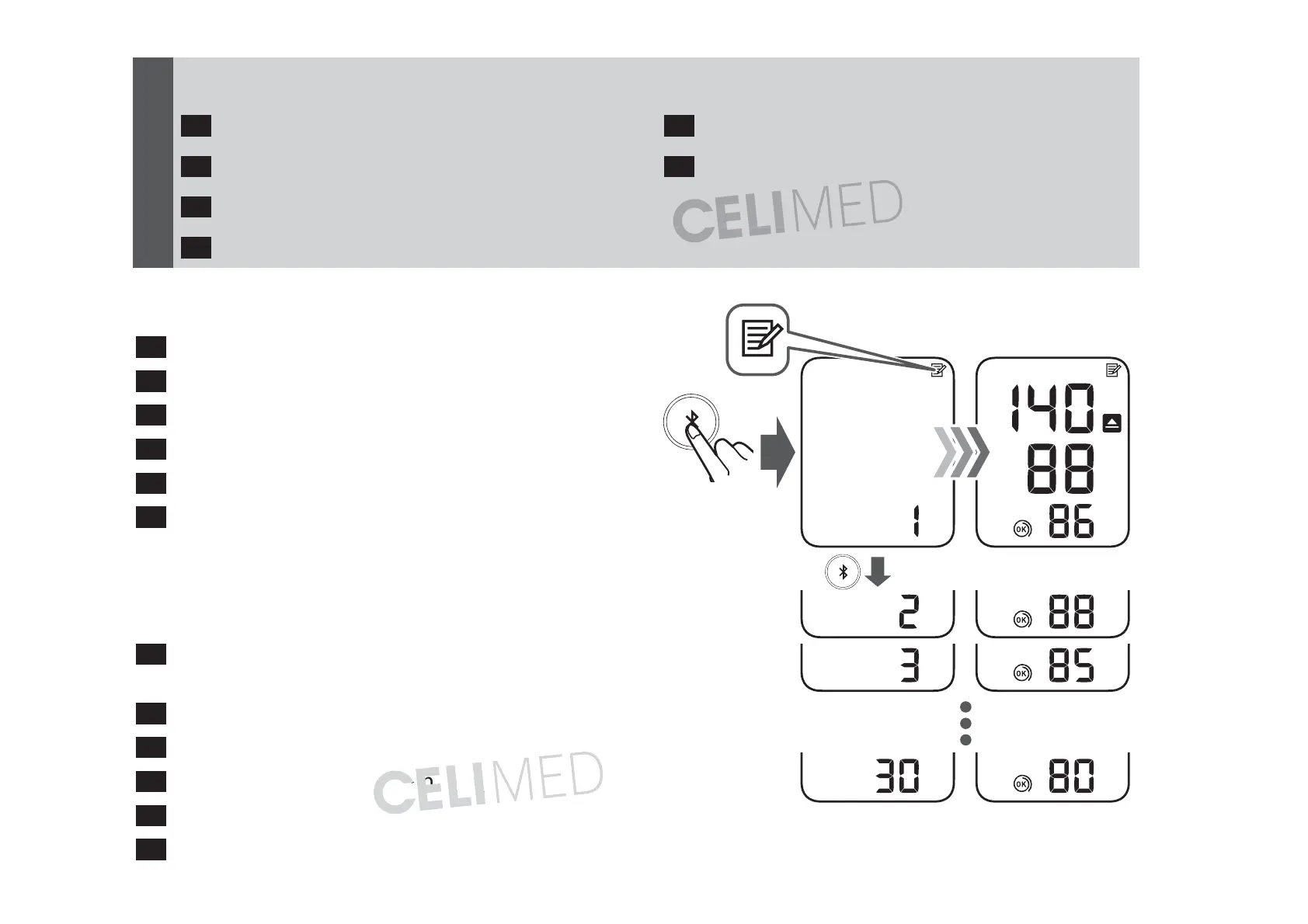10
Using Memory Functions
PL
Korzystanie z funkcji pamięci
SL
Uporaba funkcij pomnilnika
CZ
Použití funkcí paměti
HR
Upotreba memorijske funkcije
HU
A memóriafunkciók használata
SK
Používanie funkcie pamäte
10.1 Readings Stored in Memory
PL
Odczyty zapisane w pamięci
CZ
Měření uložená vpaměti
HU
A memóriában eltárolt mérési értékek
SK
Výsledky uložené vpamäti
SL
Odčitki, shranjeni v pomnilniku
HR
Mjerenja pohranjena u memoriju
Up to 30 readings are stored.
PL
Maksymalna liczba odczytów przechowywanych
w pamięci urządzenia wynosi30.
CZ
Ukládá se až 30měření.
HU
Legfeljebb 30 értéket lehet tárolni.
SK
Uloží sa najviac 30 nameraných výsledkov.
SL
Shranite lahko do 30 meritev.
HR
Pohranjuje se do 30 mjerenja.
