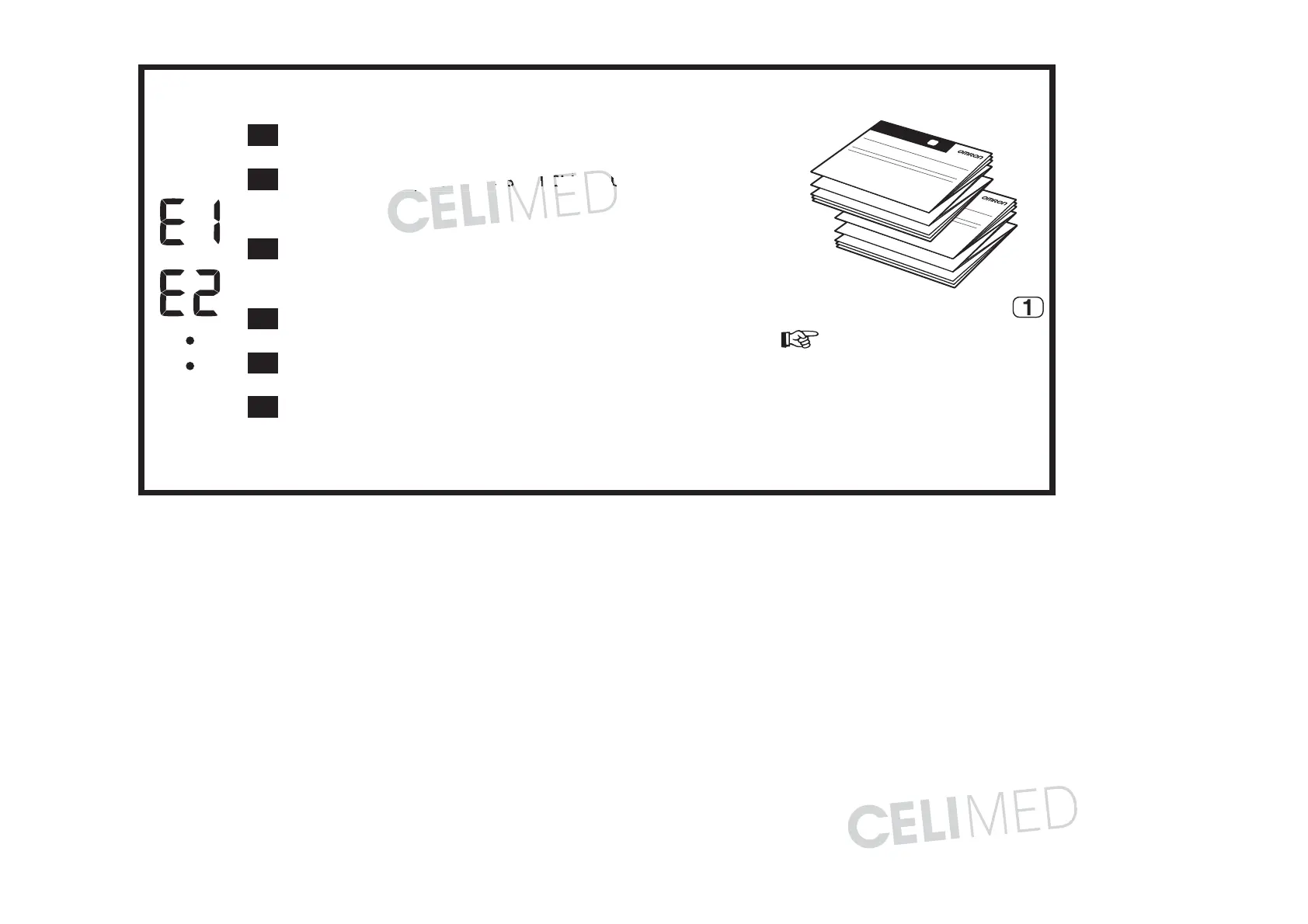Error messages or other problems? Refer to:
PL
Komunikaty o błędzie lub inny problem? Przejdź do:
Instruction Manual
1.
CZ
Vyskytla se chybová hlášení či jiné problémy?
Přečtěte si:
HU
Hibaüzeneteket lát vagy egyéb problémák
merültek fel? Lásd:
SK
Chybové hlásenia alebo iné problémy? Pozrite si:
SL
Sporočila o napakah ali druge težave? Glejte:
HR
Poruke o pogreškama ili drugi problemi? Pogledajte:
1
Ins
truction Manual
1
Instruction Manual