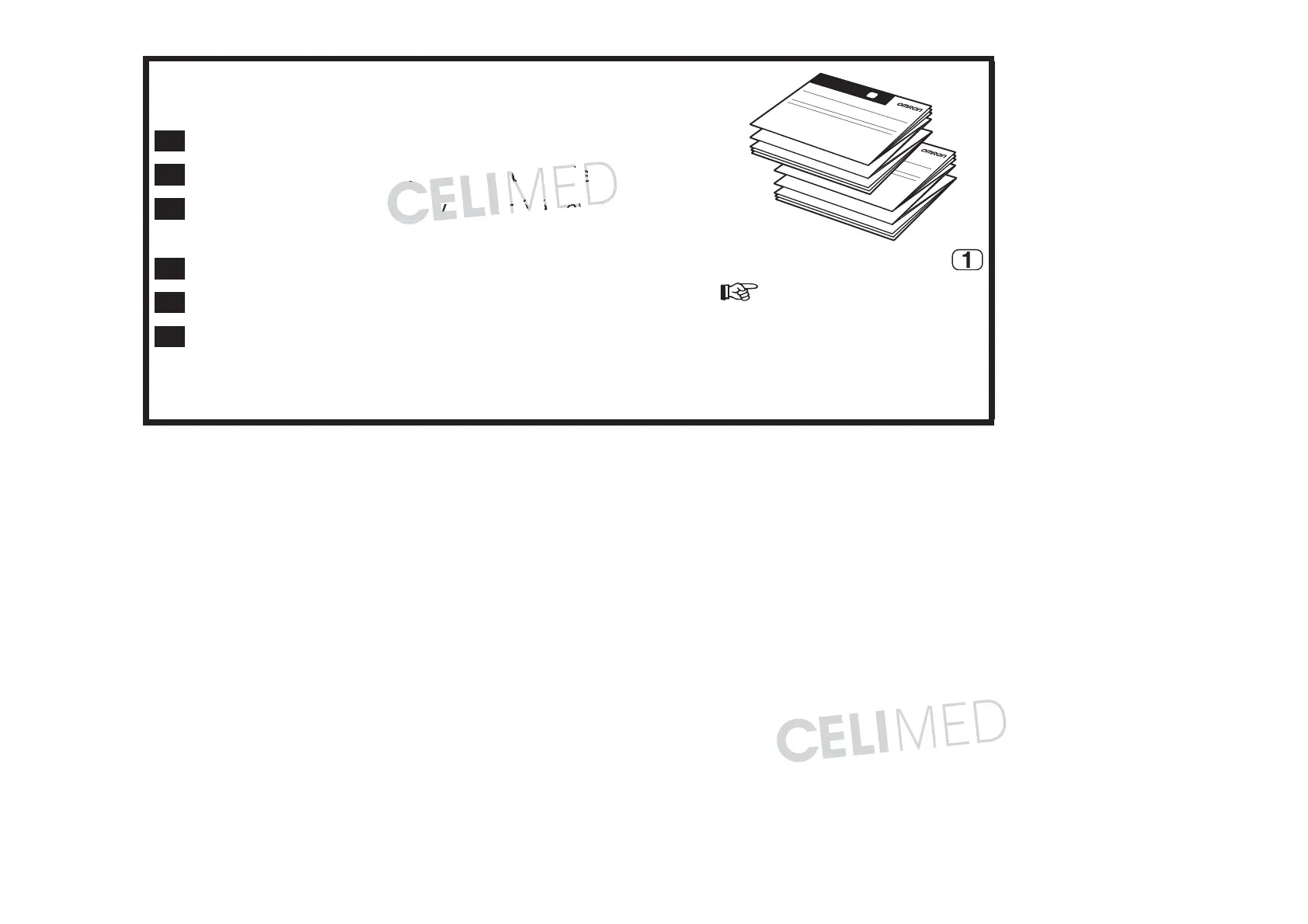If taking measurements on the right arm,
refer to:
PL
Pomiar ciśnienia na prawym ramieniu, patrz:
CZ
Pokud provádíte měření na pravé paži, přečtěte si:
HU
A jobb karon történő vérnyomásméréssel kapcsolatos
információkért lásd:
SK
Pri meraní na pravom ramene si pozrite:
SL
Če meritev izvajate na desni roki, glejte:
HR
Ako obavljate mjerenja na desnoj ruci, pogledajte
sljedeće:
Instruction Manual
General Precautions
1
Instruction Manual
1
Instruction Manual