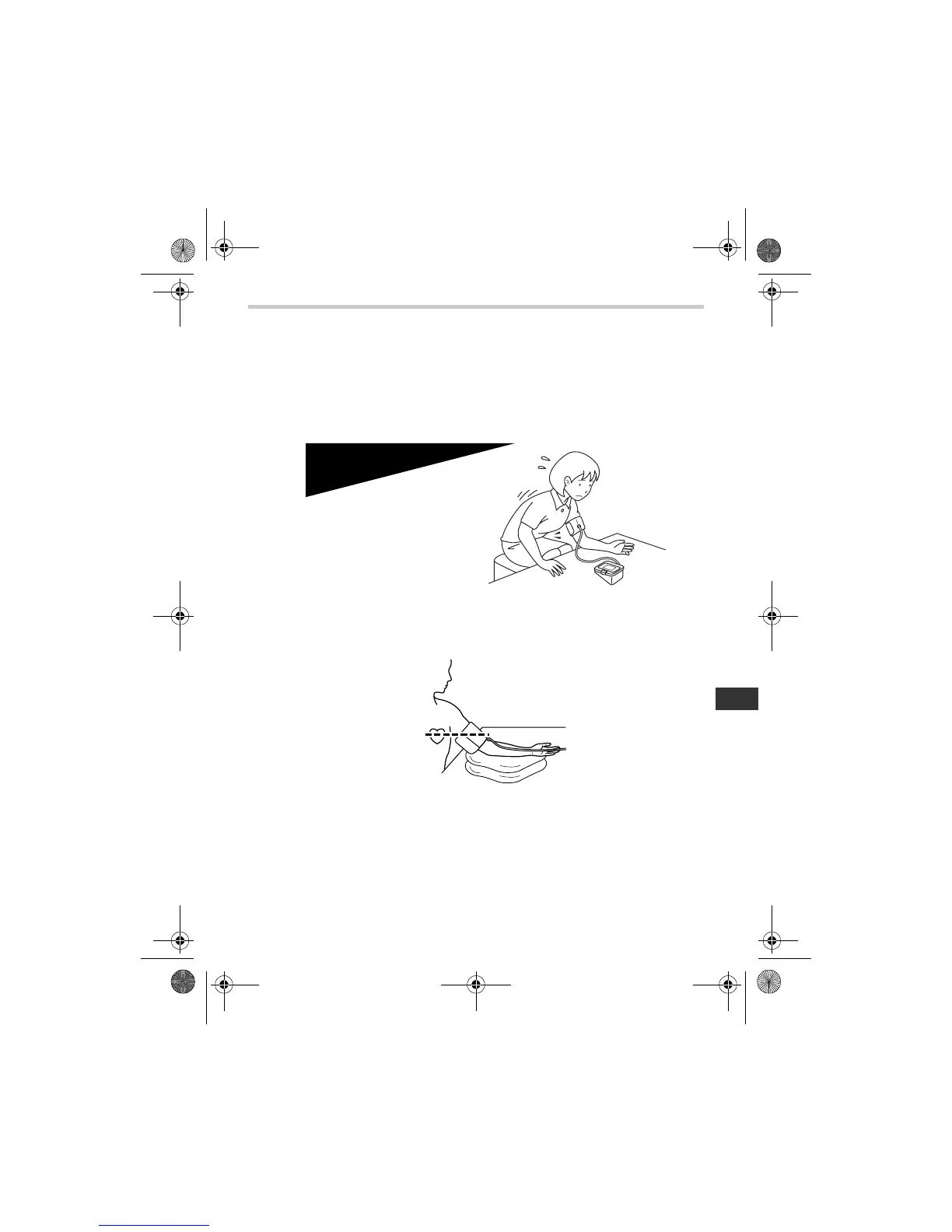13
3.Using the Monitor
EN
Notes:
• Correct posture during measurement is necessary to get
accurate results.
• You should also try to measure your blood pressure at the
same time each day. (Within 1 hour after waking up is
recommended.)
Incorrect Posture
These situations could lead to higher blood pressure values due to
strain or the arm cuff being lower than the heart.
If the arm cuff is at a lower position than your heart use cushions
etc., to adjust the height of your arm.
• Arched back (leaning
forwards)
• Sitting cross-legged
• Sitting on a sofa or at a low
table so that you tend to lean
forward
HEM-7001-ARU.book Page 13 Thursday, January 8, 2009 9:55 AM