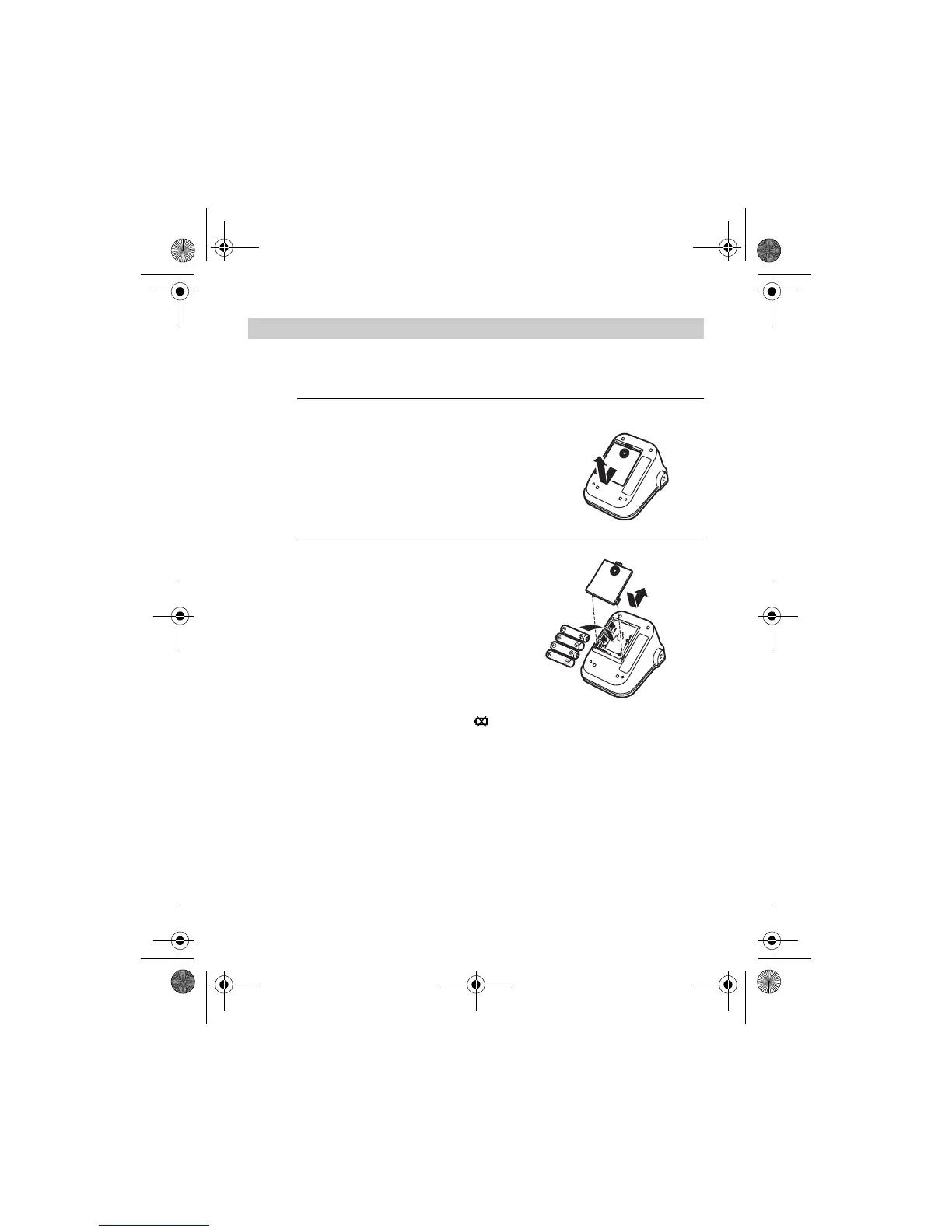8
2.Preparation
2. Preparation
2.1 Installing/Replacing the Batteries
1. Remove the battery cover.
2. Insert four “AA” batteries as indi-
cated in the battery compartment
and then replace the battery cover.
Notes:
• If the battery low display ( ) appears on the display, replace
all four batteries at the same time. Long-life alkaline batteries
are recommended.
• Remove the batteries if the monitor will not be used for three
months or more.
• If the batteries are removed for a long period of time, the
Date/Time setting will need to be reset. See “Setting the Data
and Time” for details.
• Dispose of batteries according to applicable local regulations.
HEM-7001-ARU.book Page 8 Thursday, January 8, 2009 9:55 AM