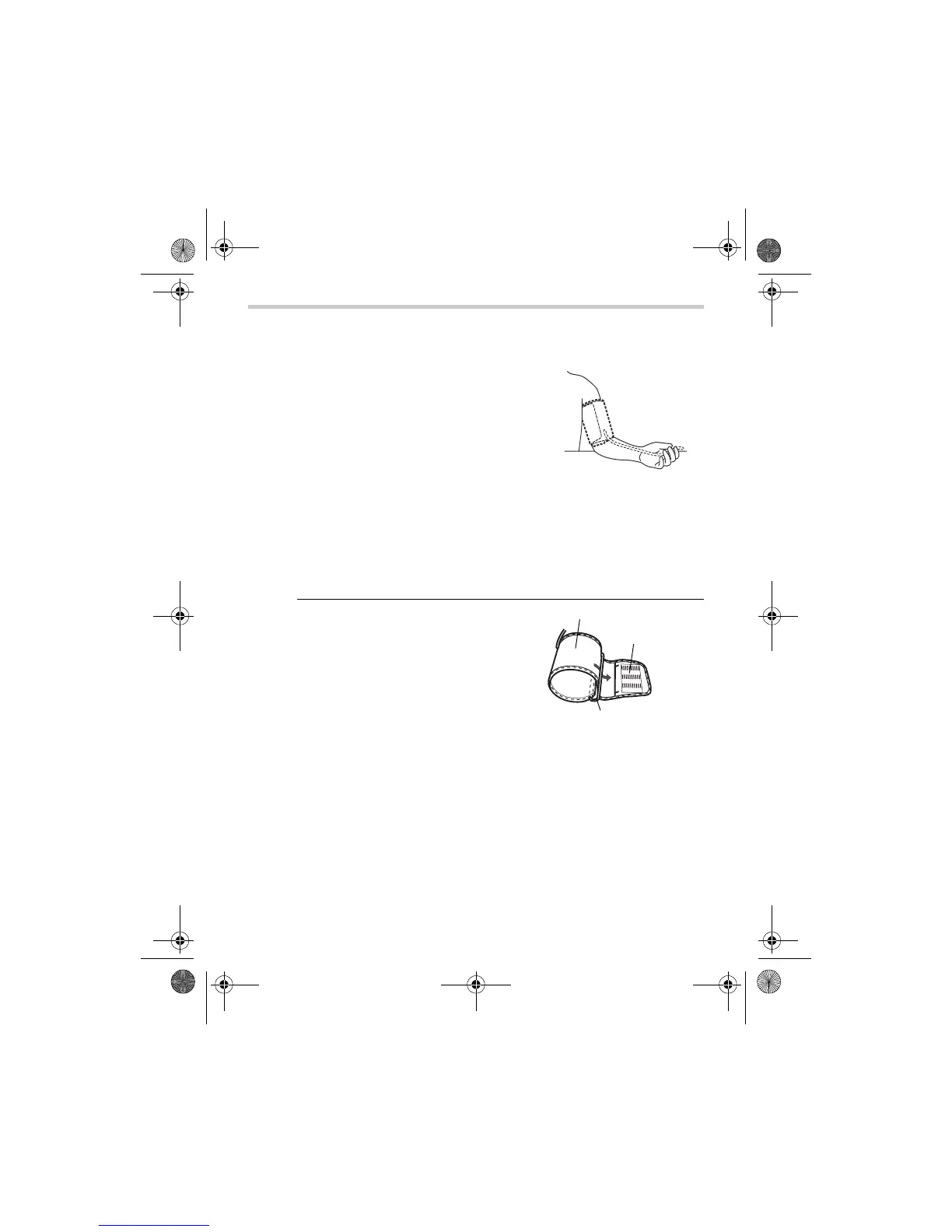14
3.Using the Monitor
3.2 Applying the Arm Cuff
You can wrap the cuff either on your right or left arm.
• Remove tight-fitting clothing from
your upper arm.
• Do not place the cuff over thick
clothes and do not roll up your
sleeve if it is too tight.
• You can take a measurement on
either your left or right arm. The
blood pressure can differ between the right arm and the left
arm and therefore also the measured blood pressure values
can be different. Omron recommends to always use the same
arm for measurement. If the values between the two arms dif-
fer substantially, please check with your doctor which arm to
use for your measurement.
1. If the cuff is assembled correctly, the
hook material will be on the outside of
the cuff loop and the metal D-ring will
not touch your skin.
Note: If the cuff is not assembled,
pass the end of the cuff furthest
from the tubing through the
metal D-ring to form a loop. The smooth cloth should be
on the inside of the cuff loop.
Pile side material
Sewn hook material
D-ring
HEM-7001-ARU.book Page 14 Thursday, January 8, 2009 9:55 AM