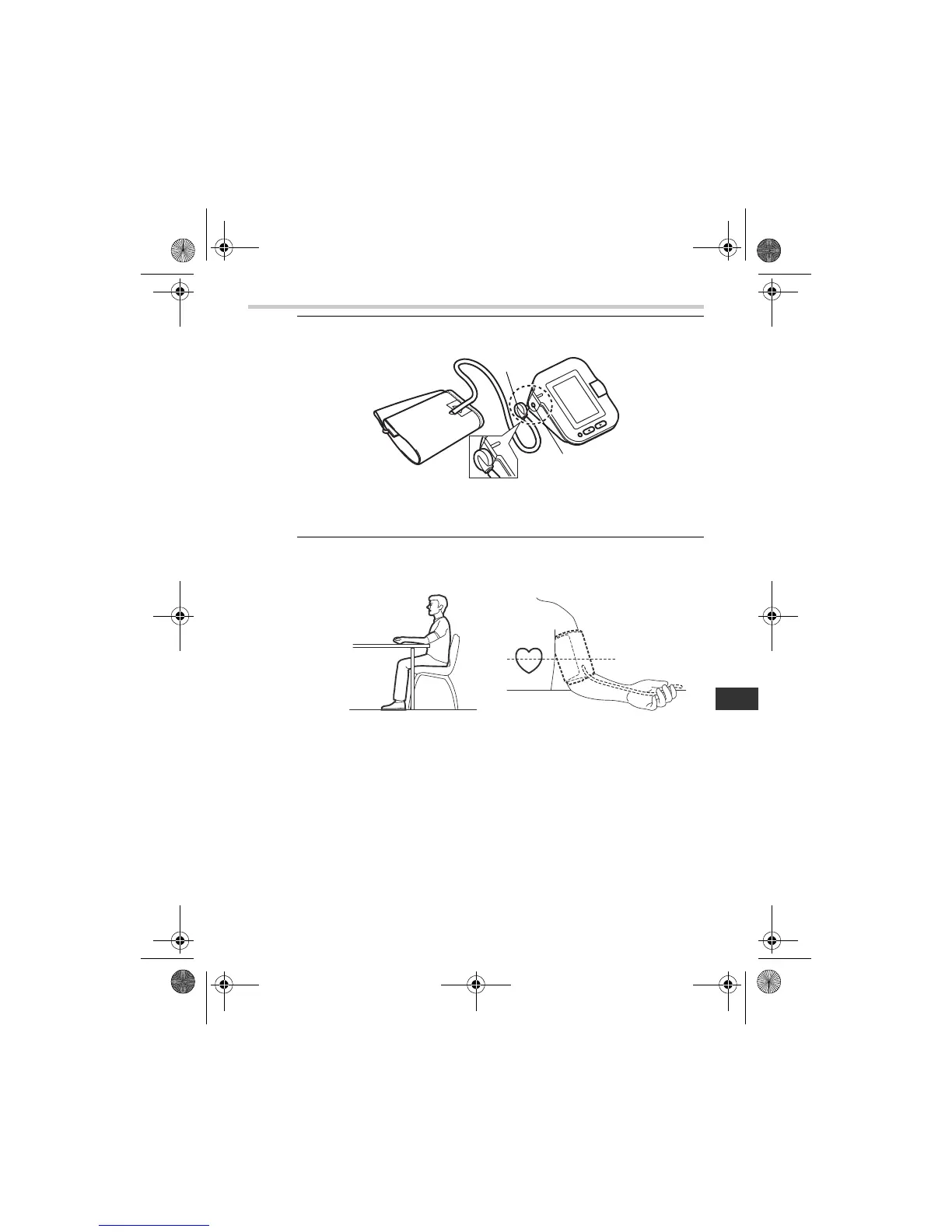15
3.Using the Monitor
EN
2. Insert the air plug into the air jack (on the left side of the
device).
The cuff must be fully deflated when it is inserted into the air
jack.
3. Sit on a chair with your feet flat on the floor and place your arm
on a table so that the cuff will be at the same level as your
heart.
Air plug
Air jack
HEM-7001-ARU.book Page 15 Thursday, January 8, 2009 9:55 AM