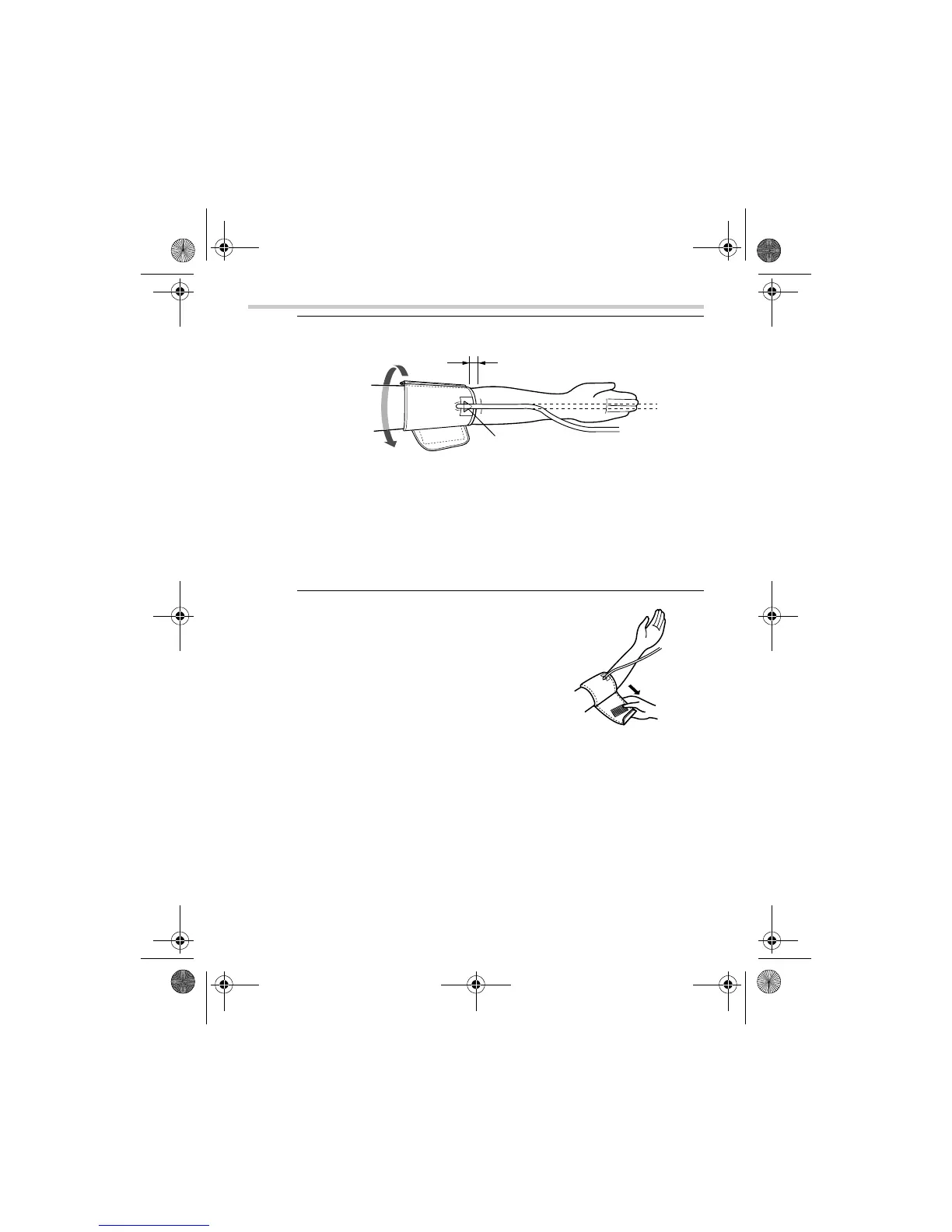16
3.Using the Monitor
4. Put your arm through the cuff loop.
The bottom of the cuff should be approximately 1 to 2 cm
above the elbow.
Apply the cuff to your upper arm so that the coloured marker is
centred on the middle of your inner arm and points down the
inside of the arm. The air tube should run down the inside of
your forearm and be in line with your middle finger.
5. Pull the cuff so that the top and bot-
tom edges are tightened evenly
around your arm.
Bottom Edge 1 to 2 cm
Air tube
Marker
HEM-7001-ARU.book Page 16 Thursday, January 8, 2009 9:55 AM