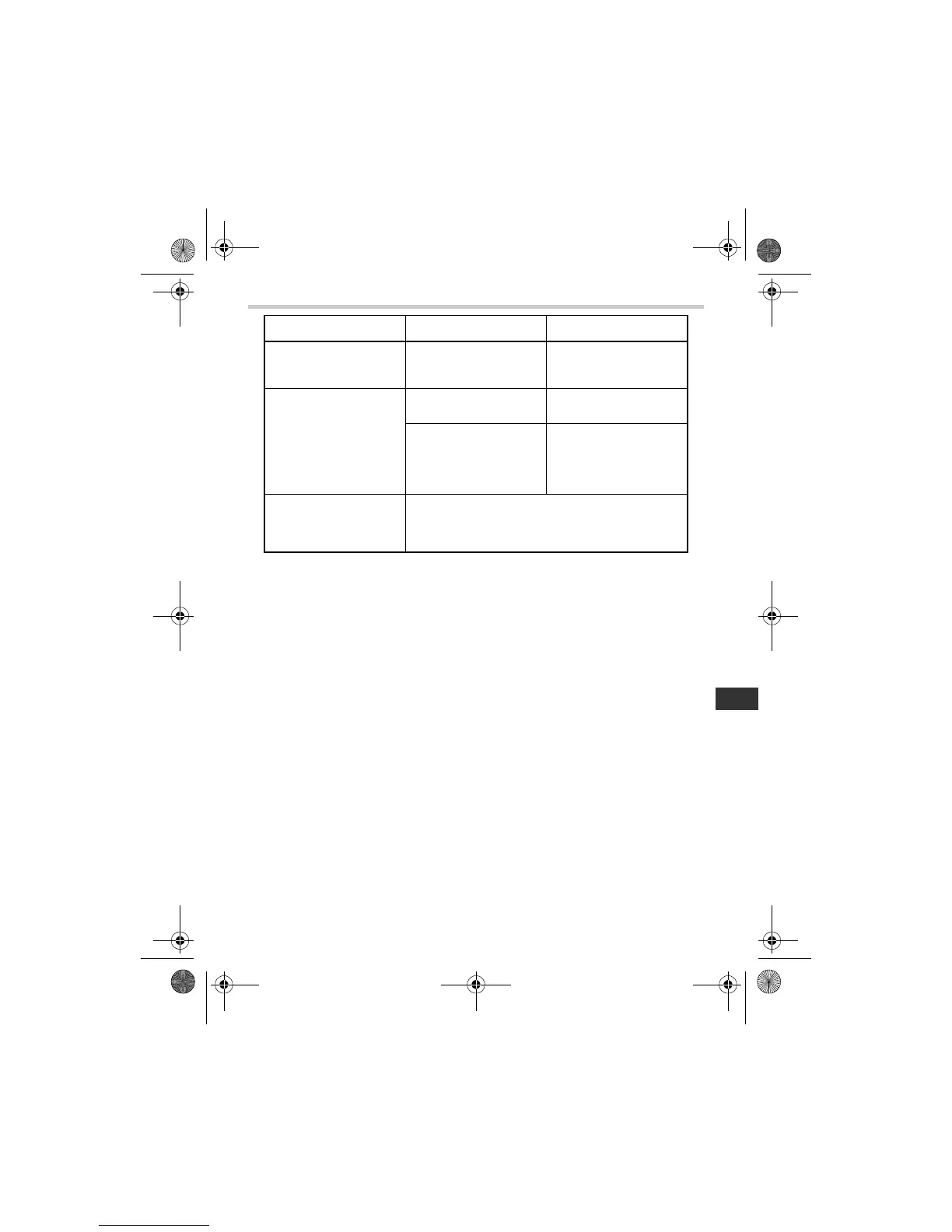25
5.Handling Errors and Problems
EN
Problem Cause Remedy
No display appears
when the O/I START
button is pressed.
The batteries are empty. Replace the batteries.
Cannot measure or
readings are too high.
Is the cuff wrapped
firmly around the arm?
Attach the arm cuff cor-
rectly.
The cuff pressure does
not rise although the
pump motor can be
heard.
Check that the air plug
is properly connected to
the monitor. Push the air
plug firmly into the air
jack.
The blood pressure is
different each time. The
reading is extremely low
(or high).
Blood pressure readings constantly vary with time
of measurement and nervous condition. Take deep
breaths to relax before taking a measurement.
HEM-7001-ARU.book Page 25 Thursday, January 8, 2009 9:55 AM