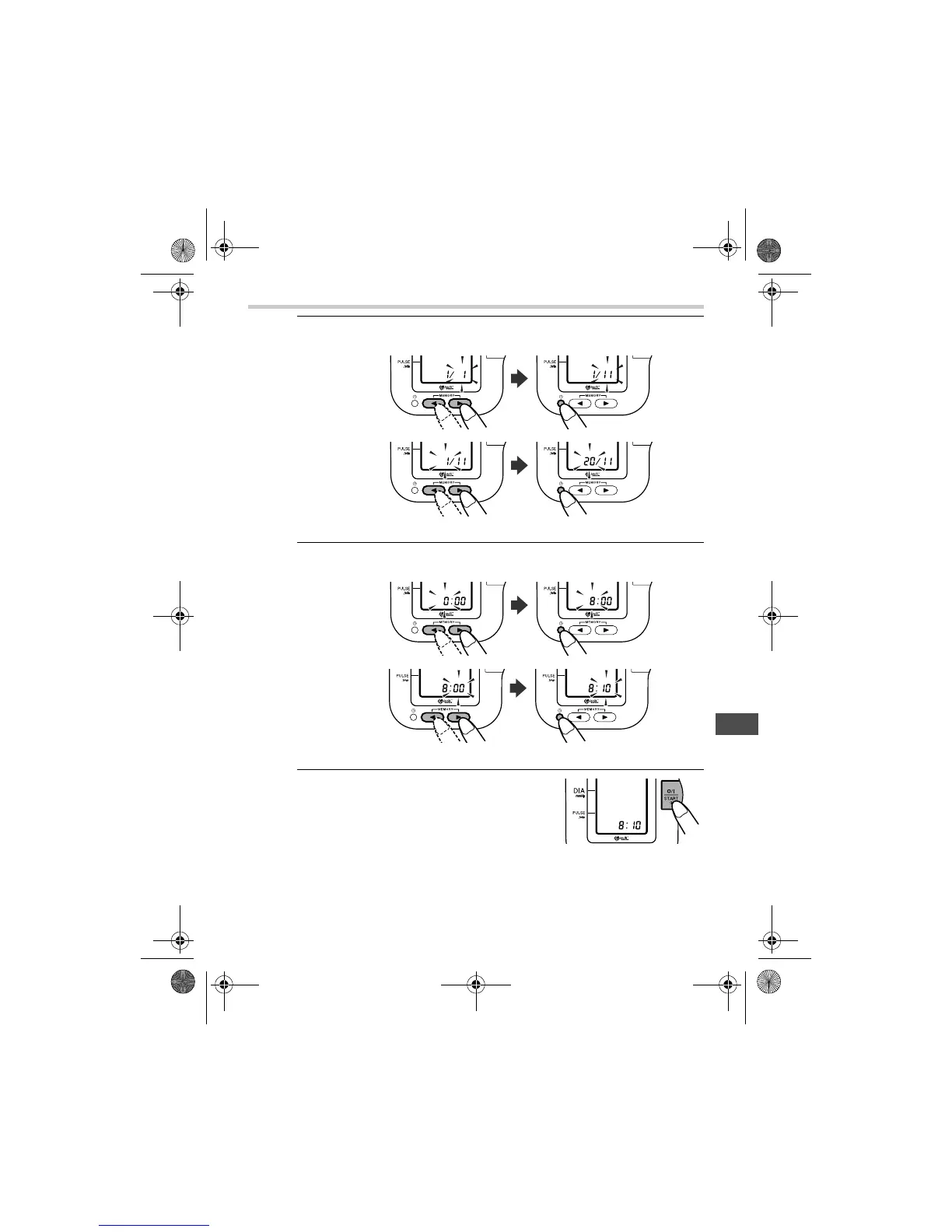43
2.Подготовка к работе
RU
4. Повторите действия шагов 2 и 3 для установки месяца и
даты (дня).
5. Повторите действия шагов 2 и 3 для установки часа и
минут.
6. Закончив установку даты и
времени, нажмите кнопку O/I
START.
или
или
или
или
HEM-7001-ARU.book Page 43 Thursday, January 8, 2009 9:55 AM