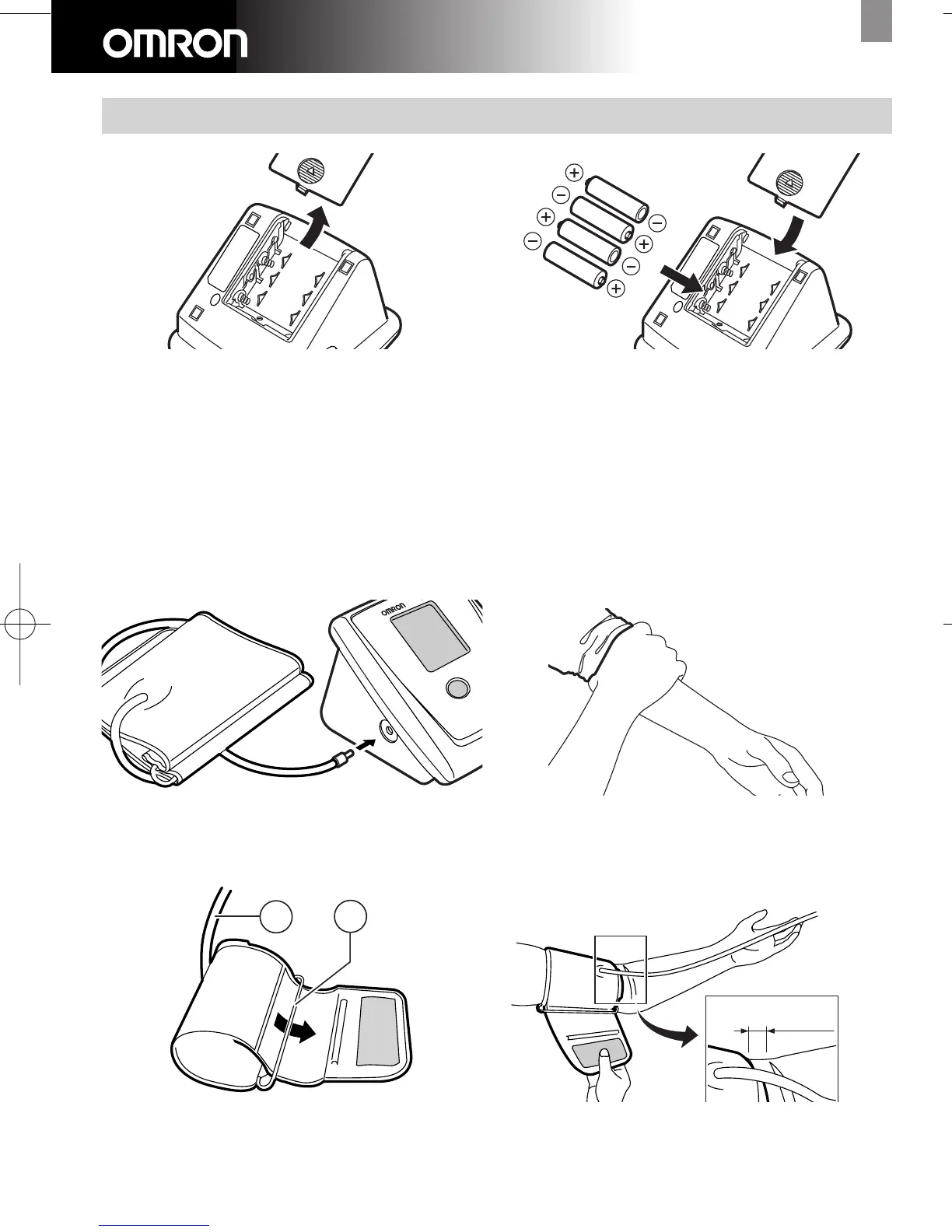3
MX3 Plus English
Insert batteries
1 Slide off the battery cover. 2 Insert four batteries as indicated in the
battery compartment and close
compartment
Caution! Use four identical 1.5V
alkaline batteries type AA LR6!
PULSE/
m
i
n
SYS
mmHg
DIA
mmHg
M
MX3
Connect cuff
1 Insert air plug in air jacket.
Fit cuff
Caution! Do not inflate the cuff when not
wrapped around the arm!
1 Bare your arm.
Caution! Push up your sleeve: avoid
constricting the blood flow!G Air tube
L Ring
3 Preparation
2 Pass the end of the cuff through the ring.
Caution! Keep the air tube on the
outside!
3 Put your arm through the loop.
Note: keep the tube even with your
middle finger.
26032701 MX3Plus GB 01-12 14-04-2006 15:31 Pagina 3