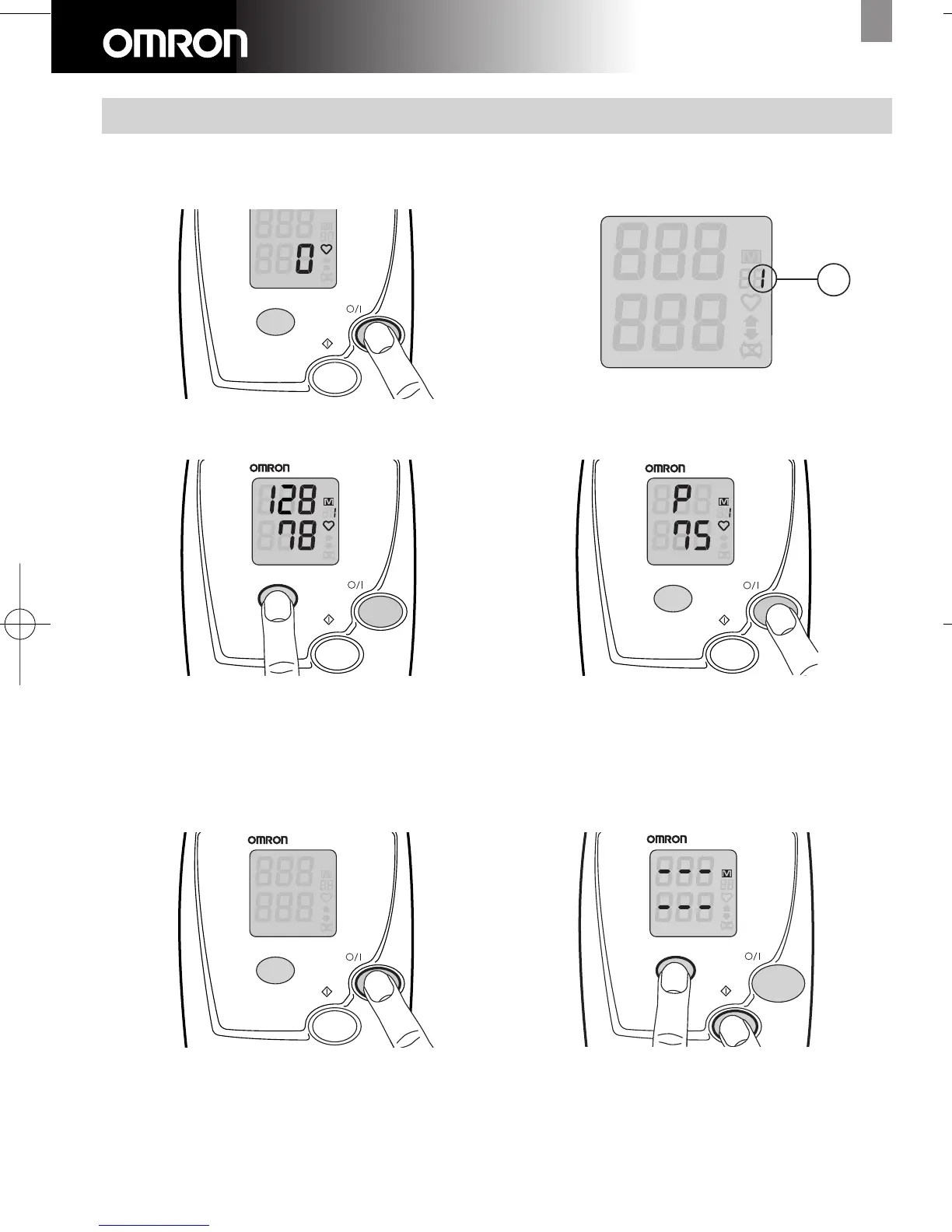7
MX3 Plus English
M
PULSE/min
D
IA
mmHg
S
YS
m
mHg
M
M
X3 Plus
PULSE/min
DIA
m
mHg
SYS
m
mHg
M
MX3 Plus
Recall previous values
1 Press on/off button to turn on power.
2 Press memory recall button for latest
and previous values.
Note: display shows alternately blood
pressures and heartbeats.
3 Press on/off button to turn off power.
PULSE/min
DIA
mmHg
SYS
mmHg
M
MX3 Plus
M
PULSE/min
DIA
mmHg
SYS
mmHg
M
MX3 Plus
Erase memory
W
Memory position of latest and previous
values (1-14).
1 Press on/off button to turn on power. 2 Press the memory recall button for 2-3
seconds and then, whilst continuing to
press the recall button, press the start
button.
Caution! All stored values will be erased!
Press on/off button to turn off power.
5 Memory
26032701 MX3Plus GB 01-12 14-04-2006 15:31 Pagina 7