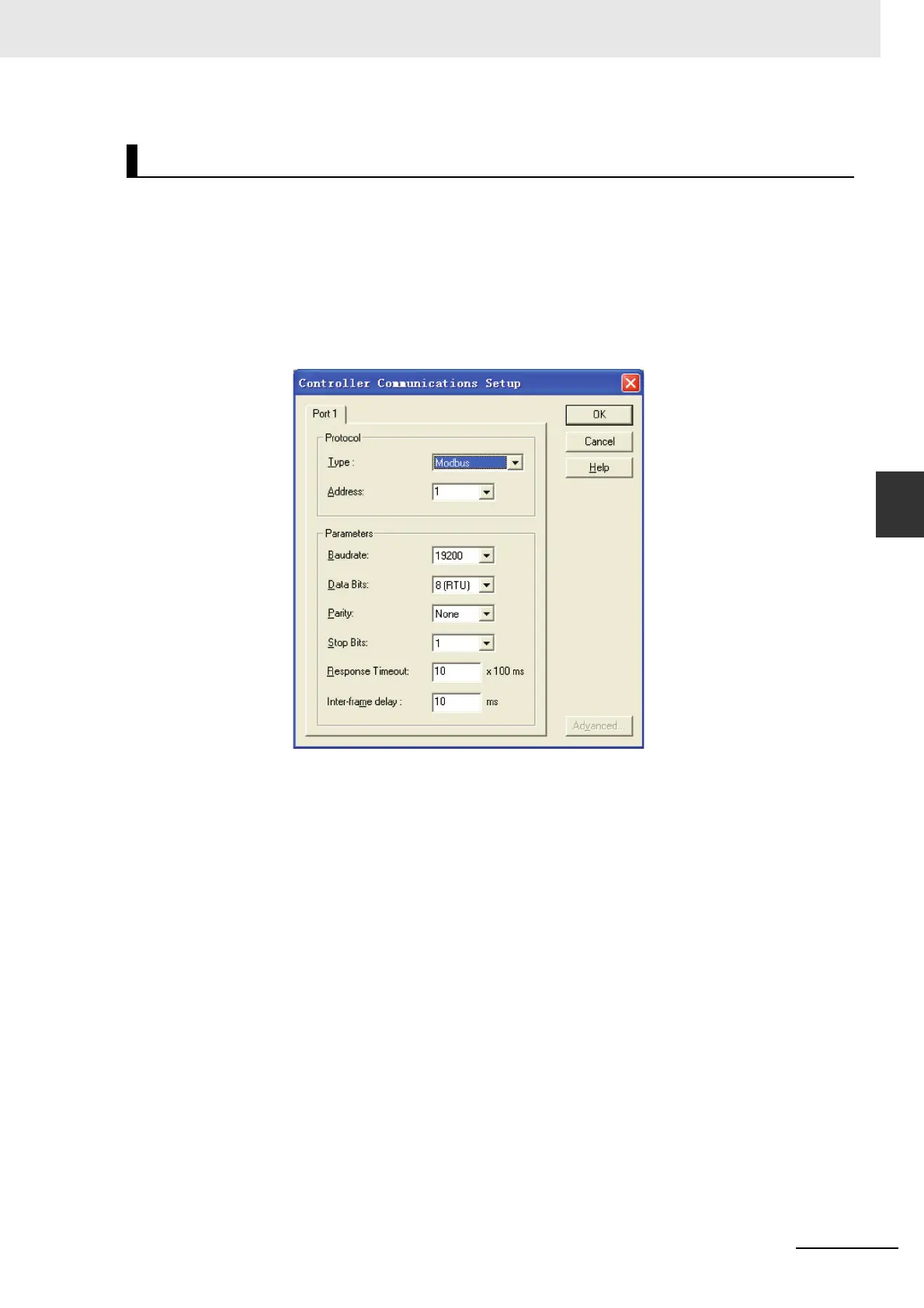4-11
4 Connecting to Schneider PLCs
NB-series Programmable Terminals Host Connection Manual (V108)
4-3 Communication Parameter Setting
4
When Using Schneider Twido Modbus RTU Protocol
Note The memory addresses of Twido are under dynamic management, which may lead to communication
failure when address link is available. Refer to the setting method of PLC as follows and set the words or
bits correctly. It is recommended the user to add a line of ladder program in the following item of 3 to the
end of the ladder program created by the user.
If the settings are mistaken, the PLC cannot communicate with the PT device.
1
Controller Communications Setup
PLC Settings
