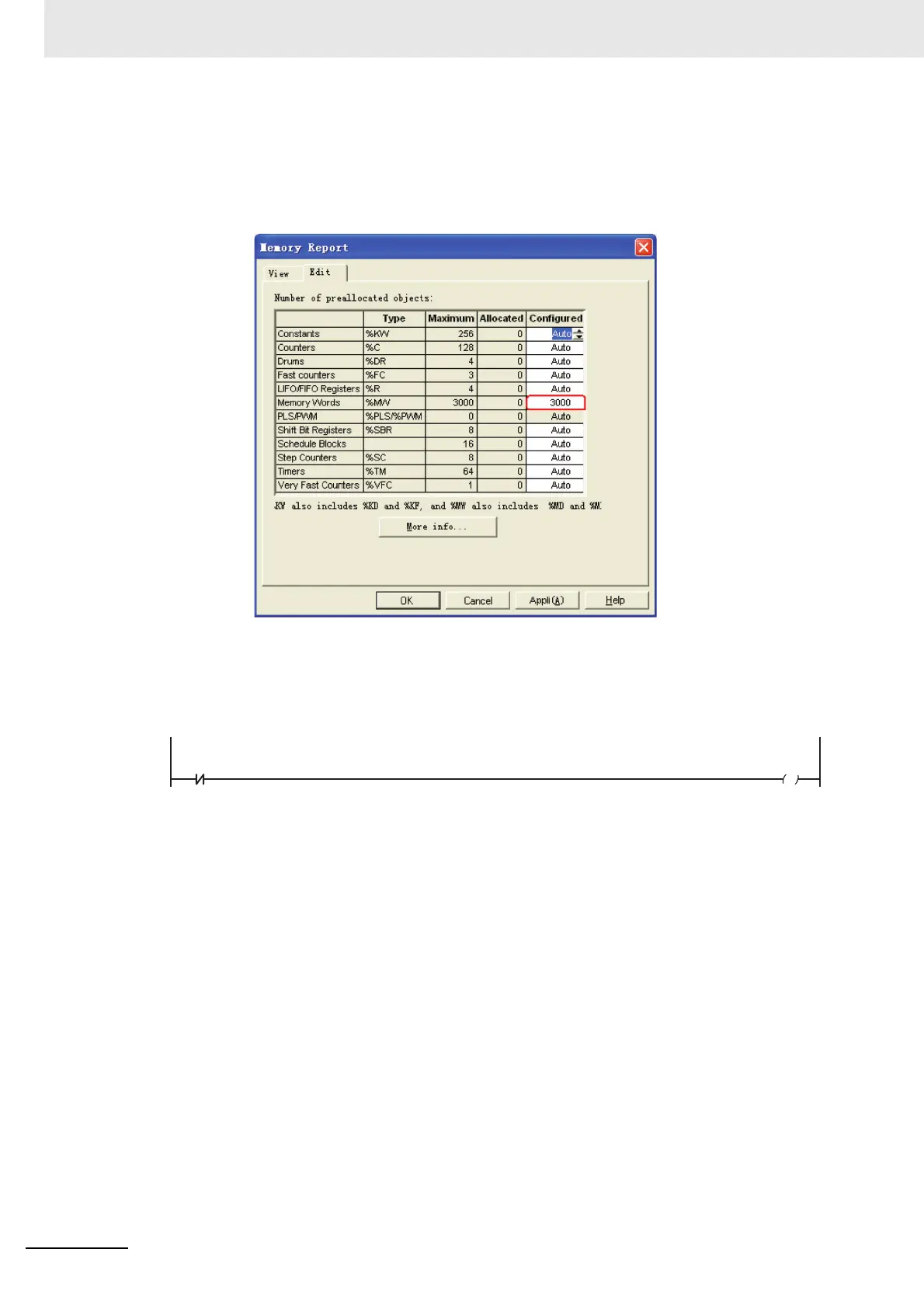4 Connecting to Schneider PLCs
4-12
NB-series Programmable Terminals Host Connection Manual (V108)
2
Expand the range of word memory address. Then change the [Auto] option in the [Assigned]
column after selecting [Controller], [Used Memory] and [Edit] to a larger variable than internal
memory and download the settings to the PLC.
It is assumed that the “Auto” is set to 3000 as shown below, all addresses before %MW3000
can perform the data swap.
3
Extend the range of open bit address and drive the coil with a maximum address through the
programming.
It is assumed that a %M127 coil is driven as shown below, all addresses before %M127 can
perform the data swap.
