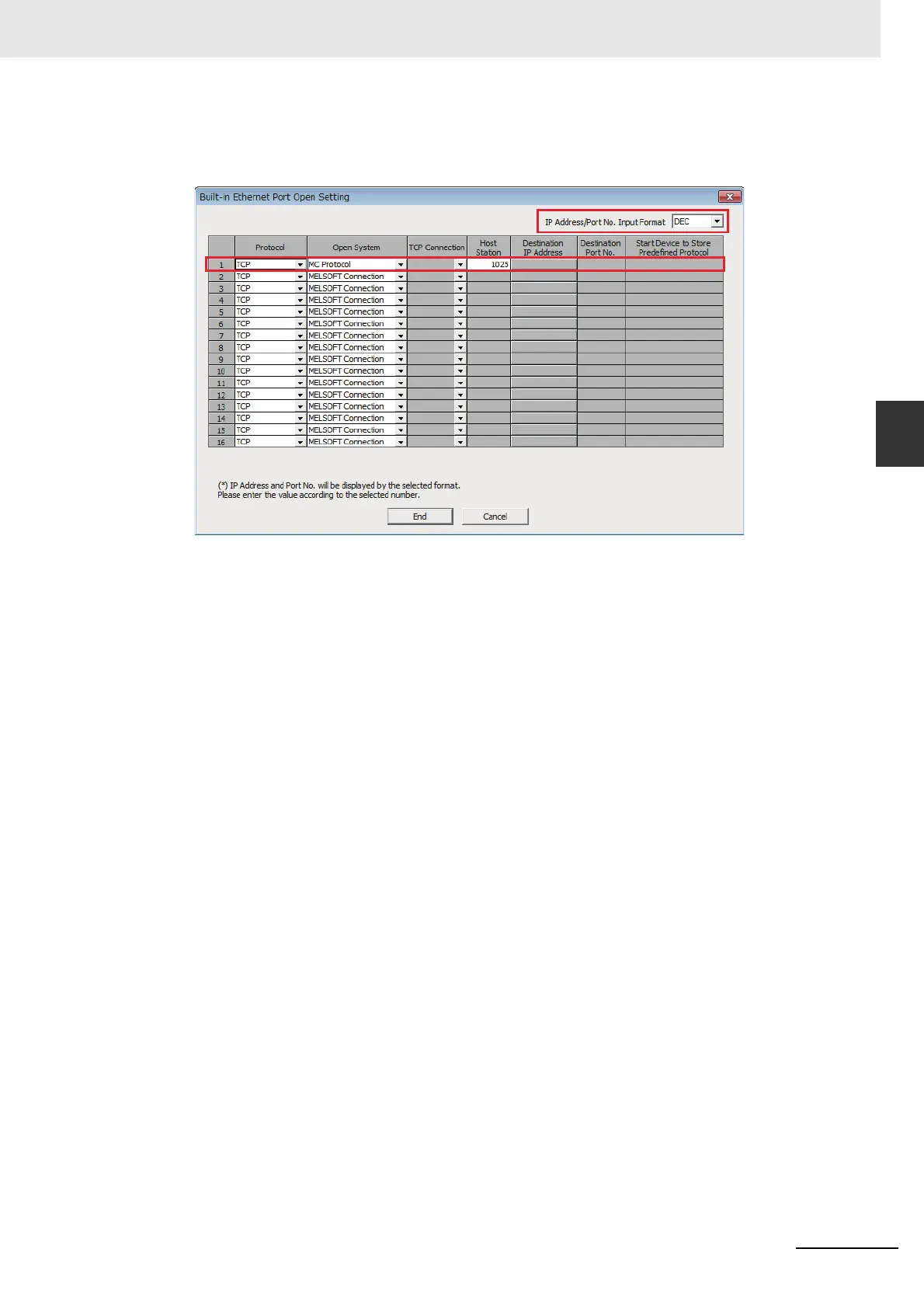3-25
3 Connecting to Mitsubishi PLCs
NB-series Programmable Terminals Host Connection Manual (V108)
3-3 Communication Setting
3
3-3-9 When Using Mitsubishi QnA 3EBin Ethernet (TCP Slave) Communication Protocol
3
Click the [Open Setting] to open [Build-in Ethernet Port Open Setting] dialog box.
Set the parameters as the same with the dialog box as follows.
