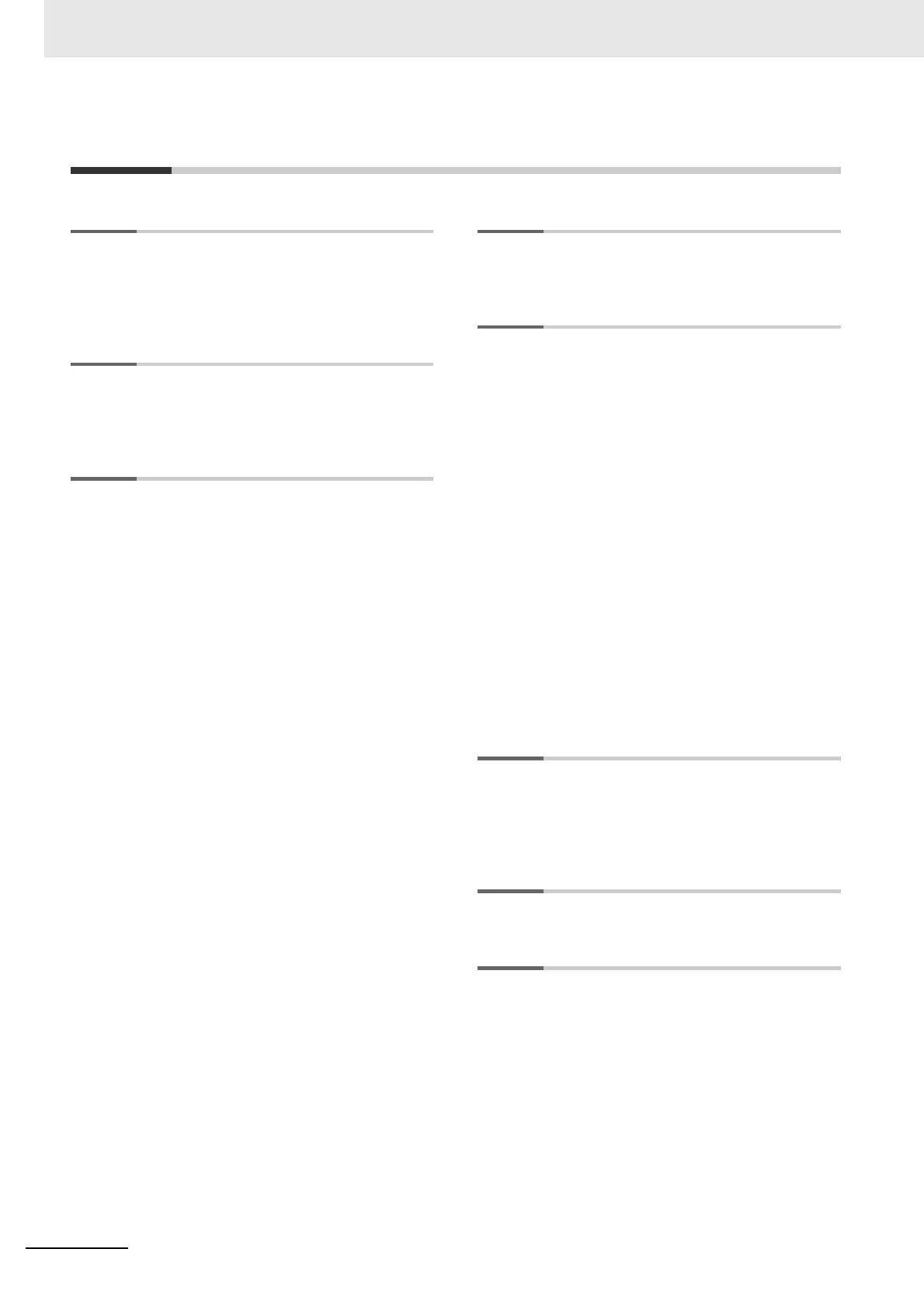Index-2
NJ-series Troubleshooting Manual (W503)
Index
A
assumed causes ..............3-3, 3-5, 3-46, 3-74, 3-78, 3-82,
3-84, 3-88, 3-91, 3-93, 3-97, 3-98, 3-101, 3-104, 3-107,
3-108, 3-121, 3-122, 3-124, 3-128, 3-130, 3-131, 3-133,
3-134, 3-139
B
Block I/O ....................................................................3-107
built-in EtherCAT master .............................................3-78
built-in EtherNet/IP port ...............................................3-74
C
CJ1W-AD041-V1/AD081-V1 .....................................3-128
CJ1W-AD042 .............................................................3-128
CJ1W-AD04U ............................................................3-130
CJ1W-CT021 .............................................................3-133
CJ1W-DA021/DA041 .................................................3-128
CJ1W-DA042V ..........................................................3-128
CJ1W-DA08V/DA08C ................................................3-128
CJ1W-DRM21 ...........................................................3-139
CJ1W-MAD42 ............................................................3-128
CJ1W-PDC15 ............................................................3-130
CJ1W-PH41U ............................................................3-130
CJ1W-SCU2 ..............................................................3-134
CJ1W-SCU32 ............................................................3-134
CJ1W-SCU42 ............................................................3-134
CJ1W-TC003 .............................................................3-131
CJ1W-TC004 .............................................................3-131
CJ1W-TC103 .............................................................3-131
CJ1W-TC104 .............................................................3-131
CJ1W-V680C11 .........................................................3-131
CJ1W-V680C12 .........................................................3-131
CJ-series Analog I/O Units ........................................3-128
CJ-series DeviceNet Units ........................................3-139
CJ-series High-speed Counter Units .........................3-133
CJ-series ID Sensor Units .........................................3-131
CJ-series Process I/O Units ......................................3-130
CJ-series Serial Communications Units ....................3-134
CJ-series Temperature Control Units ........................3-131
CJ-series Units ..........................................................3-128
Controller errors ............................................................1-6
Controller events ...........................................................1-5
sources ....................................................................1-6
Controller information ....................................................1-6
Controller operation .......................................................3-8
CPU Unit operating status .............................................1-3
CPU Unit Reset ......................................................1-4, 2-4
CPU Unit Watchdog Timer Error ............................1-4, 2-4
D
DB connection instructions ..........................................3-84
DB connections service ...............................................3-82
E
Error Status variable ...........................................1-14, 2-13
errors
checking with system-defined variables .................2-13
identifying and resetting ...........................2-5, 2-9, 2-11
resetting .................................................................2-12
EtherCAT Master Function Module .............................3-78
EtherCAT slaves ........................................................3-107
EtherNet/IP Function Module ......................................3-74
event codes ....1-10, 3-3, 3-5, 3-46, 3-74, 3-78, 3-82, 3-84,
3-88, 3-91, 3-93, 3-97, 3-98, 3-101, 3-104, 3-107, 3-108,
3-121, 3-122, 3-124, 3-128, 3-130, 3-131, 3-133, 3-134,
3-139, 3-149
event codes in sequential order ...........................3-148
event log ........................................................................1-5
event names ...3-3, 3-5, 3-46, 3-74, 3-78, 3-82, 3-84, 3-88,
3-91, 3-93, 3-97, 3-98, 3-101, 3-104, 3-107, 3-108, 3-121,
3-122, 3-124, 3-128, 3-130, 3-131, 3-133, 3-134, 3-139,
3-149
events ............................................................1-2, 1-5, 3-46
levels ........................................................................1-6
F
fatal errors ..............................................................1-2, 1-4
checking for fatal errors ...........................................1-4
troubleshooting ........................................................2-4
FINS communications .................................................3-13
G
GX-series EtherCAT Slave Units ...............................3-107
I
Incorrect Power Supply Unit Connected .................1-4, 2-4
indicators ..............................................................1-3, 1-12
information level ............................................................1-7
instructions
GetCJBError .................................................1-14, 2-11
GetECError ...................................................1-14, 2-11
GetEIPError ..................................................1-14, 2-11
GetMCError ..................................................1-14, 2-11
GetPLCError .................................................1-14, 2-11
getting error information .........................................2-11
reading function module error status .....................1-14
ResetCJBError .......................................................2-12
ResetECError ........................................................2-12
